Updated at: 2022-12-09 03:49:50
The License management also supports batch import or activation of license codes through DAT file, as follows:
1. Click Settings > License >Permanent License, click Import License Code, find the DAT file to import in the pop-up window, click Open;
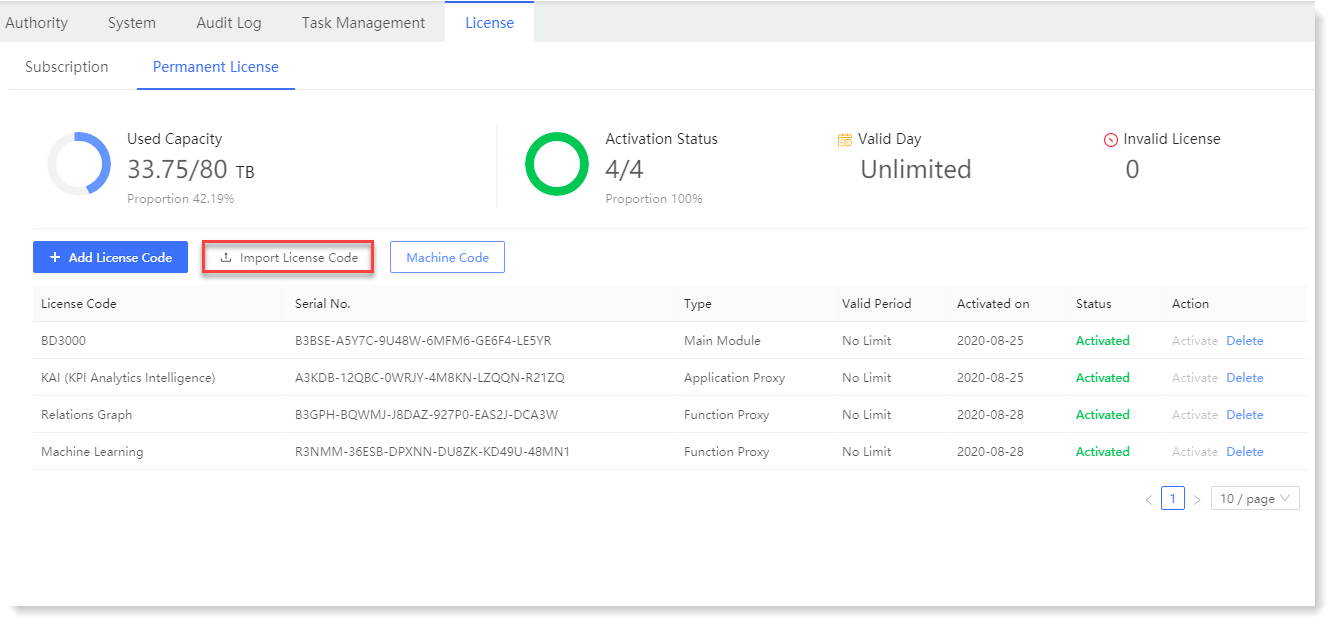
2. In the Import License Code window, you can view the imported License Code Name, Registration Code, Activation Code, Machine Code and license code Status.
3. Tick the required license code with normal status, and click Import to complete the batch import.
_7.png) Note:
Note:
1. If the imported license code contains: registration code and activation code, the license code will be automatically activated after import;
2. If the imported license code only contains the registration code, it needs to be activated manually after import. Please refer to the section Adding / Activating License Code for the activation steps;
3. If the imported license code only contains the activation code, the registration code added but not activated will be activated in batch after import;
4. If the imported license code does not contain the main module, or the added license code of the main module is not activated, the activation cannot be realized after import.
1. Click Settings > License >Permanent License, click Import License Code, find the DAT file to import in the pop-up window, click Open;
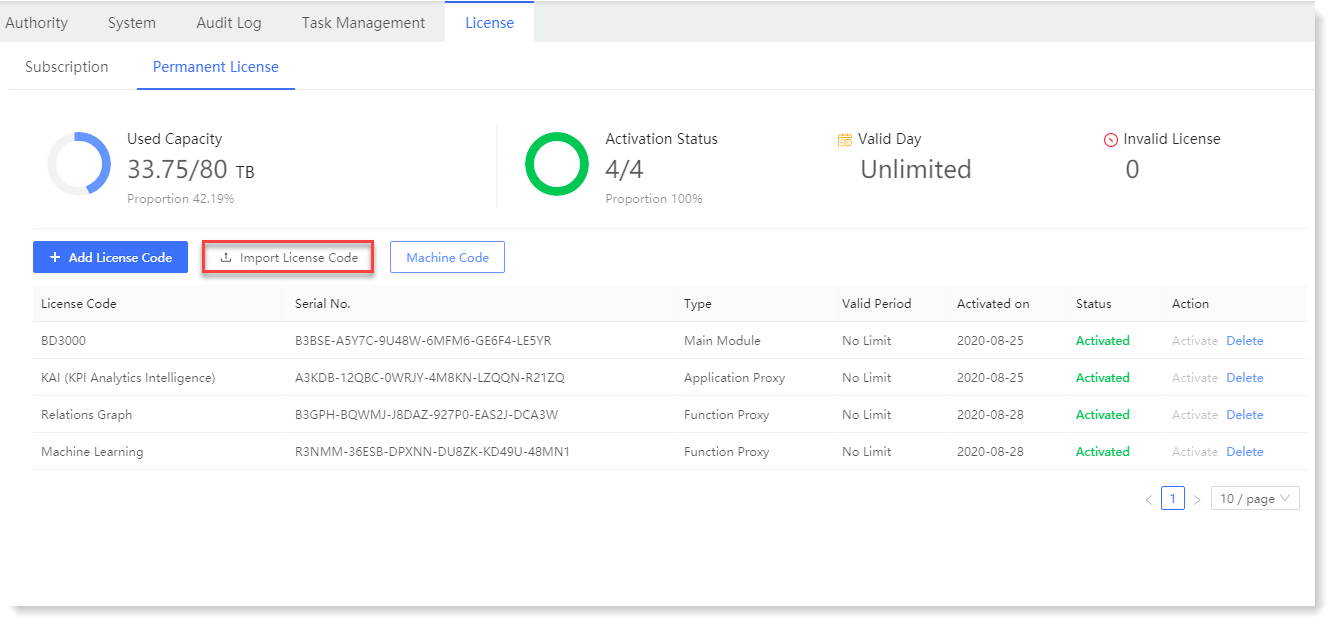
2. In the Import License Code window, you can view the imported License Code Name, Registration Code, Activation Code, Machine Code and license code Status.
3. Tick the required license code with normal status, and click Import to complete the batch import.
_7.png) Note:
Note:1. If the imported license code contains: registration code and activation code, the license code will be automatically activated after import;
2. If the imported license code only contains the registration code, it needs to be activated manually after import. Please refer to the section Adding / Activating License Code for the activation steps;
3. If the imported license code only contains the activation code, the registration code added but not activated will be activated in batch after import;
4. If the imported license code does not contain the main module, or the added license code of the main module is not activated, the activation cannot be realized after import.
< Previous:
Next: >

















