Updated at: 2022-12-09 03:49:50
After the creation of business panorama, click Save to check My Business Panorama card, as follows:
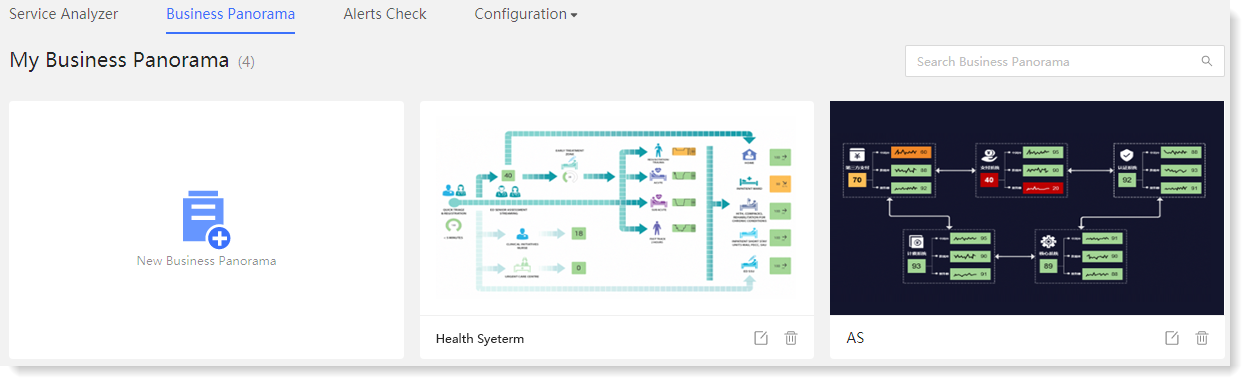 In this interface, you can click the Edit/Delete icon in the lower right corner of service panorama card to edit or delete the service panorama. You can also search the service panorama name to filter the display.
In this interface, you can click the Edit/Delete icon in the lower right corner of service panorama card to edit or delete the service panorama. You can also search the service panorama name to filter the display.
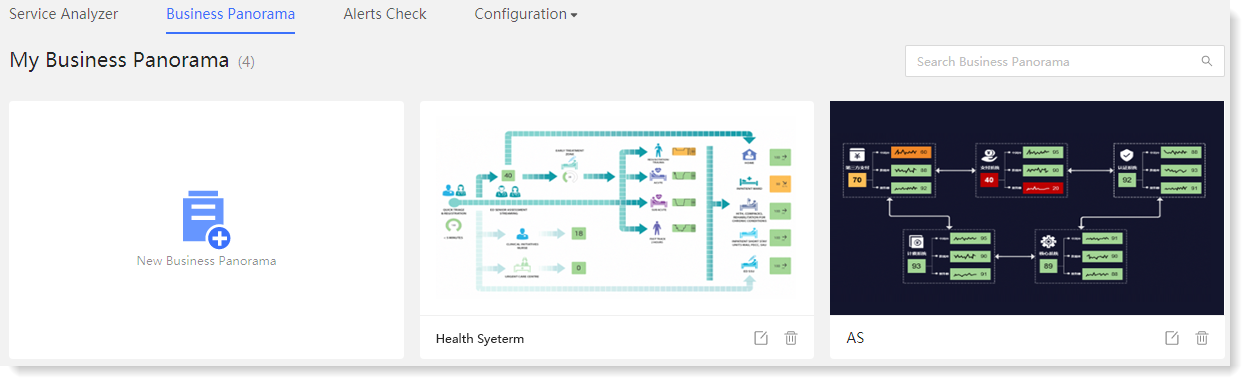 In this interface, you can click the Edit/Delete icon in the lower right corner of service panorama card to edit or delete the service panorama. You can also search the service panorama name to filter the display.
In this interface, you can click the Edit/Delete icon in the lower right corner of service panorama card to edit or delete the service panorama. You can also search the service panorama name to filter the display.
< Previous:
Next: >

















