Updated at: 2022-12-09 03:49:50
1. Basic Info:
• Name: Recommended a clear and concise name easy for you to navigate and search;
• Description: Detailed description of the role, for you to learn more about workspace.
2. Authorization Settings:
It supports fine-grained control of all resources in the platform (such as workspace, monitoring, accounts, roles, storage types, etc.). If you tick an action, it means that the user will have the corresponding authorization. In general, the Create and Edit actions are associated, and both should be ticked if needed for the user.
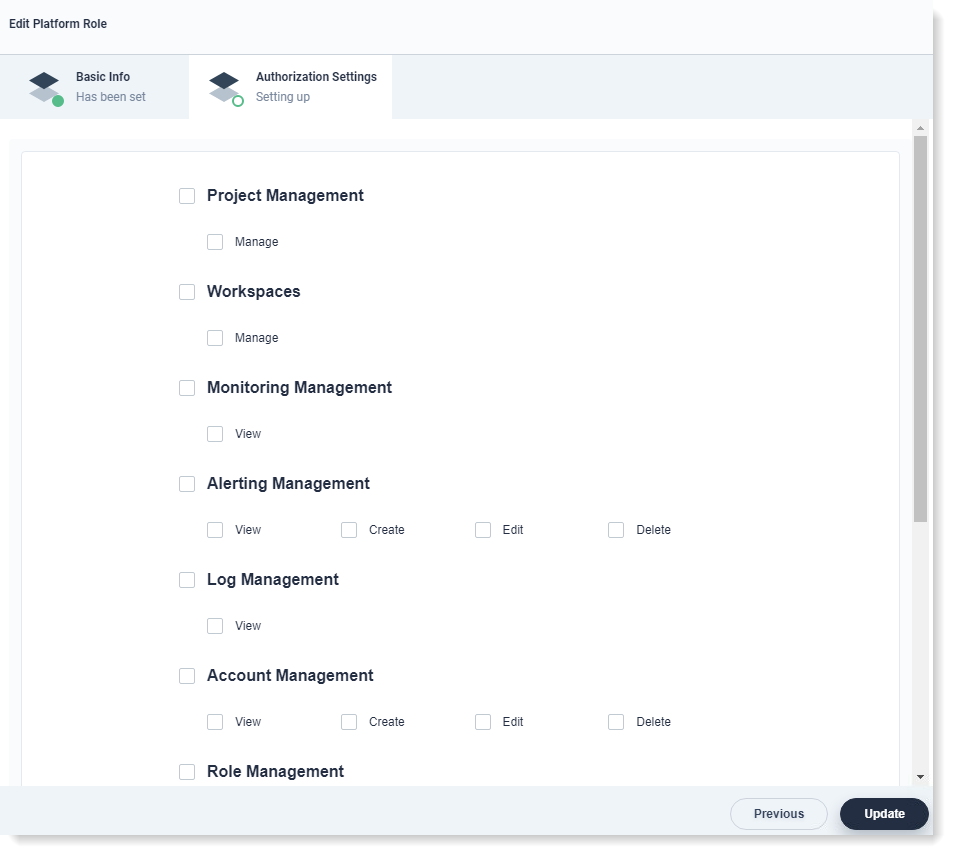
_15.png) Note: For resources in the platform, the Delete action is irreversible, so please be careful.
Note: For resources in the platform, the Delete action is irreversible, so please be careful.
• Name: Recommended a clear and concise name easy for you to navigate and search;
• Description: Detailed description of the role, for you to learn more about workspace.
2. Authorization Settings:
It supports fine-grained control of all resources in the platform (such as workspace, monitoring, accounts, roles, storage types, etc.). If you tick an action, it means that the user will have the corresponding authorization. In general, the Create and Edit actions are associated, and both should be ticked if needed for the user.
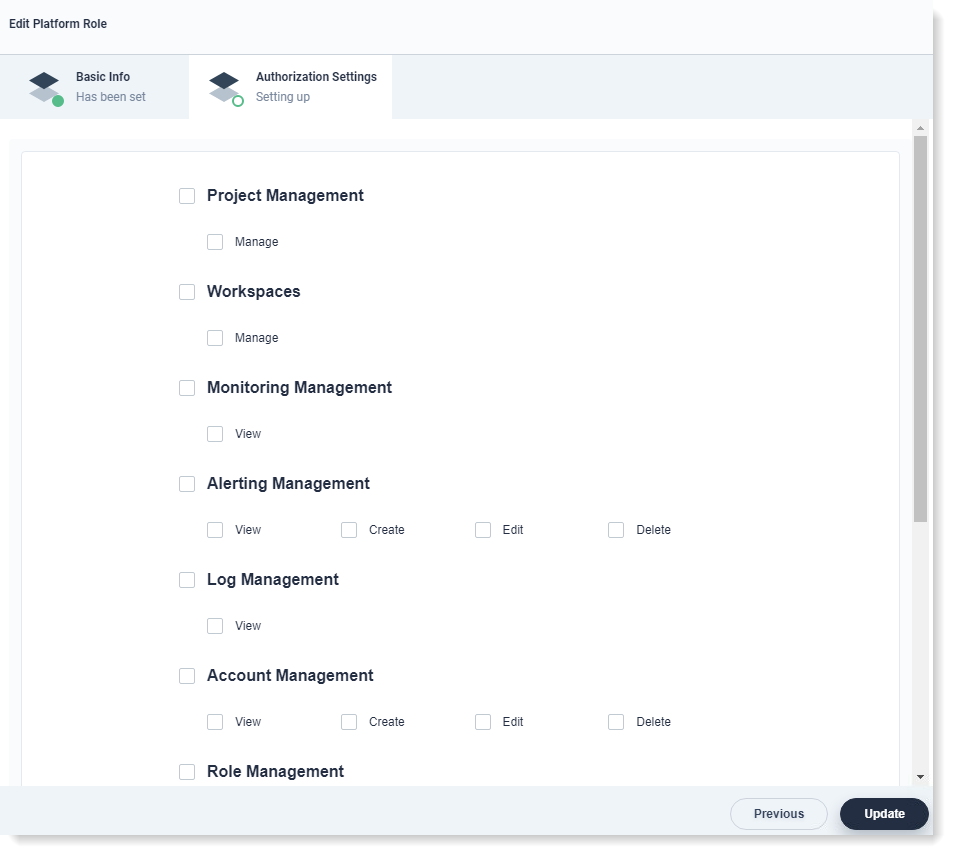
_15.png) Note: For resources in the platform, the Delete action is irreversible, so please be careful.
Note: For resources in the platform, the Delete action is irreversible, so please be careful.
< Previous:
Next: >

















