Updated at: 2022-12-09 03:49:50
Command Execution Result Aggregation is for configuring log aggregation of command execution results of network device and operating system, and to obtain data through regular login through SSH or TELNET, the specific operations are as follows:
1. Click Remote Aggregation > New to enter the Select Source page, and click Command Execution Result to make configuration, as follows:
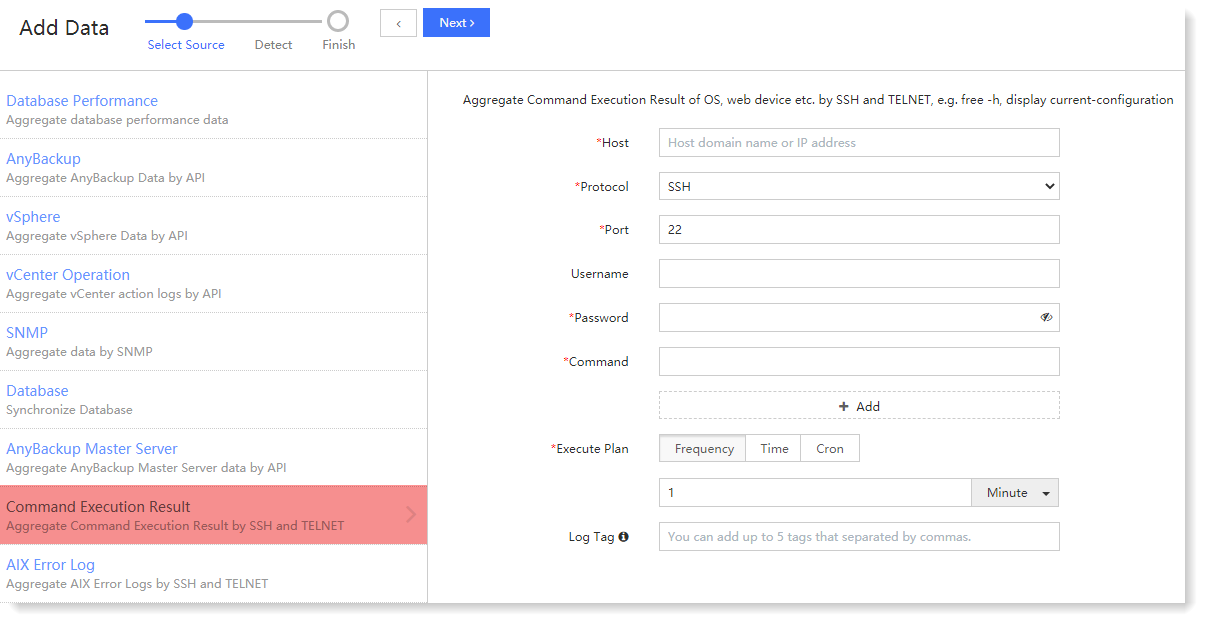 2. After successful detection, click Next to Finish, where the following steps can be performed:
2. After successful detection, click Next to Finish, where the following steps can be performed:
• Click Start Search to jump to the Search, and automatically search for the aggregated log information of command execution result;
• Click View List to jump to the Remote Aggregation list to view the status of aggregation tasks, etc.;
• Click Add More Data to Select Source again and continue to add and configure new remote aggregation tasks.
1. Click Remote Aggregation > New to enter the Select Source page, and click Command Execution Result to make configuration, as follows:
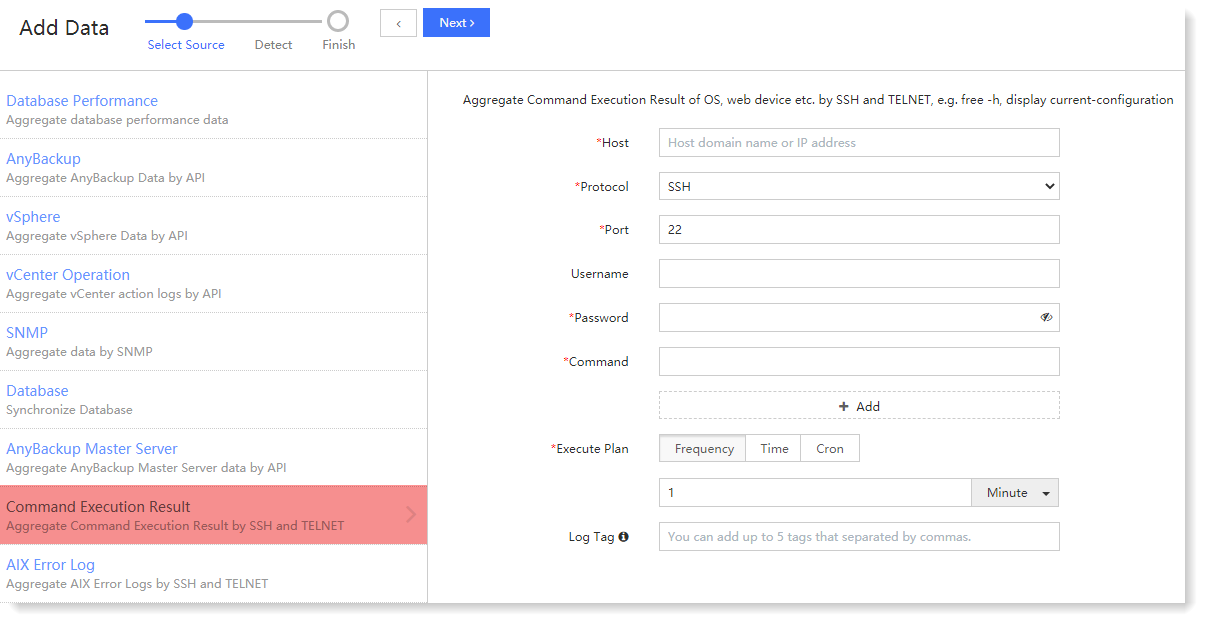 2. After successful detection, click Next to Finish, where the following steps can be performed:
2. After successful detection, click Next to Finish, where the following steps can be performed: • Click Start Search to jump to the Search, and automatically search for the aggregated log information of command execution result;
• Click View List to jump to the Remote Aggregation list to view the status of aggregation tasks, etc.;
• Click Add More Data to Select Source again and continue to add and configure new remote aggregation tasks.
< Previous:
Next: >

















