Updated at: 2022-12-09 03:49:50
Authorization to users relies on role definitions, which specify the users' identities and define the relationship between users and the resources that can be accessed/operated. If KubeSphere preset roles do not meet the usage requirements, custom roles can be created for users as needed. The biggest advantage of custom roles is the fine-grained management of platform resources, specifying the authorization of roles to certain resources.
You can log in to the KubeSphere management console by project-admin to manage the created project. In the left menu bar, click Project Settings > Project Roles. As the project admin, you can view all the roles in the current project.
Click Create to create roles, fill in Basic Info and make Authorization Settings.
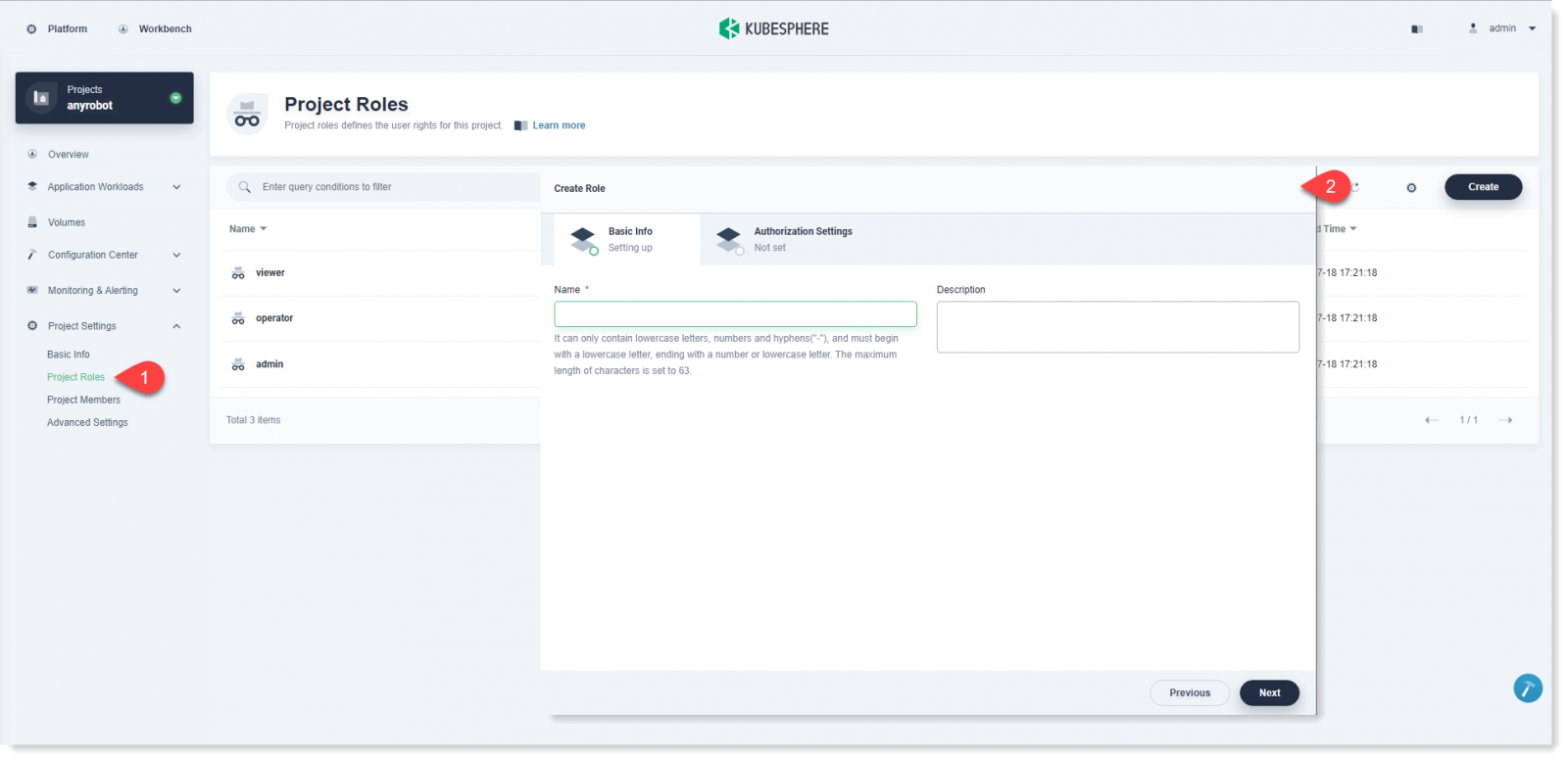
1. Basic Info:
• Name: Recommended a clear and concise name easy for you to quickly understand the role;
• Description: Detailed description of the role, for you to learn more about the role.
2. Authorization Settings:
In Authorization Settings, the admin can define the authorization of a role to operate on KubeSphere platform resources, by ticking the rules for the authorization of the role, such as View, Create, Edit and Scale out/in for deployments.
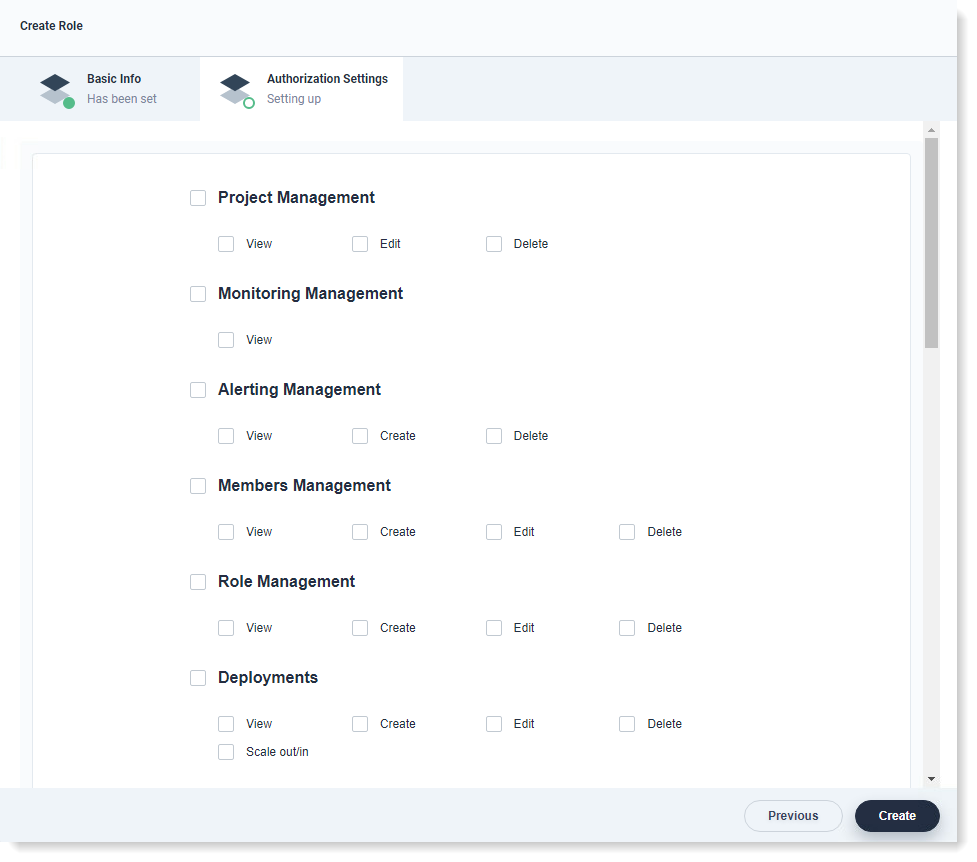
You can log in to the KubeSphere management console by project-admin to manage the created project. In the left menu bar, click Project Settings > Project Roles. As the project admin, you can view all the roles in the current project.
Click Create to create roles, fill in Basic Info and make Authorization Settings.
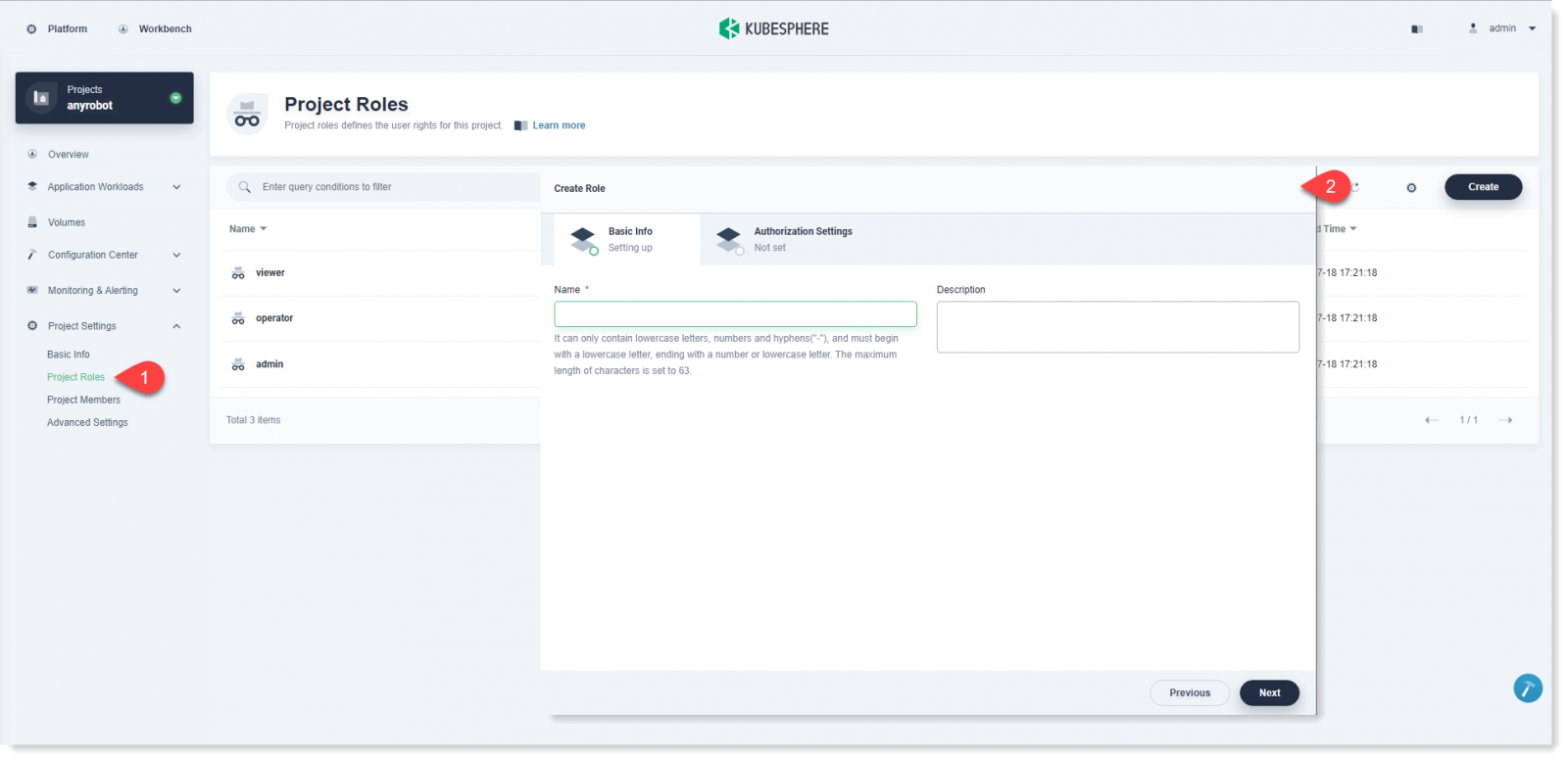
1. Basic Info:
• Name: Recommended a clear and concise name easy for you to quickly understand the role;
• Description: Detailed description of the role, for you to learn more about the role.
2. Authorization Settings:
In Authorization Settings, the admin can define the authorization of a role to operate on KubeSphere platform resources, by ticking the rules for the authorization of the role, such as View, Create, Edit and Scale out/in for deployments.
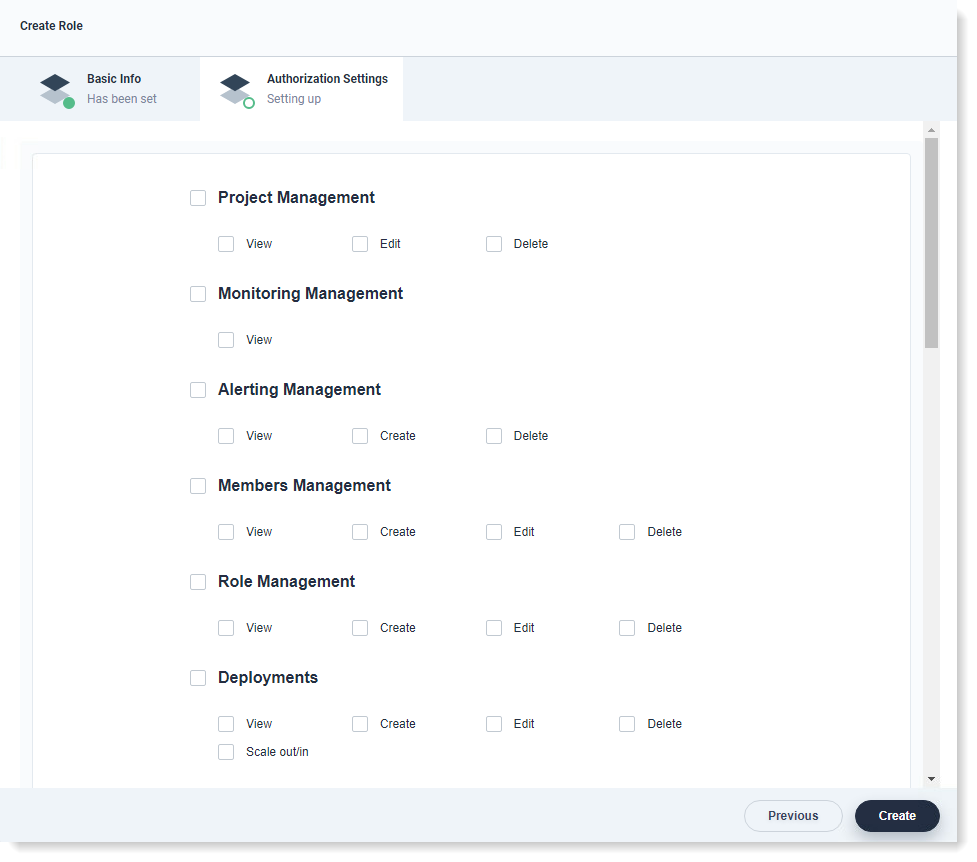
< Previous:
Next: >

















