Updated at: 2022-12-09 03:49:50
The creator of the project, namely the admin of the project, can invite and give authorization to members in the same workspace to join the project. In the workspace, the workspace-admin can view, create, edit, or delete all the projects in the current workspace.
► Creating Project
In the designated workspace, click Projects > Create and fill in the project's Basic Info and Advanced Settings, as follows:
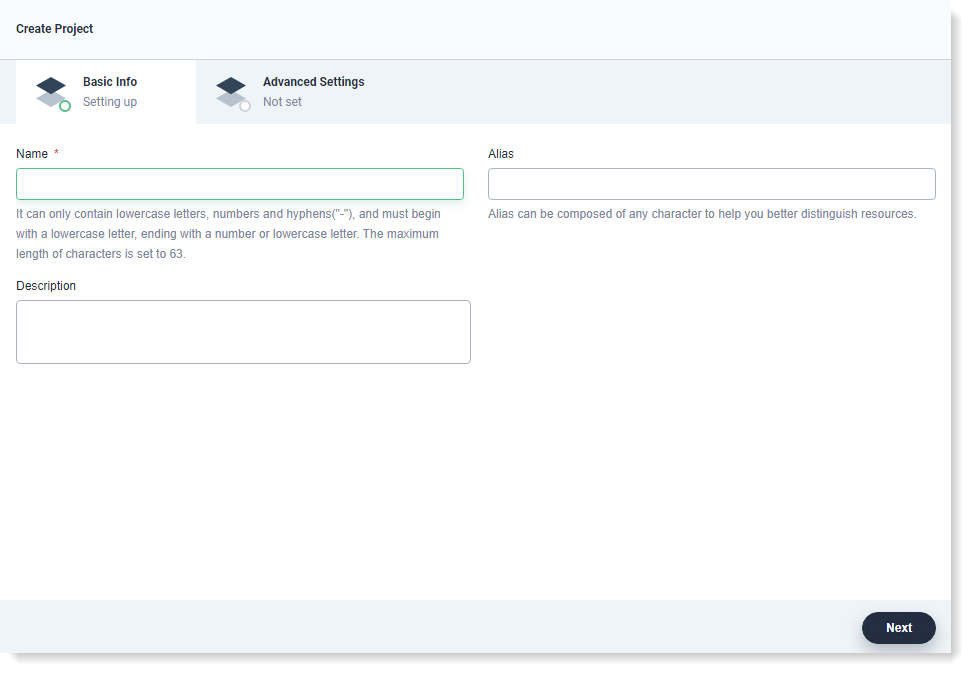
► Basic Info:
• Name: Recommended a clear and concise name easy for you to navigate and search;
• Alias: For you to better distinguish resources. Chinese name is allowed;
• Description: Detailed description of the project, for you to learn more about workspace.
► Advanced Settings:
This is to configure the default CPU and memory request and limit range for the container in the current project, which is equivalent to creating a Kubernetes LimitRange object for the project, and it is recommended to set the default request and limit range values here.
When filling in the container group template after creating workload in the project, if you do not fill in the container CPU and memory request and limit range, the container will be assigned the default CPU and memory request and limit range values configured here.
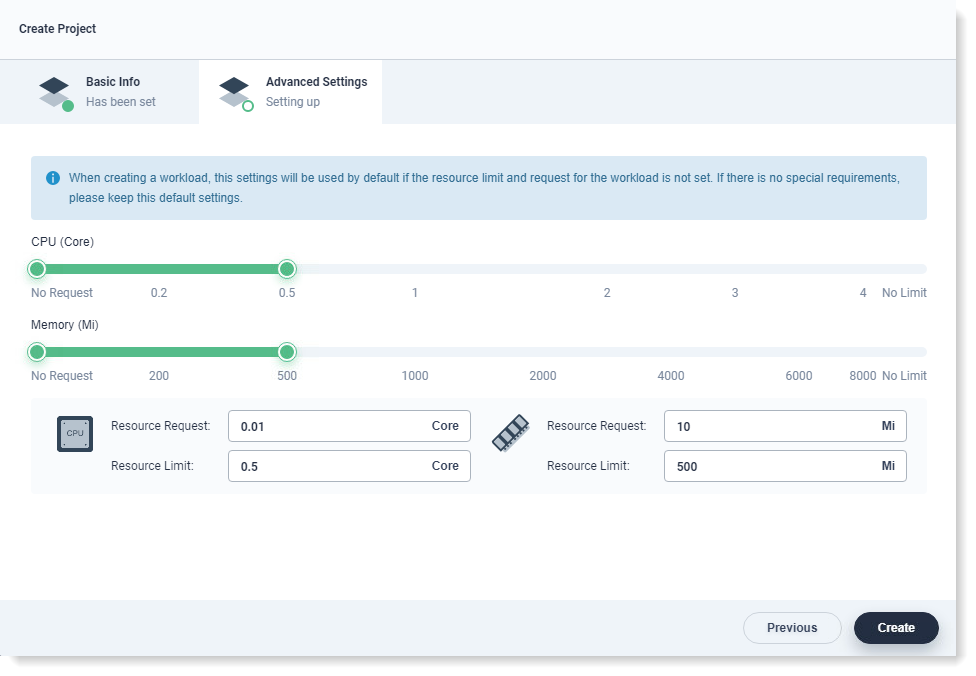
► Creating Project
In the designated workspace, click Projects > Create and fill in the project's Basic Info and Advanced Settings, as follows:
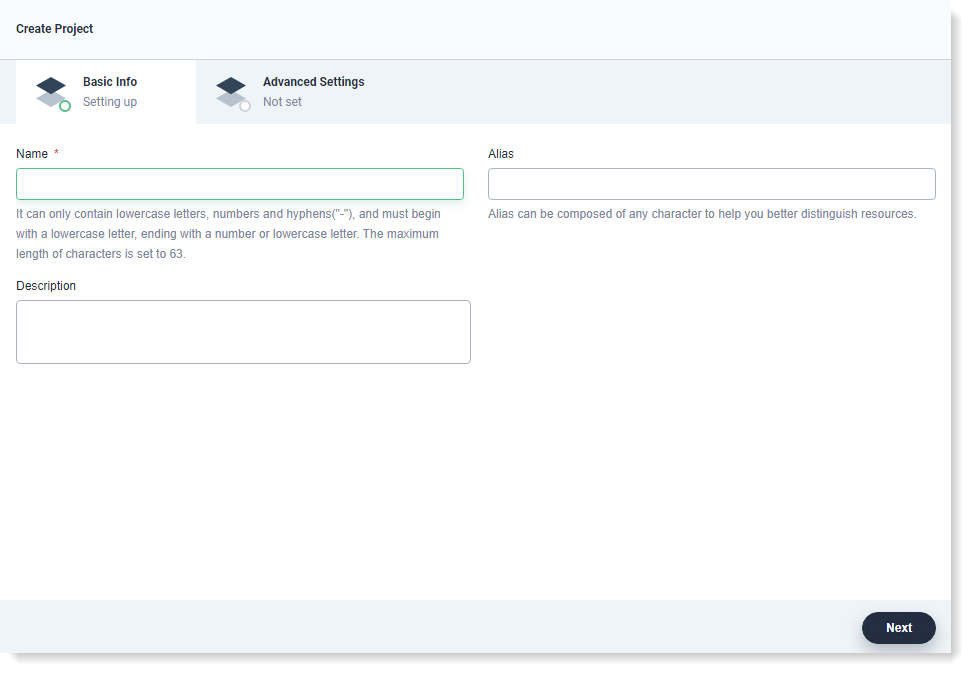
► Basic Info:
• Name: Recommended a clear and concise name easy for you to navigate and search;
• Alias: For you to better distinguish resources. Chinese name is allowed;
• Description: Detailed description of the project, for you to learn more about workspace.
► Advanced Settings:
This is to configure the default CPU and memory request and limit range for the container in the current project, which is equivalent to creating a Kubernetes LimitRange object for the project, and it is recommended to set the default request and limit range values here.
When filling in the container group template after creating workload in the project, if you do not fill in the container CPU and memory request and limit range, the container will be assigned the default CPU and memory request and limit range values configured here.
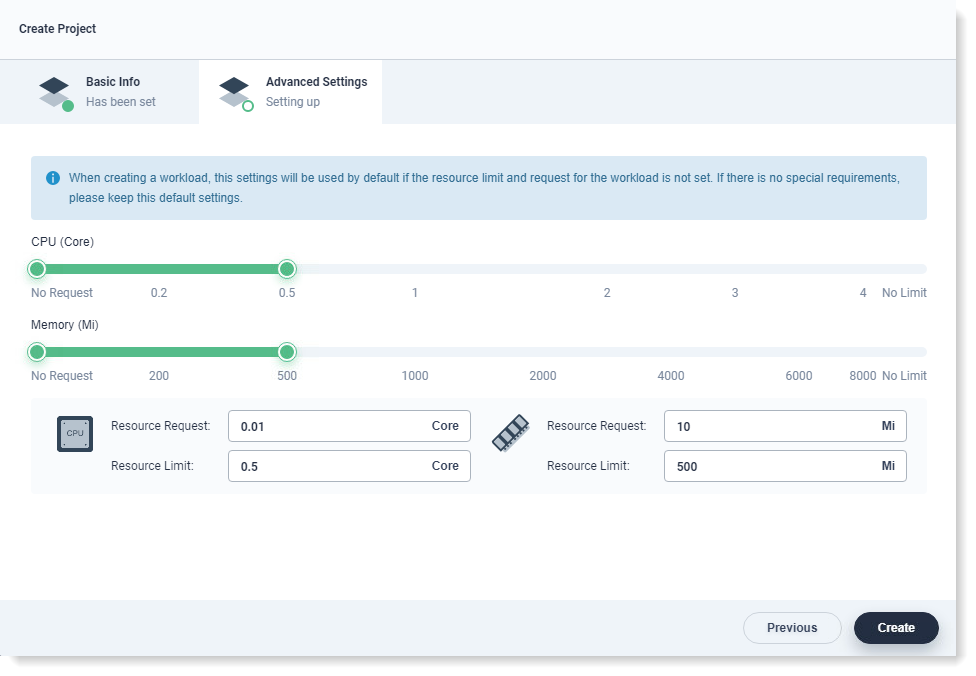
< Previous:
Next: >

















