Updated at: 2022-12-09 03:49:50
The alert configuration is for the service/KPI severity alert policy, which takes the KPI severity as the alert trigger condition. You can enter the Alerts Check to view all alert records.
Severity Alert, namely, the service/KPI severity is taken as the alert trigger condition. When the preset single or multiple service/KPI severities meets the trigger condition, the system will notify and forward the alert information through email/WeChat and HTTP/Syslog. It can help users locate faults and start troubleshooting in time through alert before serious anomalies in the service.
Click KAI > Configuration > Alert to make the Alert Policy configuration, where you can create, edit, delete, enable/disable the alert policy, as follows:
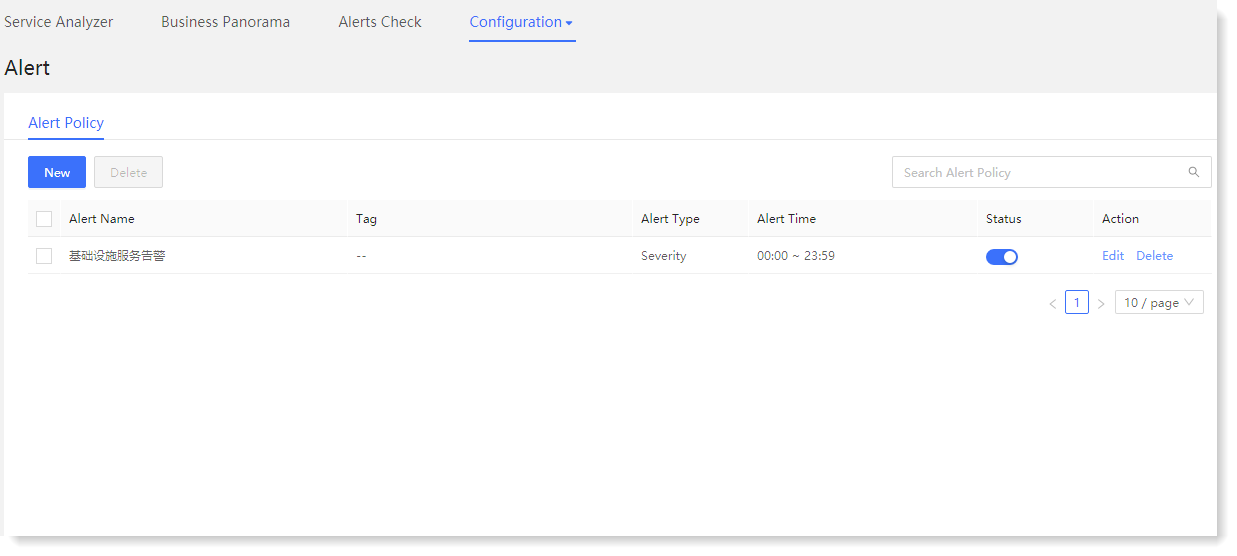
Severity Alert, namely, the service/KPI severity is taken as the alert trigger condition. When the preset single or multiple service/KPI severities meets the trigger condition, the system will notify and forward the alert information through email/WeChat and HTTP/Syslog. It can help users locate faults and start troubleshooting in time through alert before serious anomalies in the service.
Click KAI > Configuration > Alert to make the Alert Policy configuration, where you can create, edit, delete, enable/disable the alert policy, as follows:
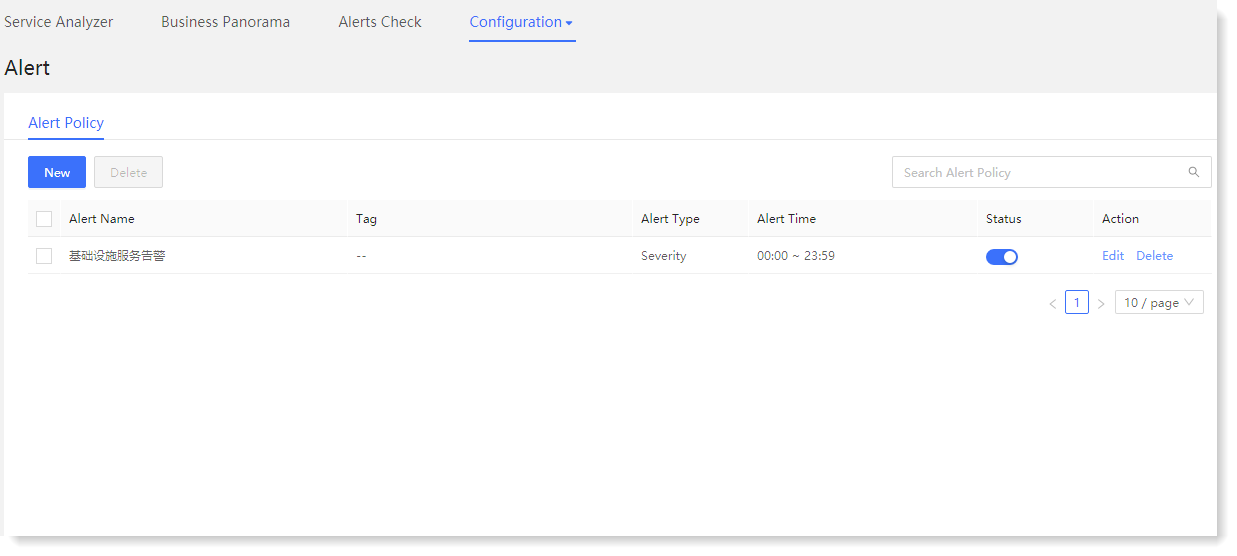
< Previous:
Next: >

















