Updated at: 2022-12-09 03:49:50
Click Data Source > Log Library > Setting to set Hot-Warm Data Migration Plan, where you can enable/disable Hot-Warm Data Migration Plan, and set specific time for the plan, as follows:
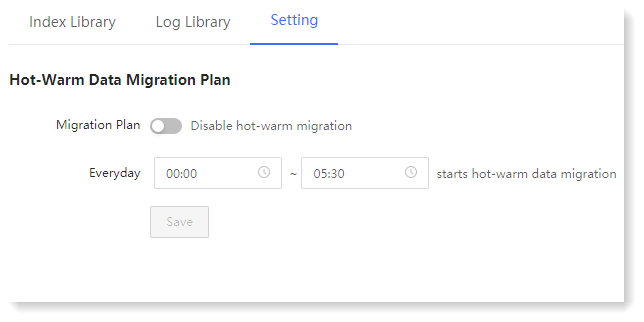
_91.png) Note:
Note:
Before starting data migration, the system will check if the plan is enabled, and check the warm node status; if the plan not enabled or no warm node, the plan won't start.
During the process of data migration, if changes happen in Elasticsearch node, the plan will stop till the changes end, or till the next migration plan starts.
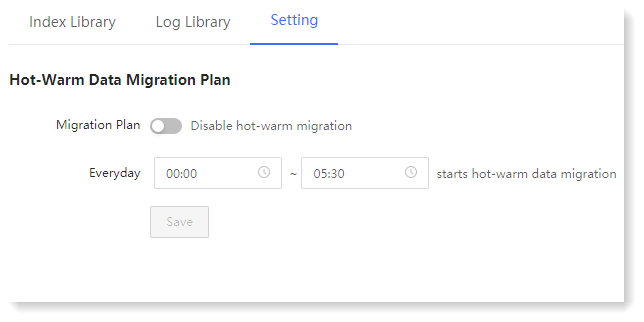
_91.png) Note:
Note:Before starting data migration, the system will check if the plan is enabled, and check the warm node status; if the plan not enabled or no warm node, the plan won't start.
During the process of data migration, if changes happen in Elasticsearch node, the plan will stop till the changes end, or till the next migration plan starts.
< Previous:
Next: >

















