Updated at: 2022-12-09 03:49:50
1. Click Settings > Authority > Role > + New to create New Role as follows:
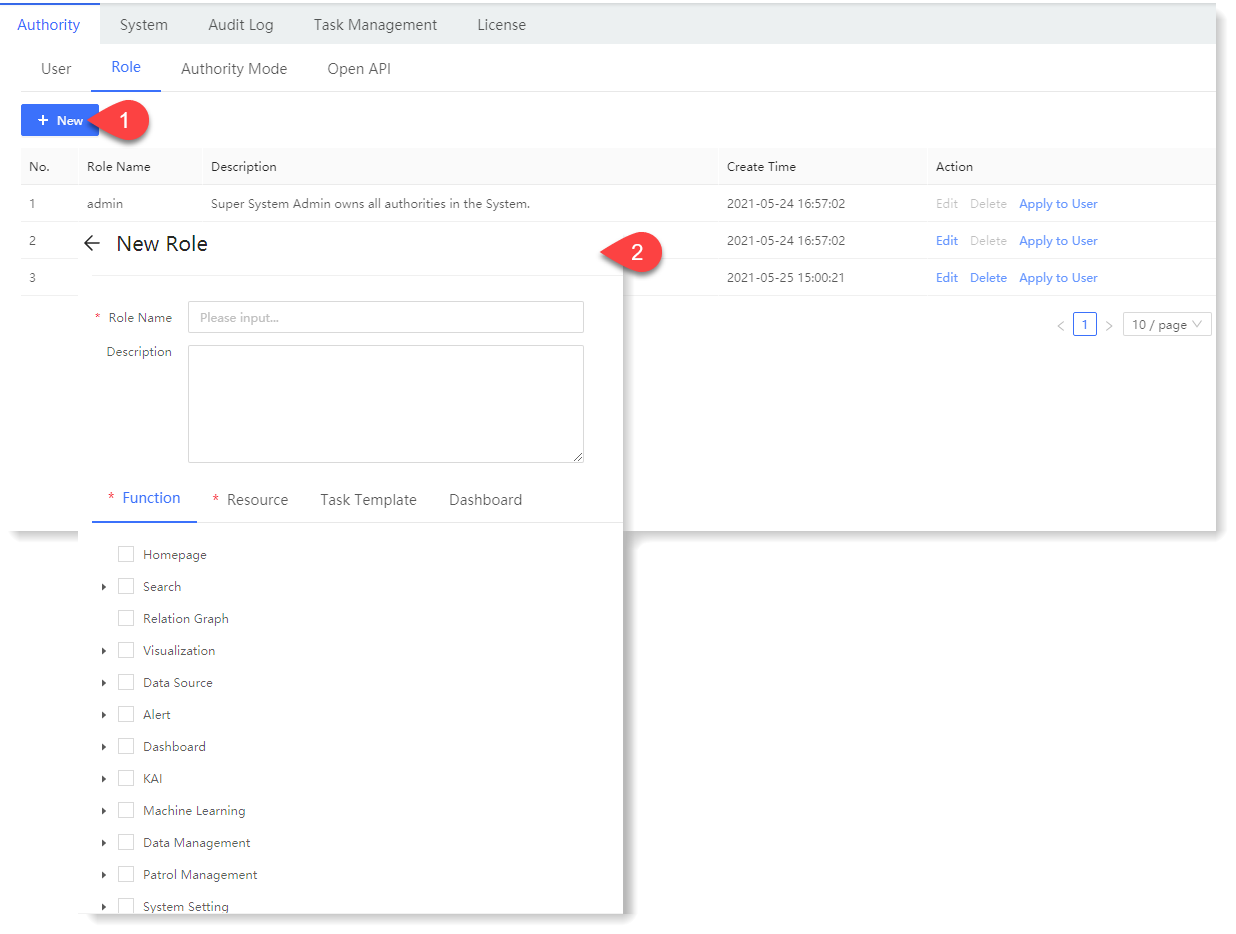 • * Role Name: The set name of role. It cannot be blank or repeated, and should not exceed 32 English characters.
• * Role Name: The set name of role. It cannot be blank or repeated, and should not exceed 32 English characters.
• * Function: It is to control the current system function module available for users;
• * Resource: It is to assign log group resource authority and log desensitization authority to roles, as follows:
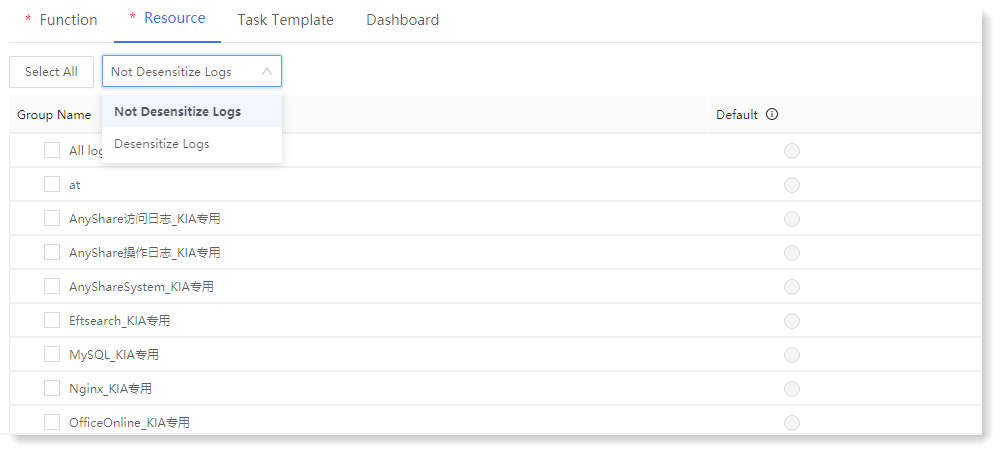
_15.png) Note: After setting the default log grouping, the user of this role will search based on the default log group when using the search for the first time.
Note: After setting the default log grouping, the user of this role will search based on the default log group when using the search for the first time.
• Task Template: It is to configure role authority on Agent task templates, as follows:
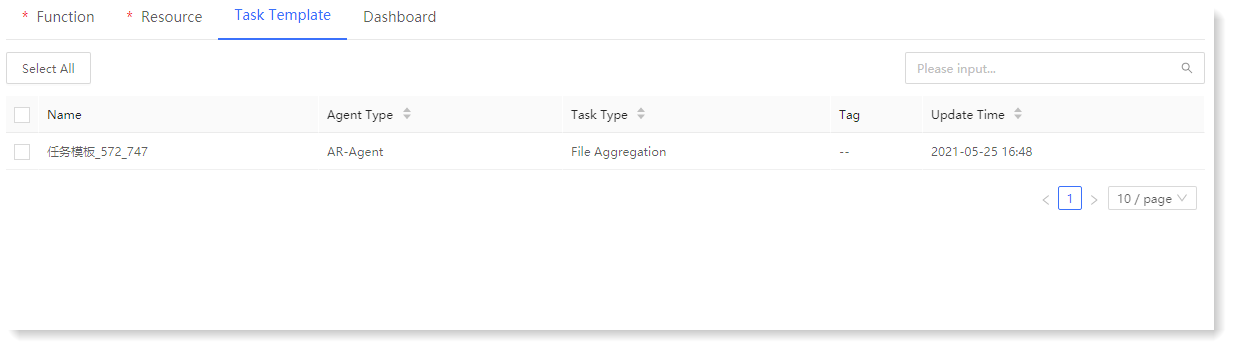 • Dashboard: It is to configure the stored dashboard permission allowed by the role and it supports setting the dashboard as the default homepage, as follows:
• Dashboard: It is to configure the stored dashboard permission allowed by the role and it supports setting the dashboard as the default homepage, as follows:
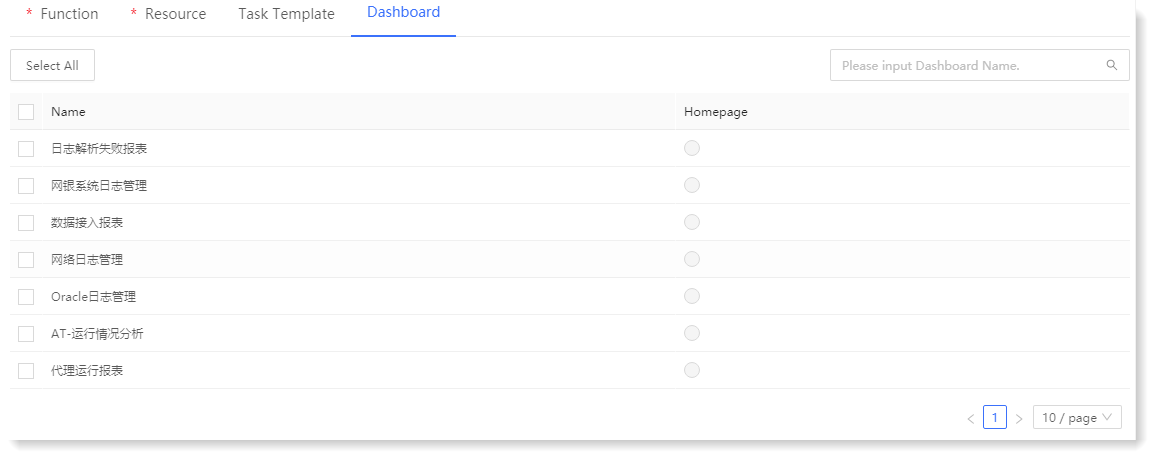 2. Click Save to complete the role creation.
2. Click Save to complete the role creation.
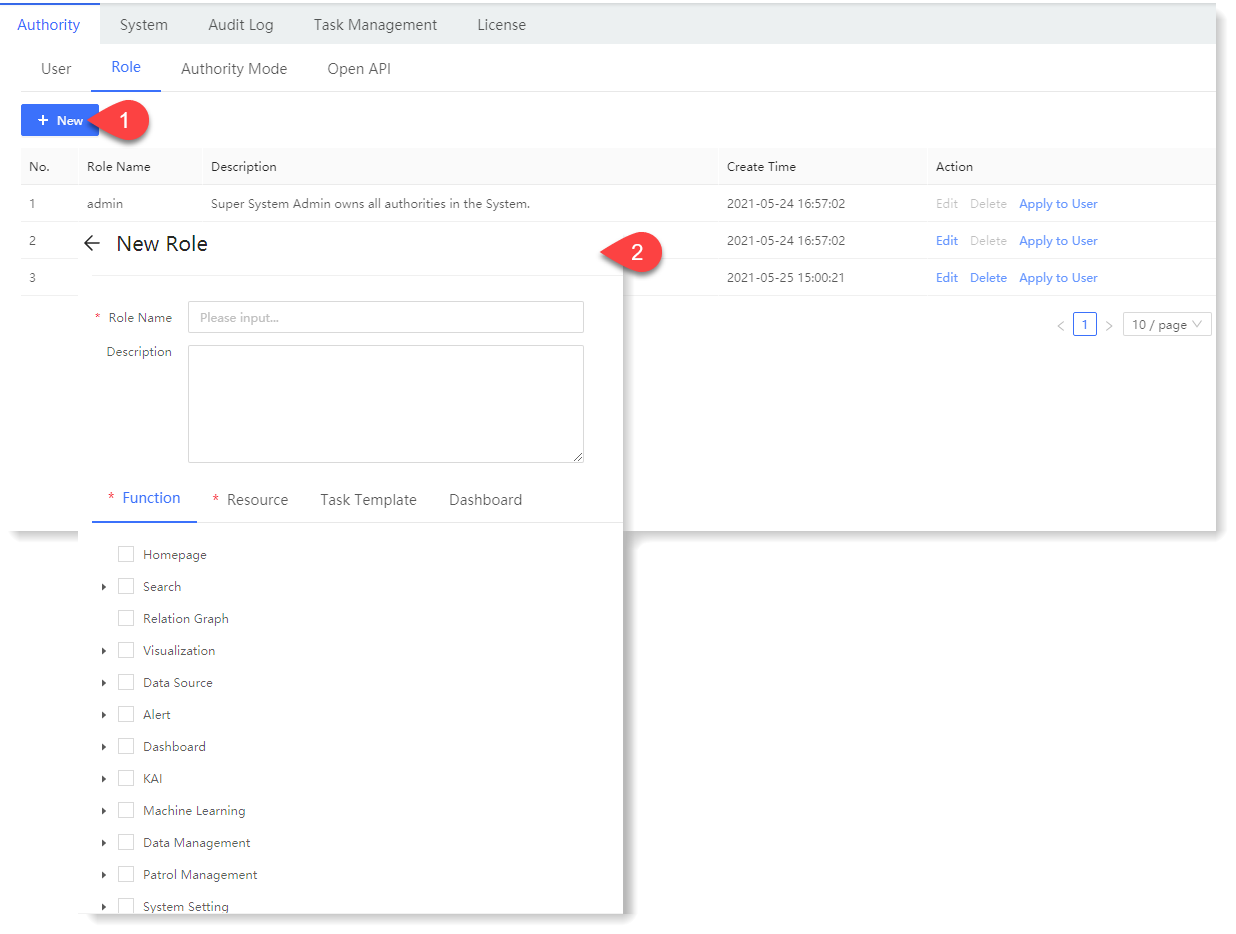 • * Role Name: The set name of role. It cannot be blank or repeated, and should not exceed 32 English characters.
• * Role Name: The set name of role. It cannot be blank or repeated, and should not exceed 32 English characters.• * Function: It is to control the current system function module available for users;
• * Resource: It is to assign log group resource authority and log desensitization authority to roles, as follows:
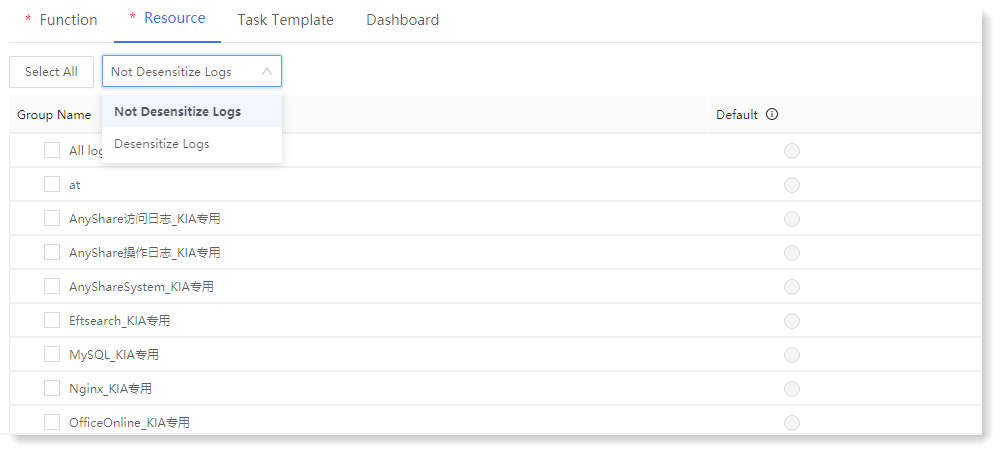
_15.png) Note: After setting the default log grouping, the user of this role will search based on the default log group when using the search for the first time.
Note: After setting the default log grouping, the user of this role will search based on the default log group when using the search for the first time.• Task Template: It is to configure role authority on Agent task templates, as follows:
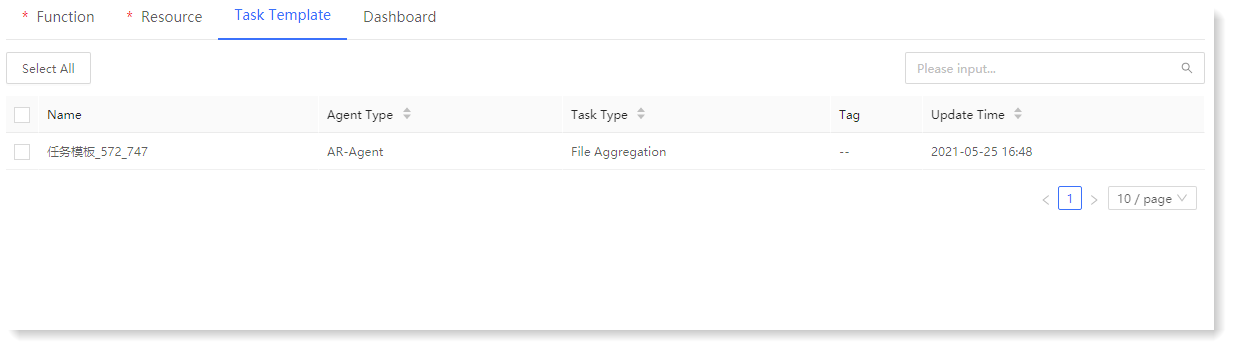 • Dashboard: It is to configure the stored dashboard permission allowed by the role and it supports setting the dashboard as the default homepage, as follows:
• Dashboard: It is to configure the stored dashboard permission allowed by the role and it supports setting the dashboard as the default homepage, as follows: 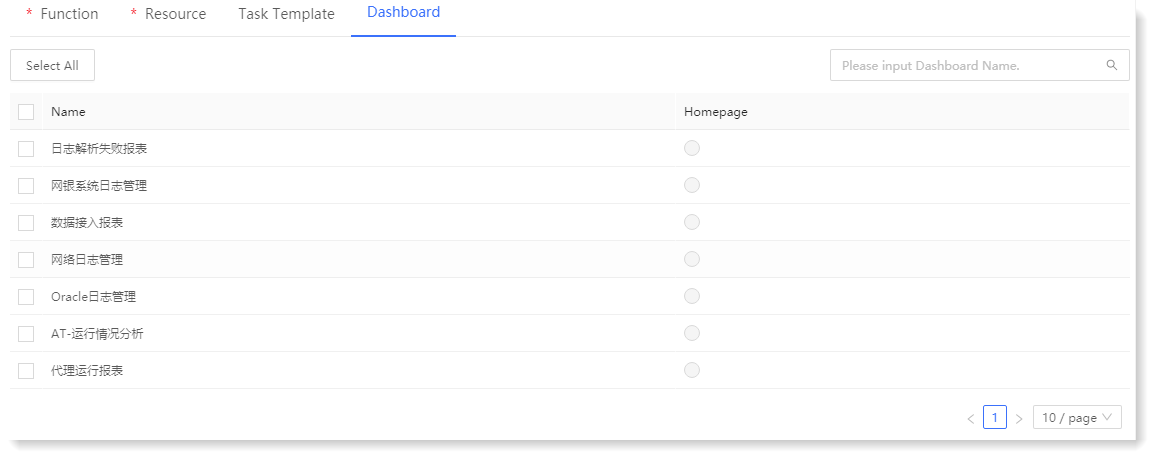 2. Click Save to complete the role creation.
2. Click Save to complete the role creation.
< Previous:
Next: >

















