Updated at: 2022-12-09 03:49:50
Click License > Subscription, in this page, you can configure EUOP accessing, sync subscriptions, and check related information e.g. licensed services, used capacity, license expired, main module valid time, and invalid license.
Support to screen licensed service by license type (main module/ function Proxy/ service proxy/ application proxy), and license state (authorized success/ expired/ invalid/ to be expired).
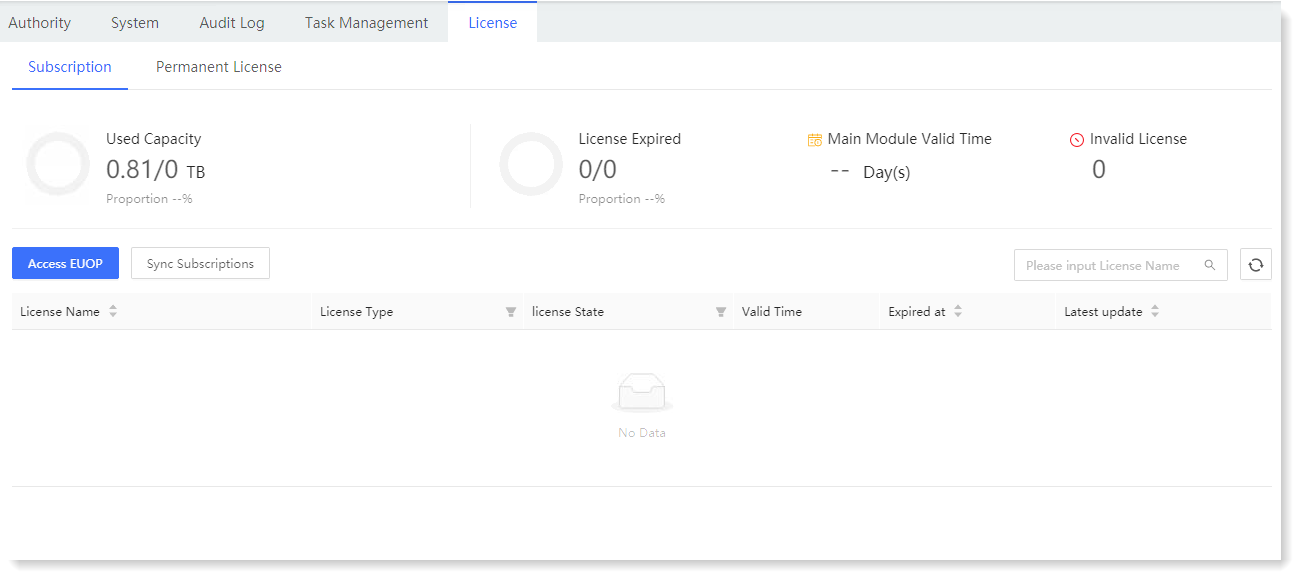
► Access EUOP configuration:
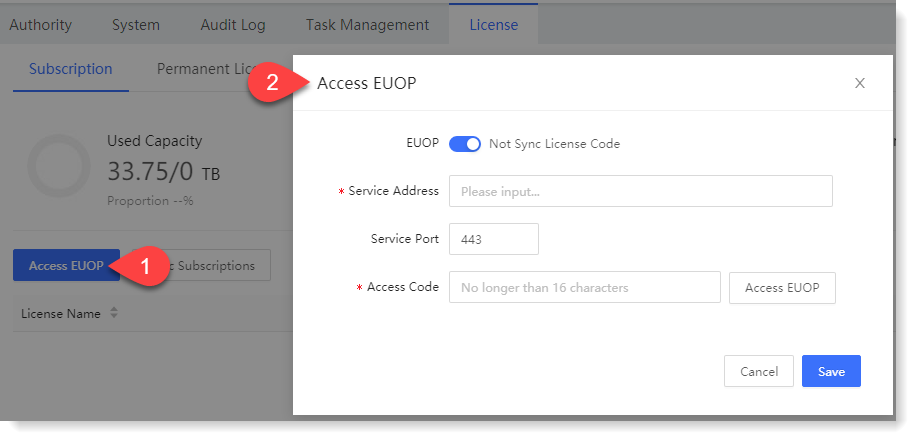 ► Sync Subscriptions: When the subscriptions information changes, AnyRobot may sync the related EUOP information as scheduled or manually.
► Sync Subscriptions: When the subscriptions information changes, AnyRobot may sync the related EUOP information as scheduled or manually.
• Sync as Scheduled: AnyRobot receives the related information from EUOP in a fixed time manner. Without license: time interval 5 minutes by default; main module to be expired: 5 minutes by default; with license: 1 day by default.
• Sync Manually: Click Sync Subscriptions to make it.
► License Model Switch:
If you want to switch license mode, you should delete all modules licensed, and delete all added licenses in EUOP.
Support to screen licensed service by license type (main module/ function Proxy/ service proxy/ application proxy), and license state (authorized success/ expired/ invalid/ to be expired).
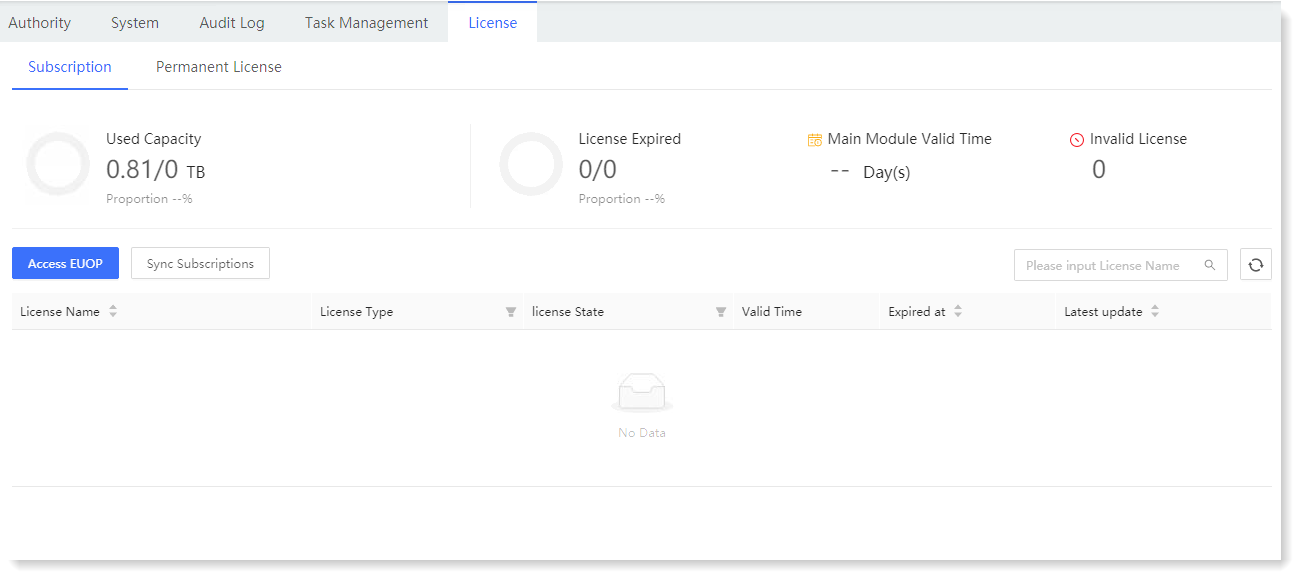
► Access EUOP configuration:
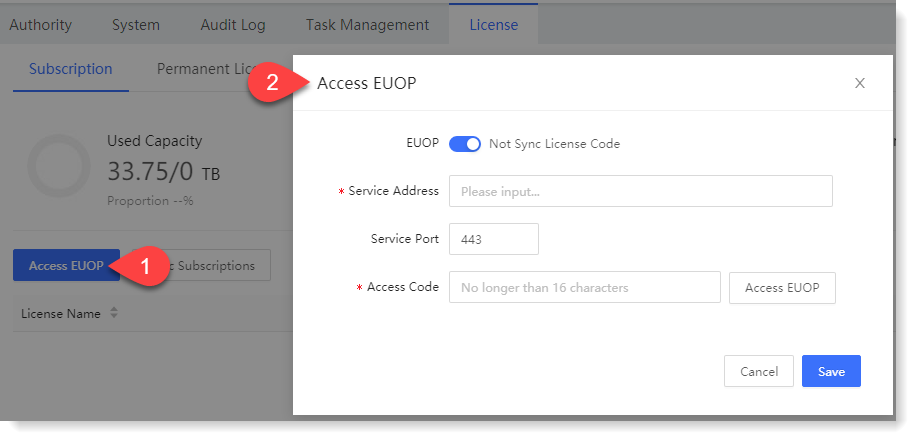 ► Sync Subscriptions: When the subscriptions information changes, AnyRobot may sync the related EUOP information as scheduled or manually.
► Sync Subscriptions: When the subscriptions information changes, AnyRobot may sync the related EUOP information as scheduled or manually.• Sync as Scheduled: AnyRobot receives the related information from EUOP in a fixed time manner. Without license: time interval 5 minutes by default; main module to be expired: 5 minutes by default; with license: 1 day by default.
• Sync Manually: Click Sync Subscriptions to make it.
► License Model Switch:
If you want to switch license mode, you should delete all modules licensed, and delete all added licenses in EUOP.
< Previous:
Next: >

















