Updated at: 2022-12-09 03:49:50
Step 1 Check the client kernel version and architecture using command uname –a.
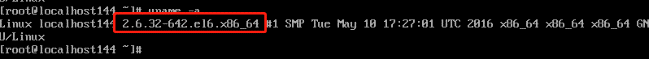
Step 2 Open the installation directory
AnyBackupClient/ClientService/linux/filterdrivers/x86_64.
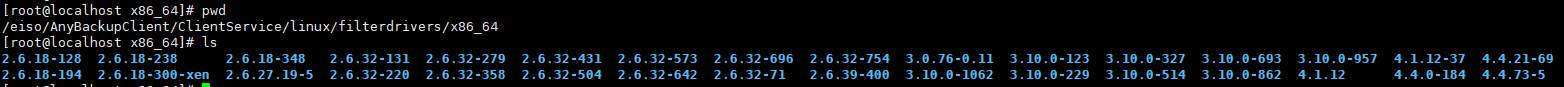
Step 3 Find the folder of related kernel version, for example, cd 2.6.32-642.
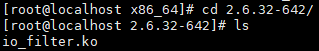
Step 4 Execute rmmod io_filter.ko, You can check whether the driver is uninstalled by lsmod |grep io_filter. If the driver is uninstalled, no content will be shown.
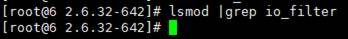
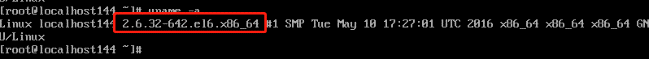
Step 2 Open the installation directory
AnyBackupClient/ClientService/linux/filterdrivers/x86_64.
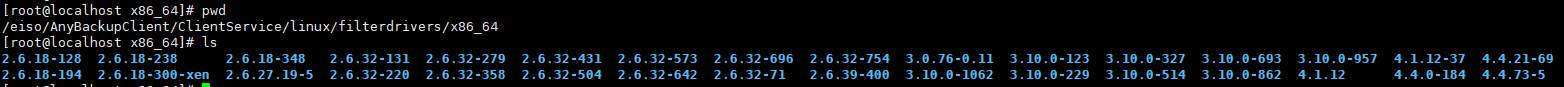
Step 3 Find the folder of related kernel version, for example, cd 2.6.32-642.
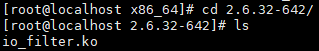
Step 4 Execute rmmod io_filter.ko, You can check whether the driver is uninstalled by lsmod |grep io_filter. If the driver is uninstalled, no content will be shown.
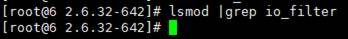
< Previous:
Next: >

















