Updated at: 2022-12-09 03:49:50
Considerations:
§ You can select the entire Hyper-V virtualization platform directly or select VMs as the backup data source.
§ When you add repeated data source, this data source is shown only once in the data source list and is backed up only once. However, when you select the entire Hyper-V host nodes and any VM under it, the data source list will show both the virtualization platform and the VM, and the VM will still be backed up only once.
§ When you select the entire virtualization platform and a backup is already performed, if a VM is newly added under the virtualization platform, it will be automatically discovered and be backed up after the next backup job is started.
In the new backup wizard 2,
1. Select the backup data source:
a. Click Add, the Add Datasource dialog box pops up.
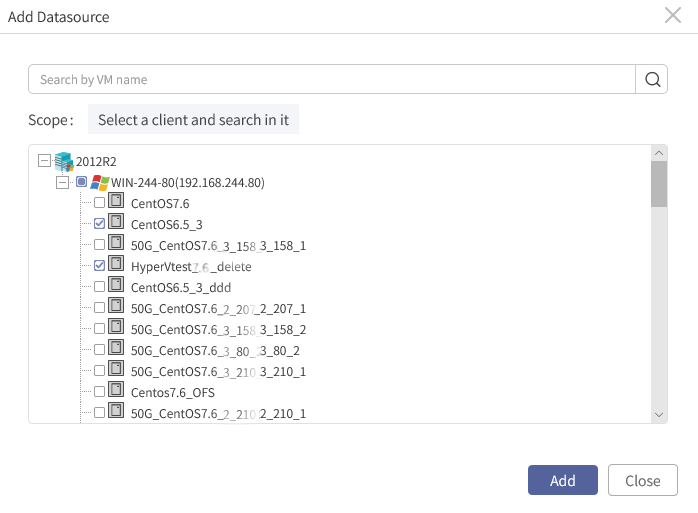
b. Select one or more VMs to be backed up.
Two ways to add VMs:
§ You can expand the virtualization platform, select a client, and then search by VM name directly in the search box (keyword query supported).
§ You can also add the VMs by expanding the virtualization platform hierarchically. It is recommended to add datasource by method 1.
The datasources can be added multiple times.
c. After adding, click Add.
d. Then click Close to back to the wizard 2 view.
2. In the wizard 2 window, you can view the datasource selected under the list. If you add a VM by mistake, you can click the × button behind the VM to delete it.
3. Click Next to enter the new backup job wizard 3.
§ You can select the entire Hyper-V virtualization platform directly or select VMs as the backup data source.
§ When you add repeated data source, this data source is shown only once in the data source list and is backed up only once. However, when you select the entire Hyper-V host nodes and any VM under it, the data source list will show both the virtualization platform and the VM, and the VM will still be backed up only once.
§ When you select the entire virtualization platform and a backup is already performed, if a VM is newly added under the virtualization platform, it will be automatically discovered and be backed up after the next backup job is started.
In the new backup wizard 2,
1. Select the backup data source:
a. Click Add, the Add Datasource dialog box pops up.
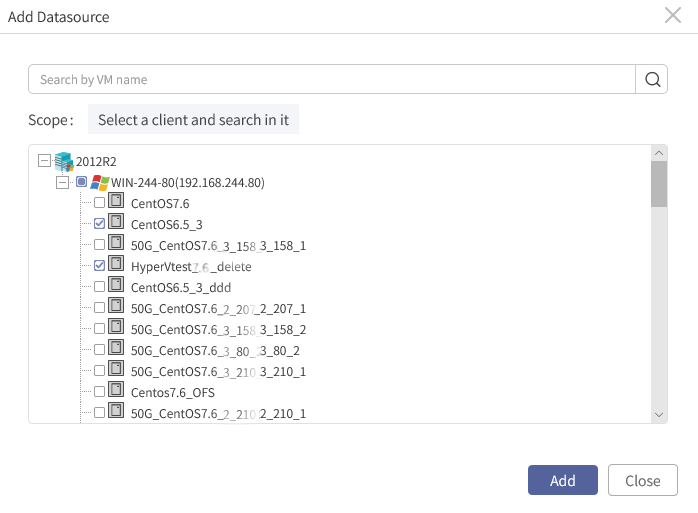
b. Select one or more VMs to be backed up.
Two ways to add VMs:
§ You can expand the virtualization platform, select a client, and then search by VM name directly in the search box (keyword query supported).
§ You can also add the VMs by expanding the virtualization platform hierarchically. It is recommended to add datasource by method 1.
The datasources can be added multiple times.
c. After adding, click Add.
d. Then click Close to back to the wizard 2 view.
2. In the wizard 2 window, you can view the datasource selected under the list. If you add a VM by mistake, you can click the × button behind the VM to delete it.
3. Click Next to enter the new backup job wizard 3.
F Note:
A. You are allowed to search for VMs within one client only at one time. To back up VMs in multiple clients, you have to select one of clients and tick VMs to be backed up and then select another client and tick VMs again. Repeat this operation until all VMs in multiple clients are ticked.
B. A maximum of 256 characters can be input into the search box.
C. A maximum of 150 results will be displayed if more than 150 search results are found. On such occasion, you can narrow down the search scope or input a more accurate keyword.
A. You are allowed to search for VMs within one client only at one time. To back up VMs in multiple clients, you have to select one of clients and tick VMs to be backed up and then select another client and tick VMs again. Repeat this operation until all VMs in multiple clients are ticked.
B. A maximum of 256 characters can be input into the search box.
C. A maximum of 150 results will be displayed if more than 150 search results are found. On such occasion, you can narrow down the search scope or input a more accurate keyword.
< Previous:
Next: >

















