Updated at: 2022-12-09 03:49:50
Step 1 Log in to the database using sqlplus "/ as sysdba" in the user of Oracle database to view the database version and bit. Oracle 9i and previous versions are not supported currently. If 64-bit is shown, it is a 64-bit database, otherwise it is 32-bit.
[Oracle@Oracle6 ~]$ sqlplus / as sysdba
SQL*Plus: Release 10.2.0.1.0 - Production on Wed Mar 26 13:59:08 2014
Copyright (c) 1982, 2005, Oracle. All rights reservedConnected to:
Oracle Database 10g Enterprise Edition Release 10.2.0.1.0 - 64bit Production
With the Partitioning, OLAP and Data Mining options
SQL> select * from v$version;
BANNER
----------------------------------------------------------------
Oracle Database 10g Enterprise Edition Release 10.2.0.1.0 - 64bi
PL/SQL Release 10.2.0.1.0 - Production
CORE 10.2.0.1.0 Production
TNS for Linux: Version 10.2.0.1.0 - Production
NLSRTL Version 10.2.0.1.0 - Production
Step 2 Select the correct installation package, copy it and install it after unpacking.
Method 1) Execute ./Install.sh In the unpacking directory AnyBackupClient/ClientService. Select the supported database and install it according to the wizards. When performing Oracle backup, the fourth step Oracle Type shall be selected. After selecting the Oracle database, enter the operating system username. The following is an example of installing 2 operating system users, with SSL enabled, and the operator being zhangsan.
o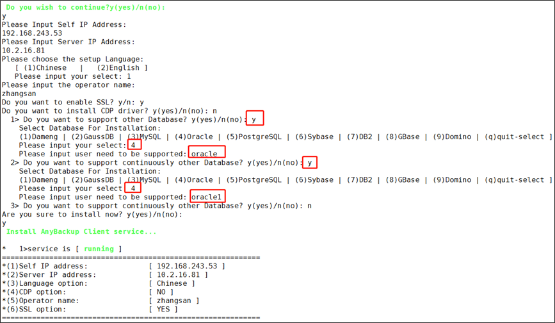
If multiple users shall be installed, the database can be installed multiple times as shown above. For a single user, the database shall be installed once.
[Oracle@Oracle6 ~]$ sqlplus / as sysdba
SQL*Plus: Release 10.2.0.1.0 - Production on Wed Mar 26 13:59:08 2014
Copyright (c) 1982, 2005, Oracle. All rights reservedConnected to:
Oracle Database 10g Enterprise Edition Release 10.2.0.1.0 - 64bit Production
With the Partitioning, OLAP and Data Mining options
SQL> select * from v$version;
BANNER
----------------------------------------------------------------
Oracle Database 10g Enterprise Edition Release 10.2.0.1.0 - 64bi
PL/SQL Release 10.2.0.1.0 - Production
CORE 10.2.0.1.0 Production
TNS for Linux: Version 10.2.0.1.0 - Production
NLSRTL Version 10.2.0.1.0 - Production
Step 2 Select the correct installation package, copy it and install it after unpacking.
Method 1) Execute ./Install.sh In the unpacking directory AnyBackupClient/ClientService. Select the supported database and install it according to the wizards. When performing Oracle backup, the fourth step Oracle Type shall be selected. After selecting the Oracle database, enter the operating system username. The following is an example of installing 2 operating system users, with SSL enabled, and the operator being zhangsan.
o
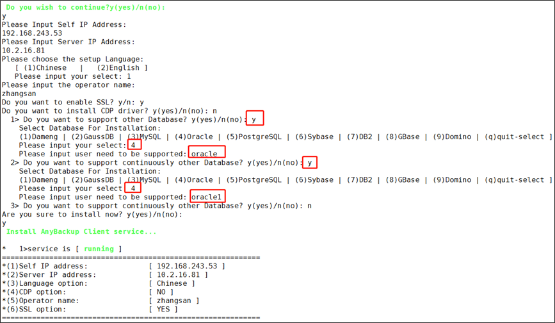
If multiple users shall be installed, the database can be installed multiple times as shown above. For a single user, the database shall be installed once.
< Previous:
Next: >

















