Updated at: 2022-12-09 03:49:50
In the wizard 2:
1. Select a point in time to be restored.
a. Click Select, and the Select point in time dialog box pops up.
b. In the box, select a point in time copy to be restored. You can select either a full or an incremental backup point in time copy.
c. Click OK to go back to the wizard 2.
2. After selecting the point in time, the data source will be displayed below. Expand the data source, select data to be restored.
3. Click Next to enter the wizard 3.
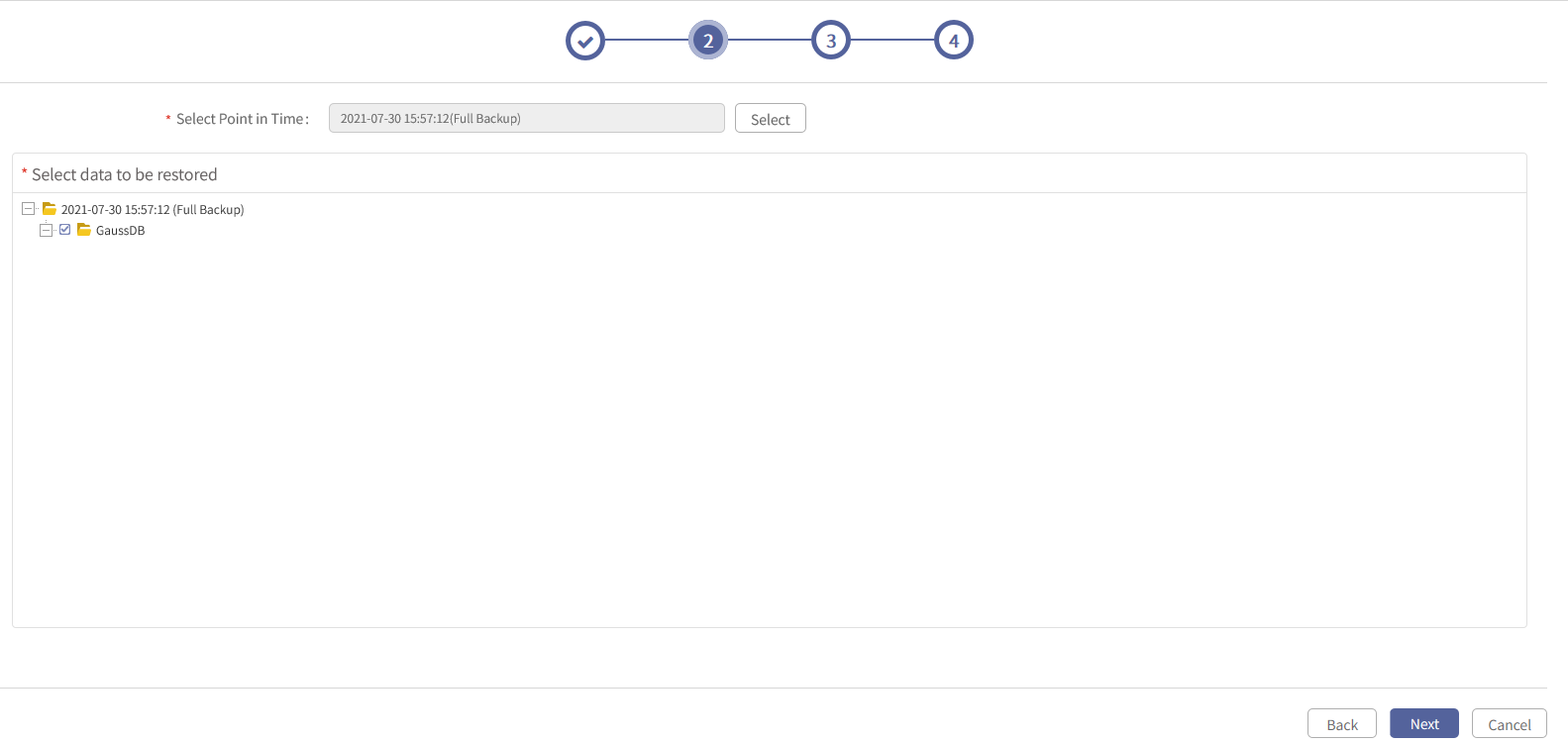
1. Select a point in time to be restored.
a. Click Select, and the Select point in time dialog box pops up.
b. In the box, select a point in time copy to be restored. You can select either a full or an incremental backup point in time copy.
c. Click OK to go back to the wizard 2.
2. After selecting the point in time, the data source will be displayed below. Expand the data source, select data to be restored.
3. Click Next to enter the wizard 3.
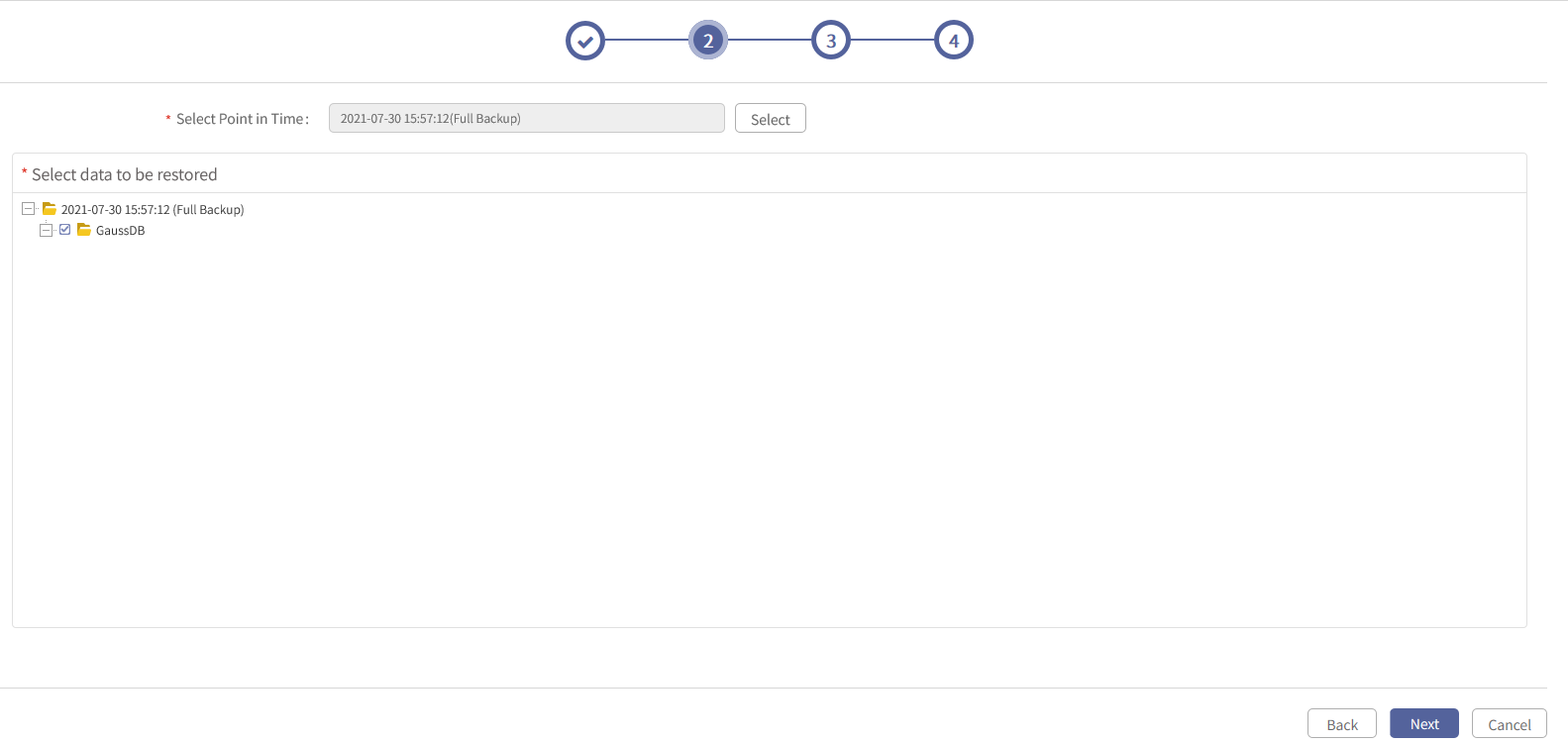
< Previous:
Next: >

















