Updated at: 2022-12-09 03:49:50
To stop recovery jobs,
Step 1 Log into the console as a tenant or an operator.
Step 2 Click Backup and Recovery>Data Backup>Restore Backup Data, to enter the Restore Backup Data tab.
Step 3 Select a job in Running, click Stop, the Stop job dialog box pops up.
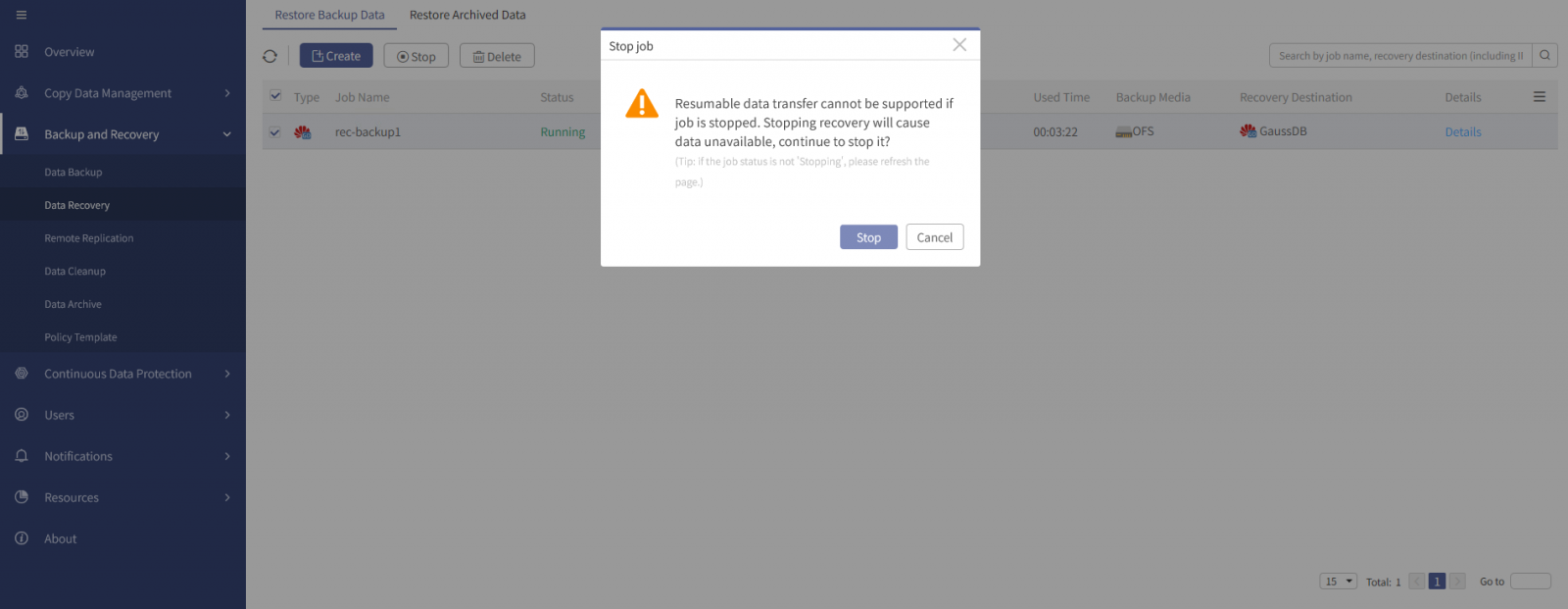
Step 4 Review the tips carefully, then click Stop to complete the operation.
When the job running status is displayed as Stopped on the Restore Backup Data tab, the job has been successfully stopped.
Step 1 Log into the console as a tenant or an operator.
Step 2 Click Backup and Recovery>Data Backup>Restore Backup Data, to enter the Restore Backup Data tab.
Step 3 Select a job in Running, click Stop, the Stop job dialog box pops up.
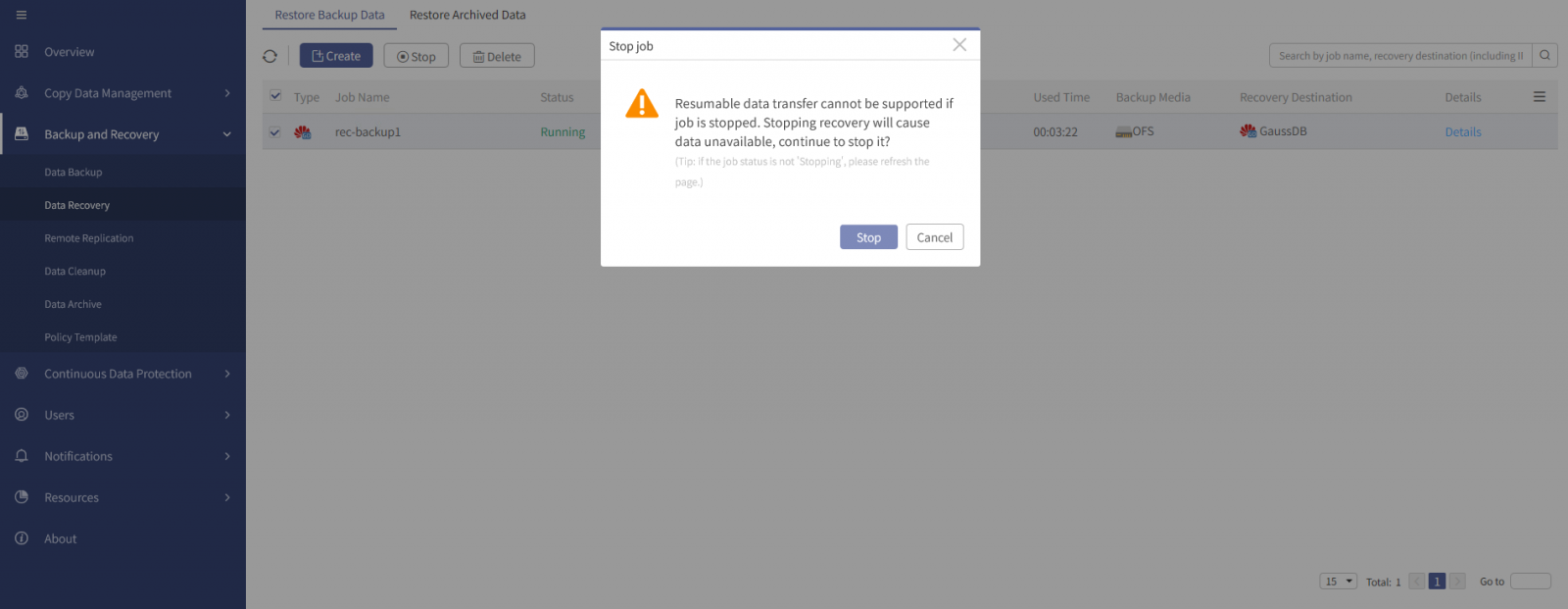
Step 4 Review the tips carefully, then click Stop to complete the operation.
When the job running status is displayed as Stopped on the Restore Backup Data tab, the job has been successfully stopped.
F Note: Stopping a recovery job with partial data restored will cause the restored data to be cleaned up.
< Previous:
Next: >

















