Updated at: 2022-12-09 03:49:50
Be sure to perform post-installation check.
After installation, run command systemctl -a|grep AnyBackup on three servers to check virtual machine status. All running services indicate successful installation.
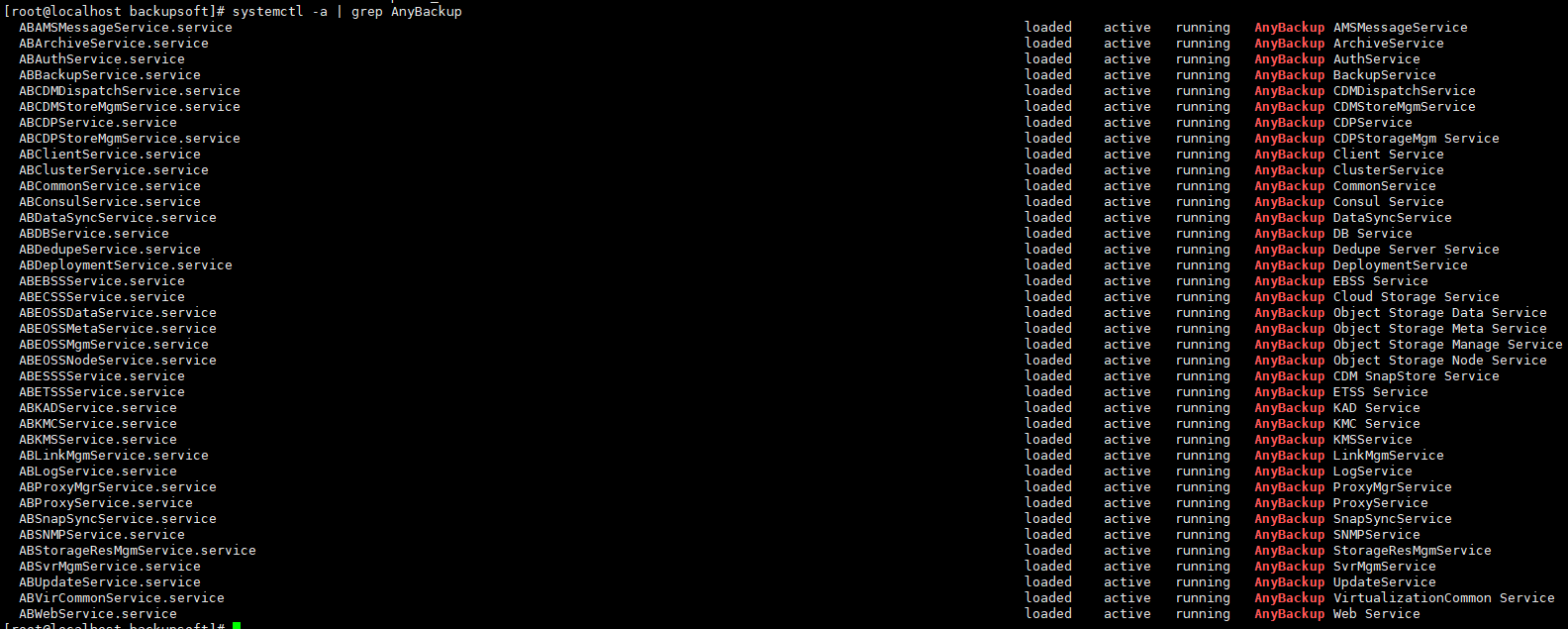
After installation, run command ip addr or ip a on the three servers. Cluster-vip and db-vip will be displayed on management NIC of the MASTER node, but they will not be displayed on SLAVE nodes if installation status is normal (Displaying on SLAVE nodes indicates abnormal installation. For successful installation, please install the node one after another as specification. For details, see Notes at the beginning of this chapter.).
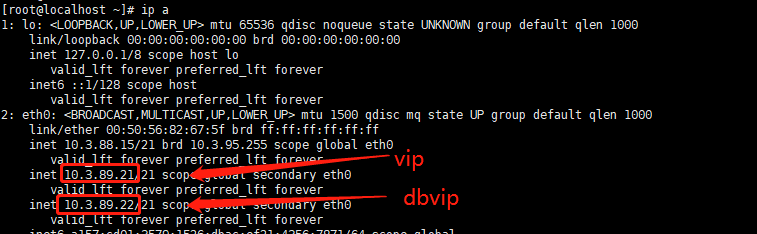
After installation, you need to log into the database on each node to see whether the mariadb galera cluster is constructed. The same value returned on three nodes indicates that the cluster is successfully created and can be used.
Follow these steps:
Step 1 Enter to DBService/mariadb-galera/bin under the installation directory. Run the following command:
export LD_LIBRARY_PATH=../lib64
./mysql -usdba –socket=../tmp/mysql.sock -p
Step 2 Input the password to enter the database and run the following command:
show global status like "wsrep_cluster_%";
show global status like "wsrep_ready";
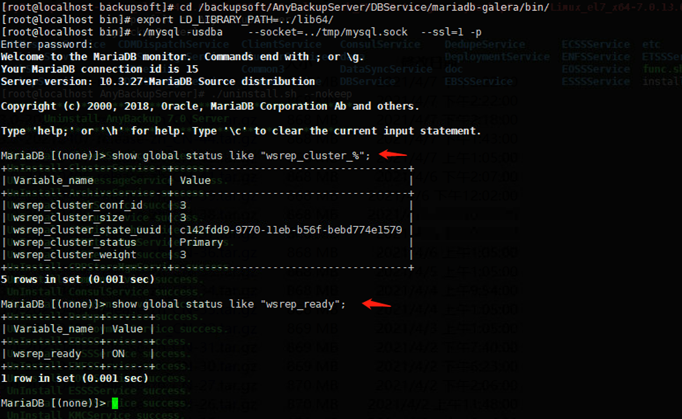
Mind the following:
§ The returned values of wsrep system variables have to be consistent on the three nodes.
§ The value of wsrep_ready has to be ON.
Log in to the console as a system administrator and check if the status of nodes is normal. If so, the installation is successful.
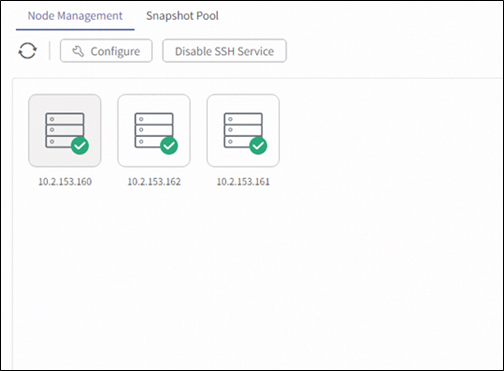
Note that you have to configure consul after installation. To learn more information, see AnyBackup Family 7.0.13.0 Implementation Guide.
After installation, run command systemctl -a|grep AnyBackup on three servers to check virtual machine status. All running services indicate successful installation.
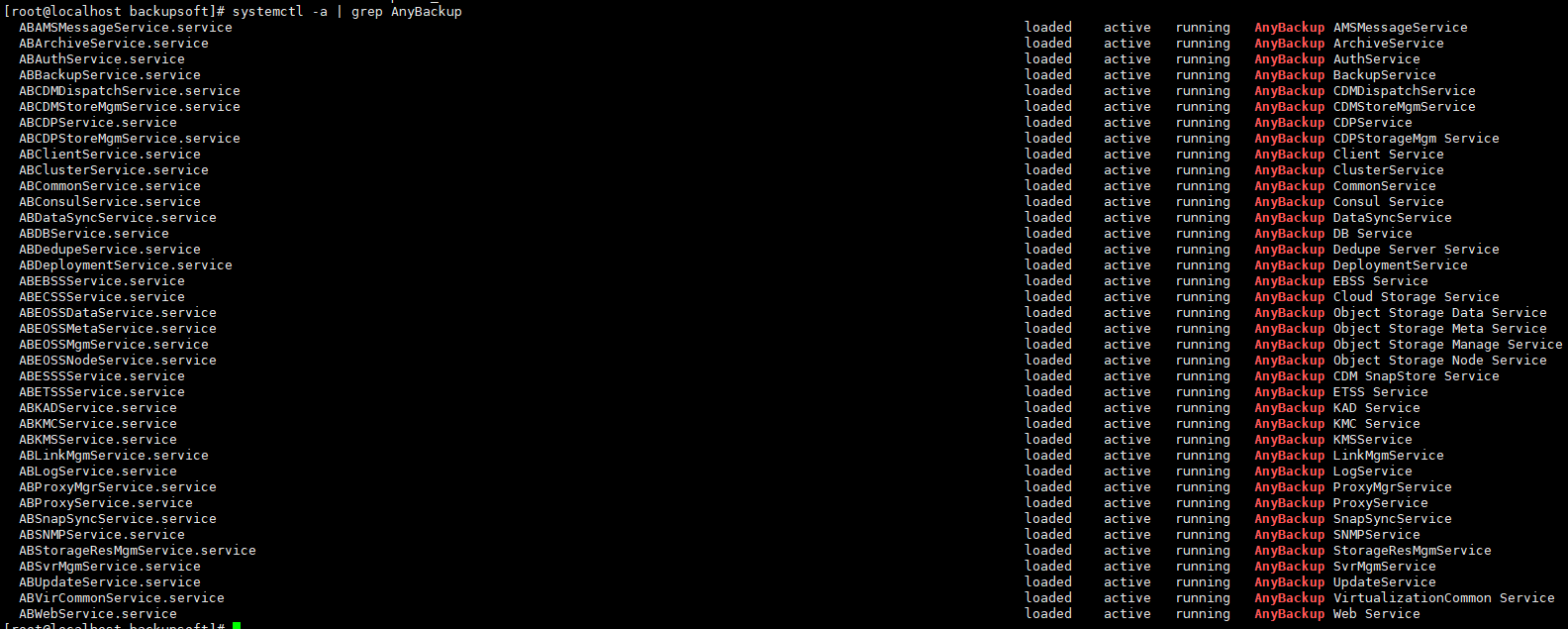
After installation, run command ip addr or ip a on the three servers. Cluster-vip and db-vip will be displayed on management NIC of the MASTER node, but they will not be displayed on SLAVE nodes if installation status is normal (Displaying on SLAVE nodes indicates abnormal installation. For successful installation, please install the node one after another as specification. For details, see Notes at the beginning of this chapter.).
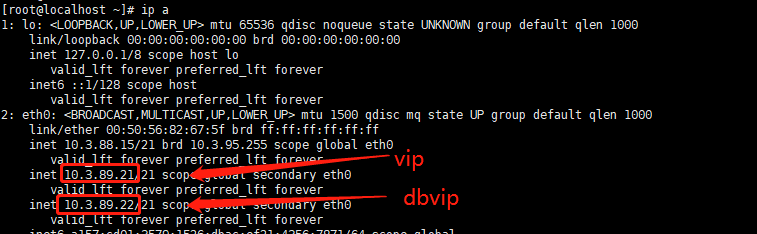
After installation, you need to log into the database on each node to see whether the mariadb galera cluster is constructed. The same value returned on three nodes indicates that the cluster is successfully created and can be used.
Follow these steps:
Step 1 Enter to DBService/mariadb-galera/bin under the installation directory. Run the following command:
export LD_LIBRARY_PATH=../lib64
./mysql -usdba –socket=../tmp/mysql.sock -p
Step 2 Input the password to enter the database and run the following command:
show global status like "wsrep_cluster_%";
show global status like "wsrep_ready";
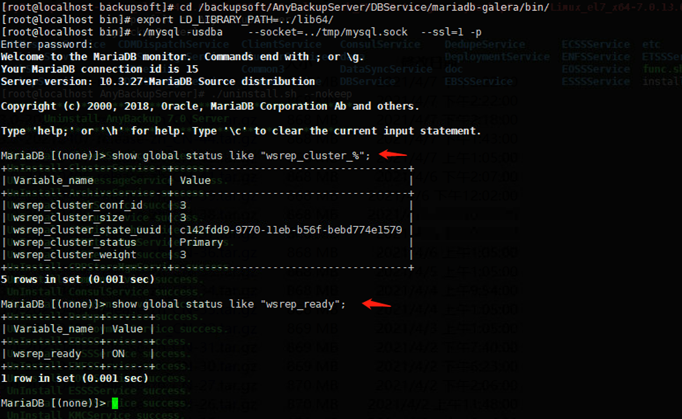
Mind the following:
§ The returned values of wsrep system variables have to be consistent on the three nodes.
§ The value of wsrep_ready has to be ON.
Log in to the console as a system administrator and check if the status of nodes is normal. If so, the installation is successful.
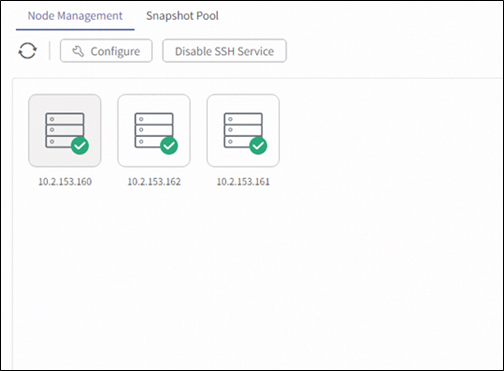
Note that you have to configure consul after installation. To learn more information, see AnyBackup Family 7.0.13.0 Implementation Guide.
< Previous:
Next: >

















