Updated at: 2022-12-09 03:49:50
After a backup job is started, you can view the current execution information of the job in Backup and Recovery>Data Backup>Monitor.
Step 1 Log into the console as a tenant or an operator.
Step 2 Click Backup and Recovery>Data Backup>Monitor, to enter the Monitor tab.
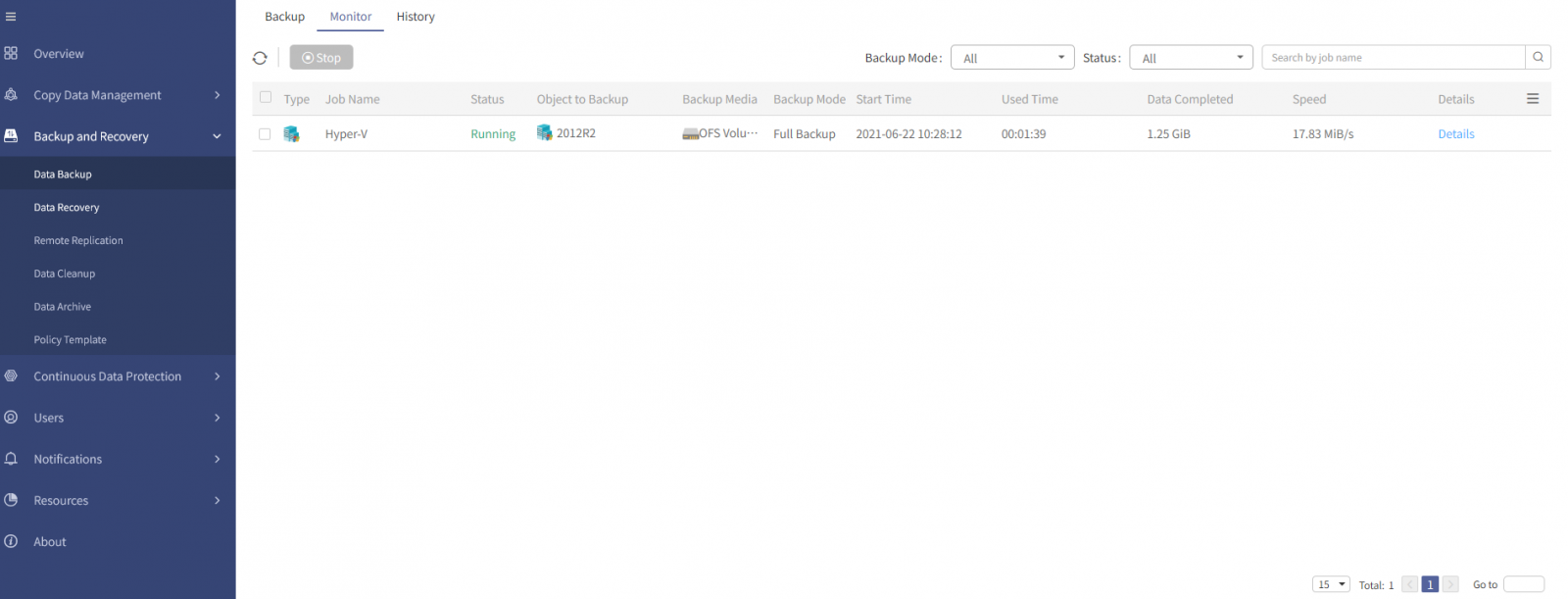
Step 3 In the Monitor tab, you can view the backup job information below: type, job name, status, object to backup, backup media, backup mode, start time, used time, data completed, speed and details.
Step 4 Click Details, you can view the job execution information, execution output and VM execution output.
Step 5 In the Execution Information tab, you can view the information as the figure below.
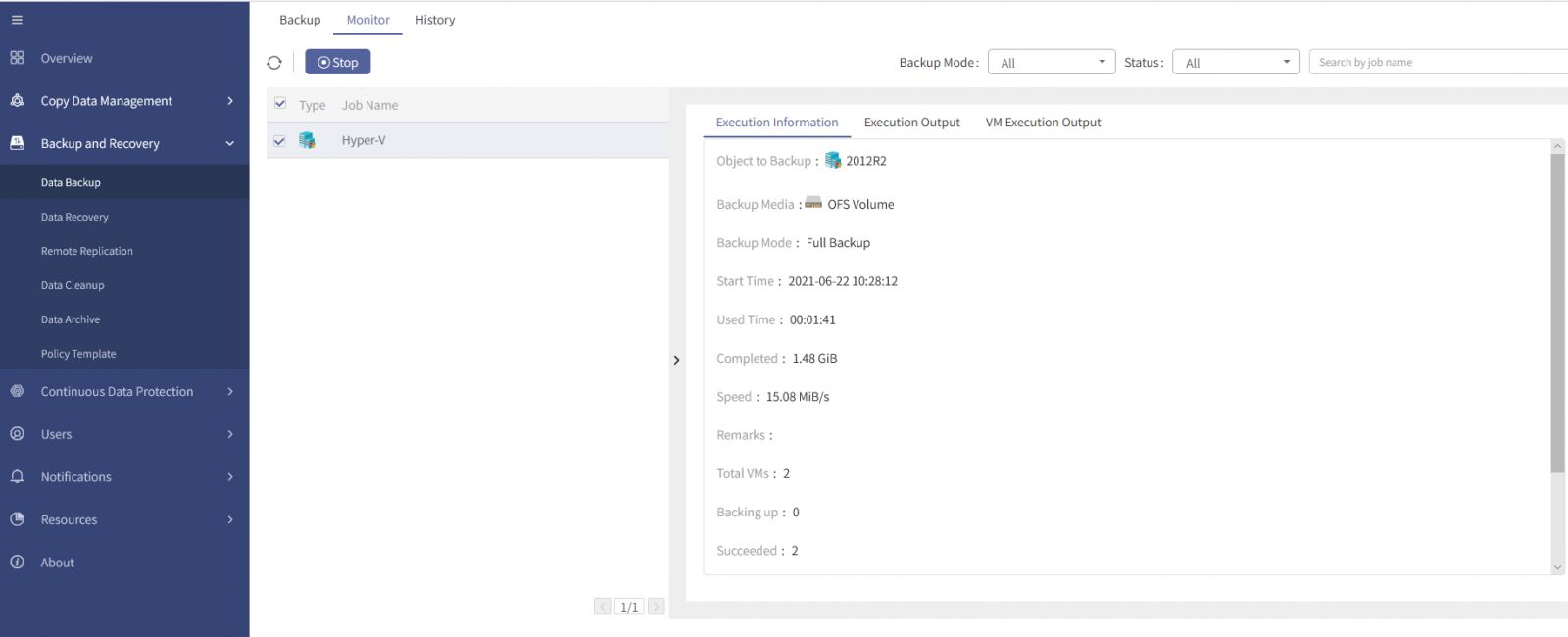
Step 6 the Execution Output tab, you can view the execution output information for the backup job.
Step 7 In the VM Execution Output tab, you can view the VM execution output information.
Step 1 Log into the console as a tenant or an operator.
Step 2 Click Backup and Recovery>Data Backup>Monitor, to enter the Monitor tab.
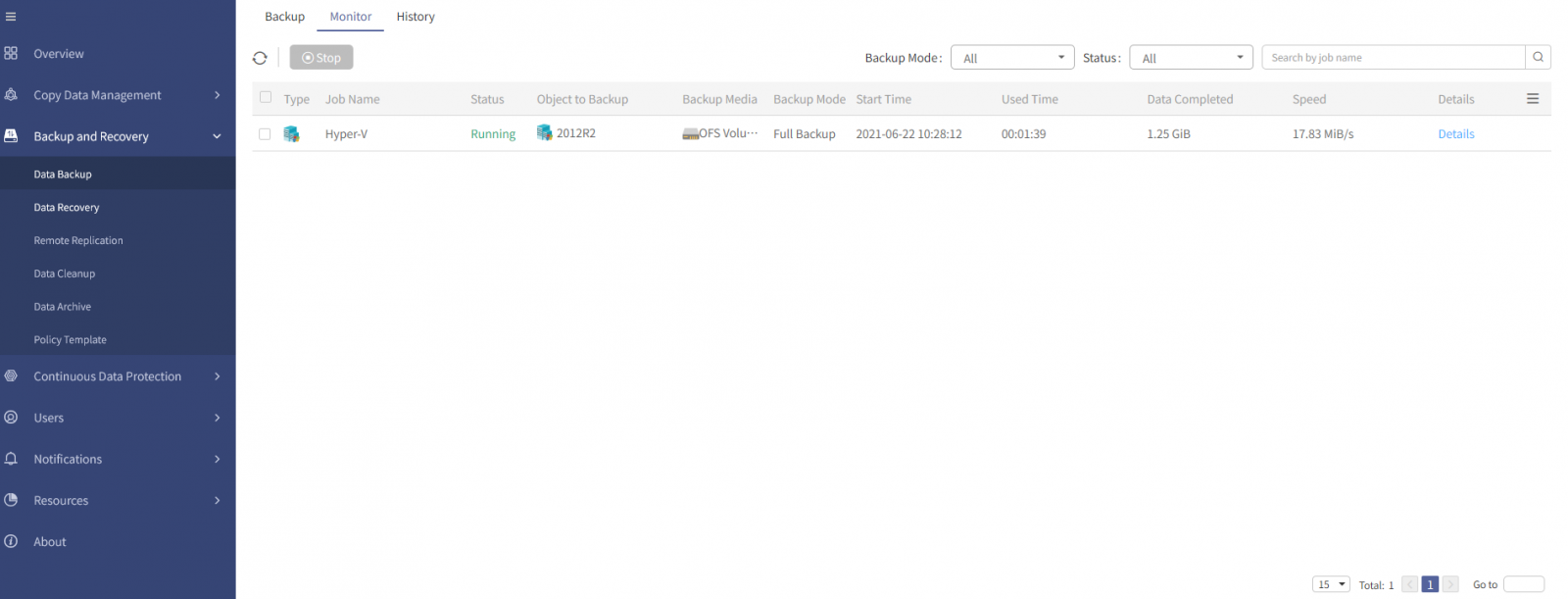
Step 3 In the Monitor tab, you can view the backup job information below: type, job name, status, object to backup, backup media, backup mode, start time, used time, data completed, speed and details.
Step 4 Click Details, you can view the job execution information, execution output and VM execution output.
Step 5 In the Execution Information tab, you can view the information as the figure below.
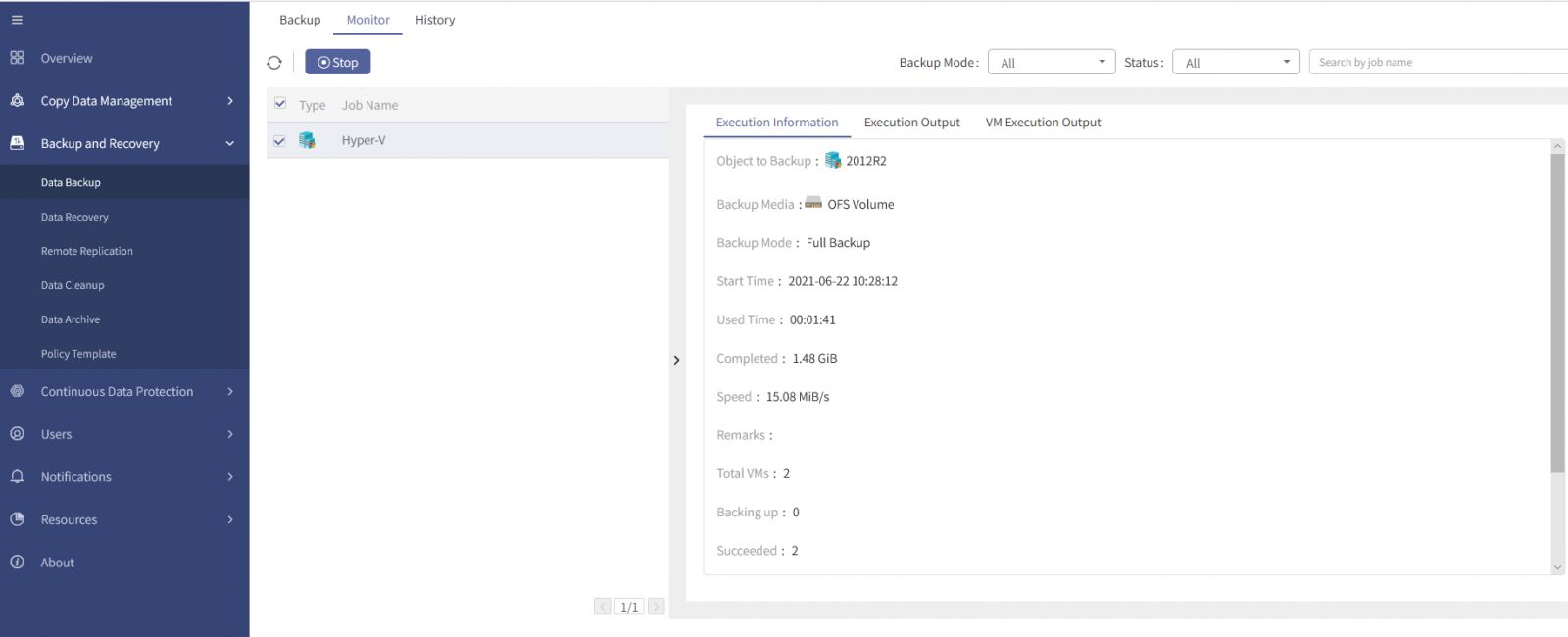
Step 6 the Execution Output tab, you can view the execution output information for the backup job.
Step 7 In the VM Execution Output tab, you can view the VM execution output information.
< Previous:
Next: >

















