Updated at: 2022-12-09 03:49:50
Step 1 Unpack the software installation package, for example,
tar -vzxf AnyBackupClient-Linux_el7_x64-7.0.13.0-20201228-release-zh_CN-2941.tar.gz.
Step 2 Select (9) MongoDB database, input the installation path of related commands (for example. mongod, mongo under /usr/bin). Note that the path must exist.
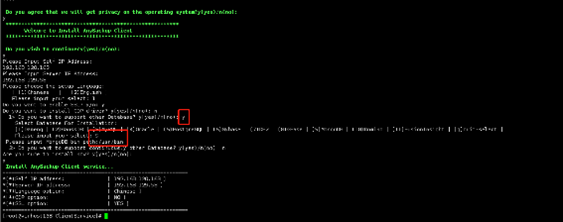
tar -vzxf AnyBackupClient-Linux_el7_x64-7.0.13.0-20201228-release-zh_CN-2941.tar.gz.
Step 2 Select (9) MongoDB database, input the installation path of related commands (for example. mongod, mongo under /usr/bin). Note that the path must exist.
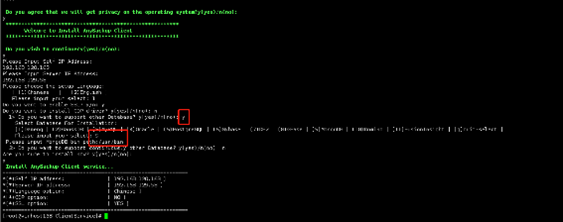
< Previous:
Next: >

















