Updated at: 2022-12-09 03:49:50
Before creating a GaussDB virtual client, see the Software Compatibility List to check product compatibility, to make sure that the GaussDB database version to be backed up is compatible.
To create a GaussDB virtual client,
Step 1 Log into the console as a tenant or an operator, click Resources>Client, to enter the Client tab, click Create Virtual Client>GaussDB.
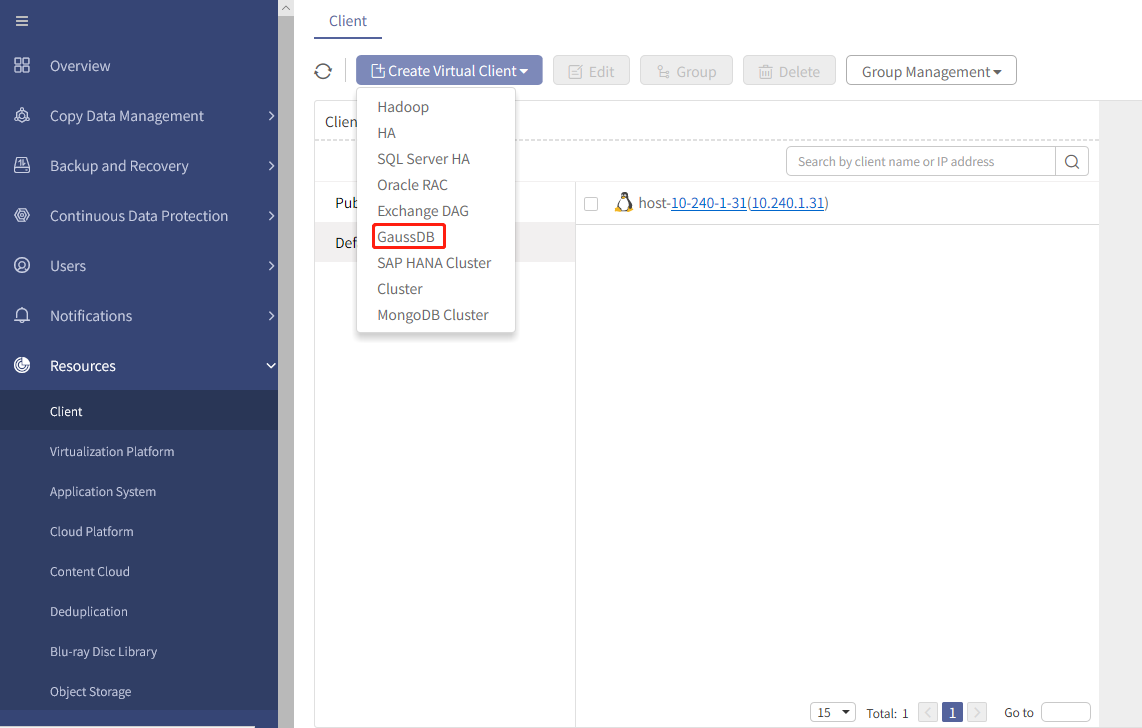
Step 2 Enter the virtual client name, backup port, metadata storage path, and select the client.
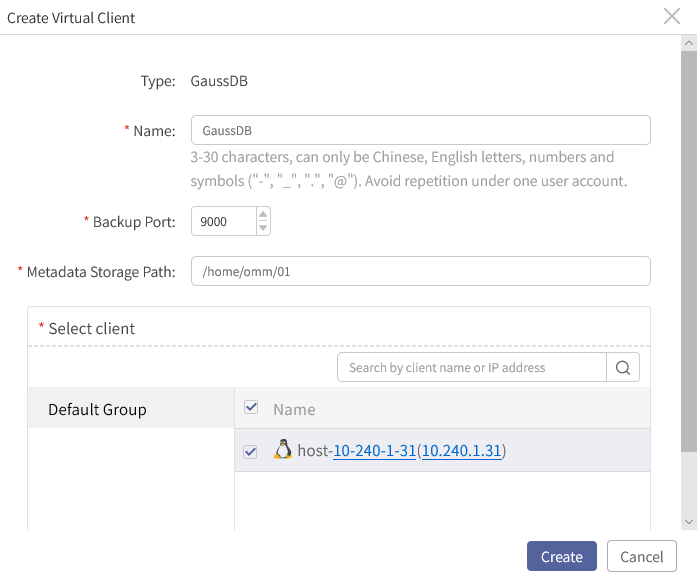
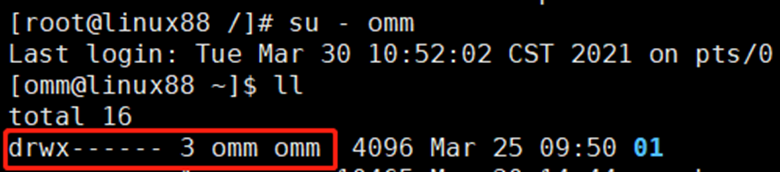
Click Create. The virtual client is created successfully. You can view it in the client list.
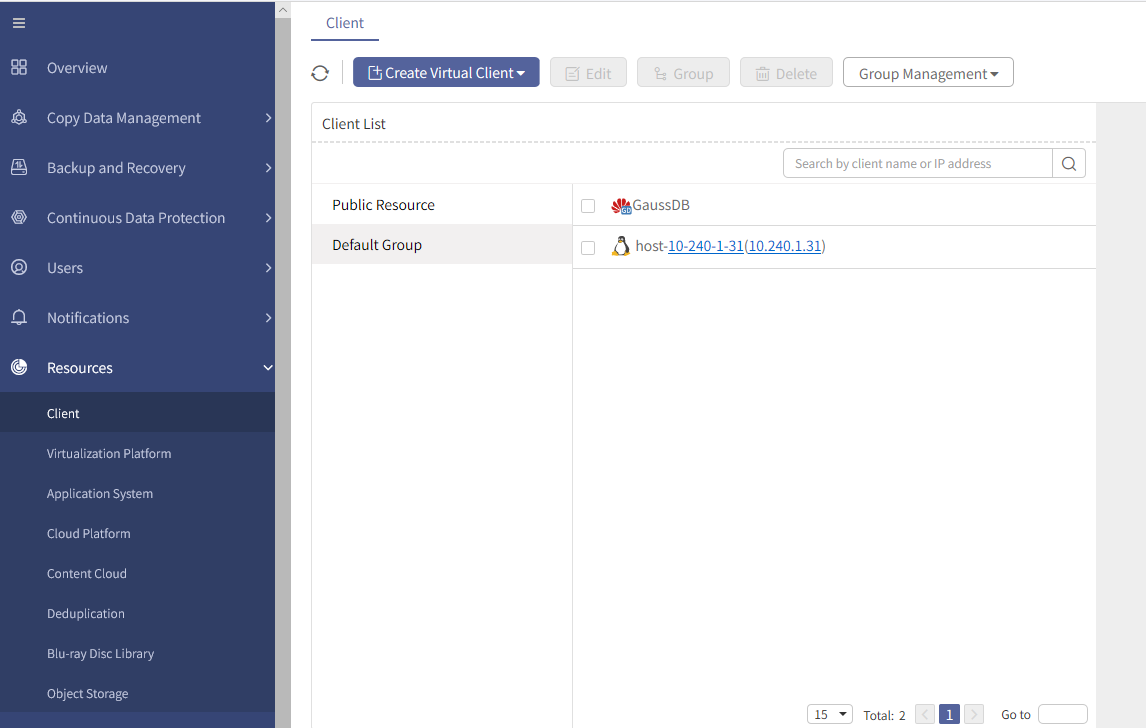
To create a GaussDB virtual client,
Step 1 Log into the console as a tenant or an operator, click Resources>Client, to enter the Client tab, click Create Virtual Client>GaussDB.
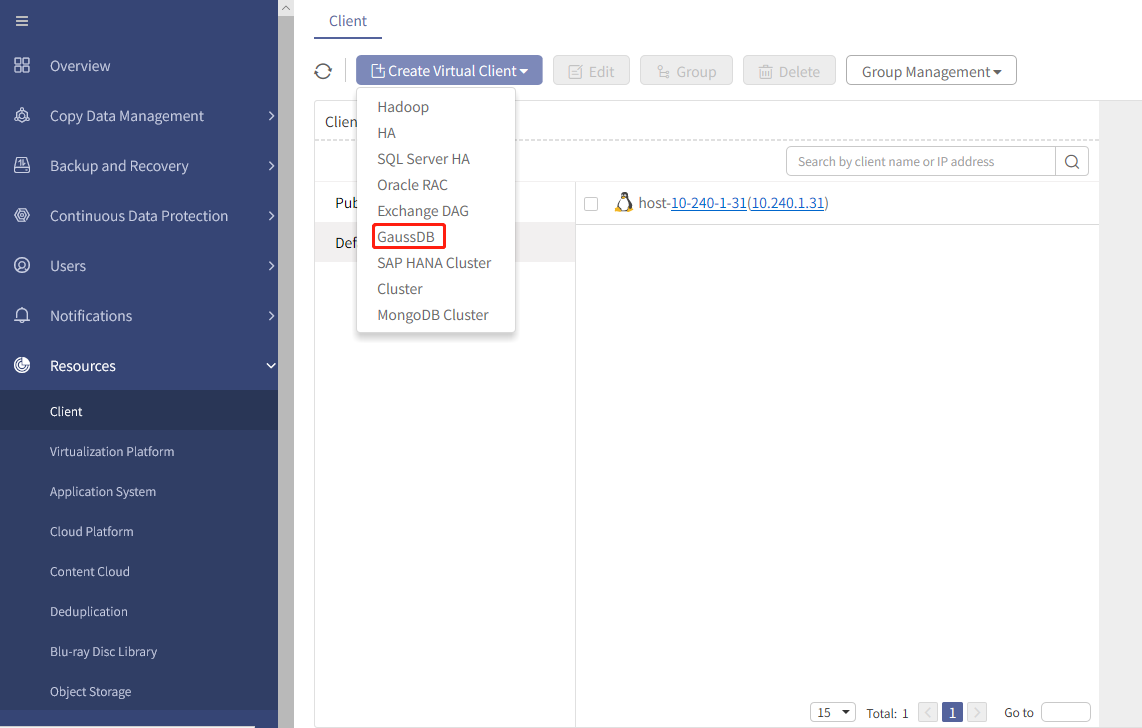
Step 2 Enter the virtual client name, backup port, metadata storage path, and select the client.
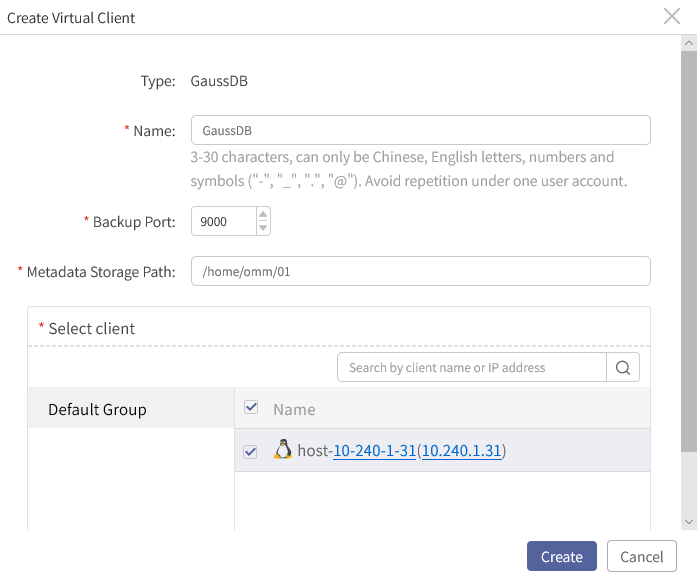
F Note:
A. When creating a GaussDB A virtual client, user can customize the metadata storage path. The backup will report an error if the path already exists; otherwise, it will be created automatically during backup and recovery.
B. The port must in idle status. Enter the command netstat -anp | grep 9000 to check whether the port 9000 is occupied.
C. The clients selected are the ones installed on all the data nodes in the GaussDB cluster.
D. When creating a GaussDB T virtual client, the metadata storage path must be a path that the database user has read, write and execute permissions. As shown in the figure below, the database user omm has read, write and execute permissions on the metadata directory /home/omm/01.
A. When creating a GaussDB A virtual client, user can customize the metadata storage path. The backup will report an error if the path already exists; otherwise, it will be created automatically during backup and recovery.
B. The port must in idle status. Enter the command netstat -anp | grep 9000 to check whether the port 9000 is occupied.
C. The clients selected are the ones installed on all the data nodes in the GaussDB cluster.
D. When creating a GaussDB T virtual client, the metadata storage path must be a path that the database user has read, write and execute permissions. As shown in the figure below, the database user omm has read, write and execute permissions on the metadata directory /home/omm/01.
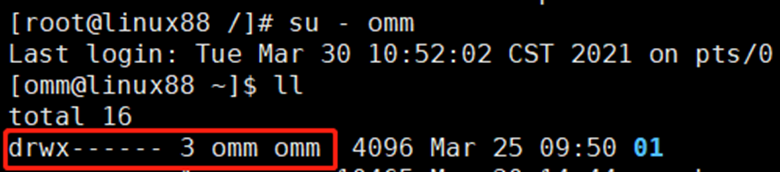
Click Create. The virtual client is created successfully. You can view it in the client list.
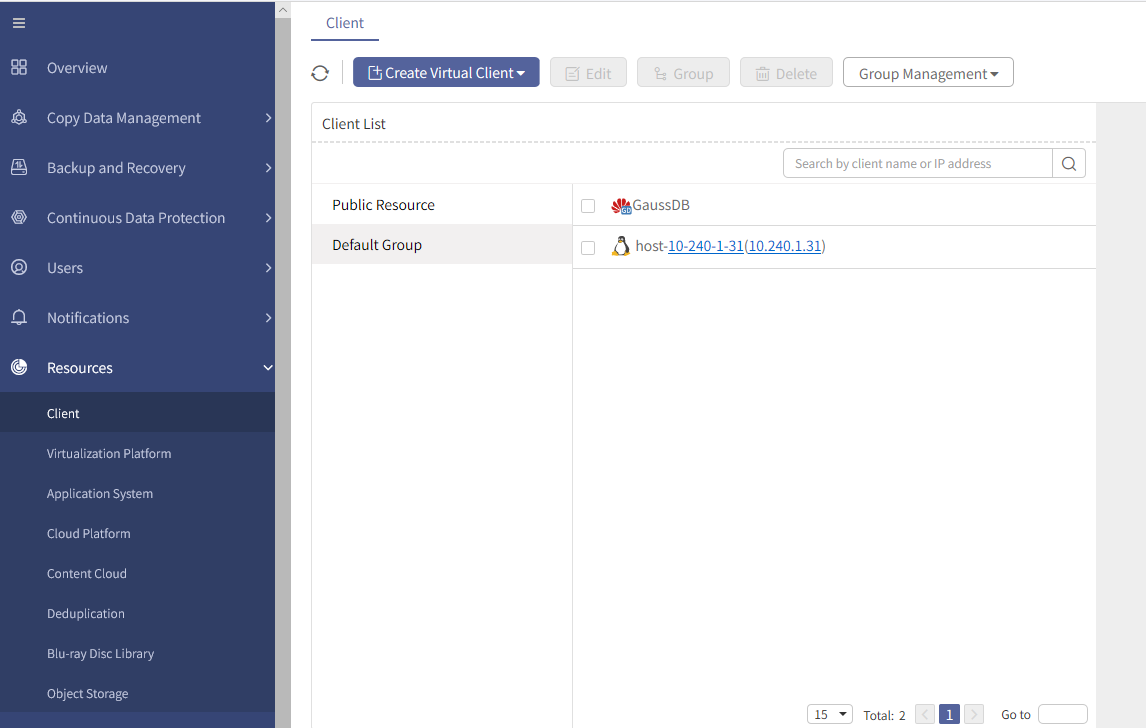
< Previous:
Next: >

















