Updated at: 2022-12-09 03:49:50
Step 1 View the database version and bit with the command db2level. There will be 64 during login If it is a 64-bit database, otherwise it is 32-bit.
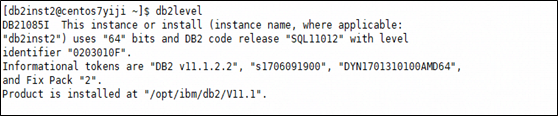
Step 2 Select the correct installation package, copy and unpack it with the command tar –zxfv before installation. Only 64-bit installation package is supported currently.
Step 3 Execute the cd command to go to AnyBackup/ClientServer and execute ./Install.sh. Select (7) DB2 for DB2 backup and select the database user, for example, db2inst2. Input the username and the path of the libdb2.so file. Note that this file name shall not be included in the path.
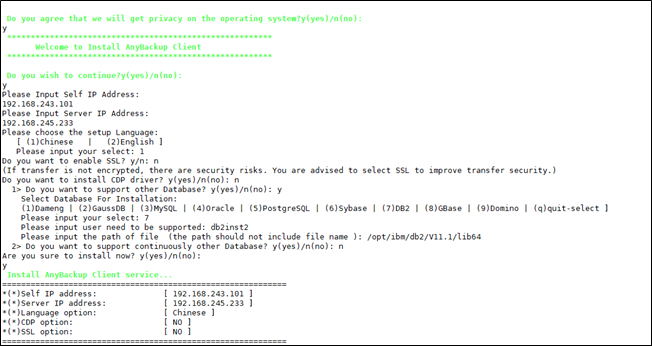
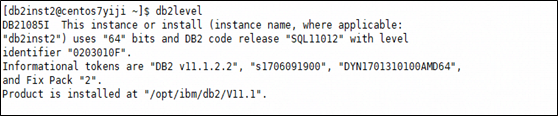
Step 2 Select the correct installation package, copy and unpack it with the command tar –zxfv before installation. Only 64-bit installation package is supported currently.
Step 3 Execute the cd command to go to AnyBackup/ClientServer and execute ./Install.sh. Select (7) DB2 for DB2 backup and select the database user, for example, db2inst2. Input the username and the path of the libdb2.so file. Note that this file name shall not be included in the path.
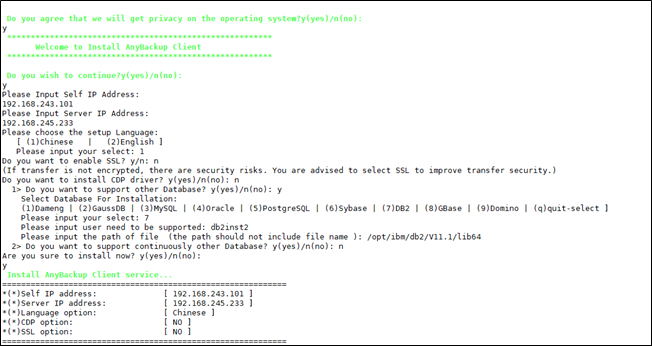
< Previous:
Next: >

















