Updated at: 2022-12-09 03:49:50
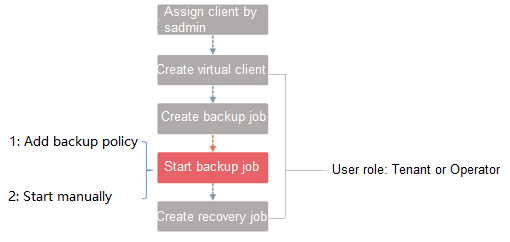
After a backup job is created, you can start it. There are two kinds of startup methods:
§ Start by backup policy automatically, see Backup Policy for details.
§ Start manually.
To start a backup job manually:
Step 1 Log into the console as a tenant or an operator.
Step 2 Click Backup and Recovery>Data Backup>Backup, to enter the Backup tab.
Step 3 Select a backup job in “Not started” status, click Start, the Start Job dialog box pops up.
Step 4 In the dialog box, select a backup mode (required), and fill in the remarks (optional).
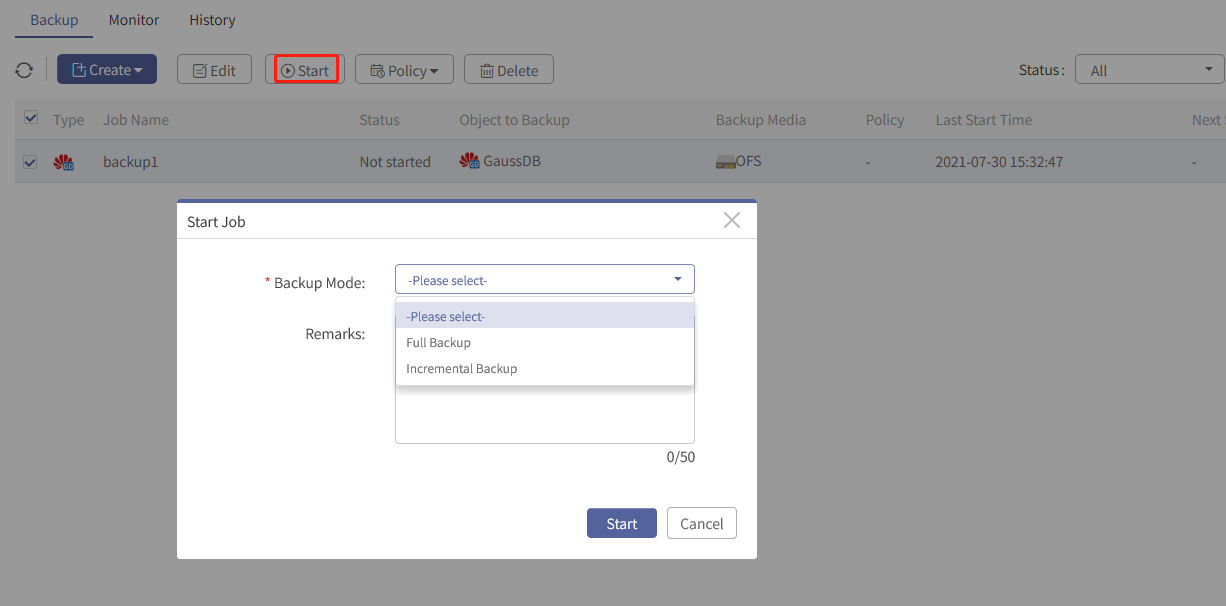
Step 5 Click Start, the job status will turn into Running, you can view the job execution details by entering the Monitor tab.
< Previous:
Next: >

















