Updated at: 2022-12-09 03:49:50
1. In the wizard 2, specify the information below:
a. Select database user.
b. Select database version.
c. Select the data to be protected.
2. Click Next to enter the wizard 3.
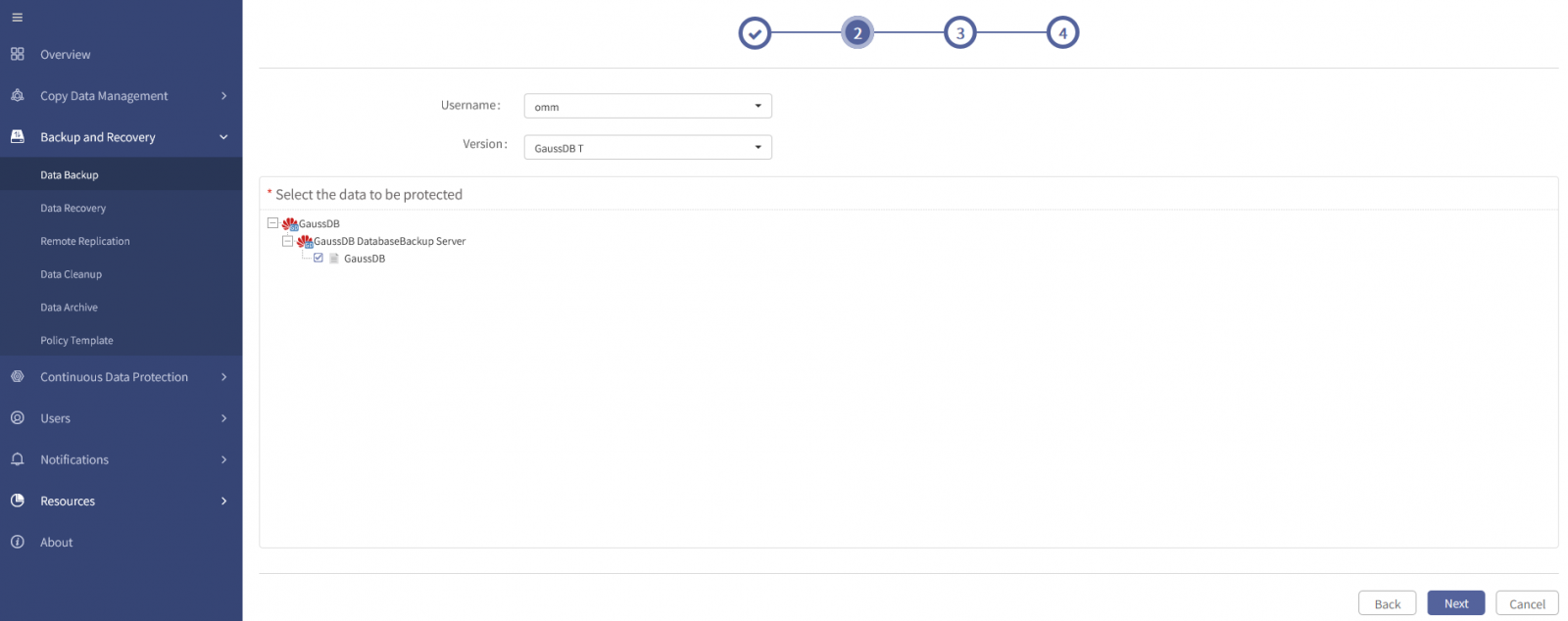
a. Select database user.
b. Select database version.
c. Select the data to be protected.
2. Click Next to enter the wizard 3.
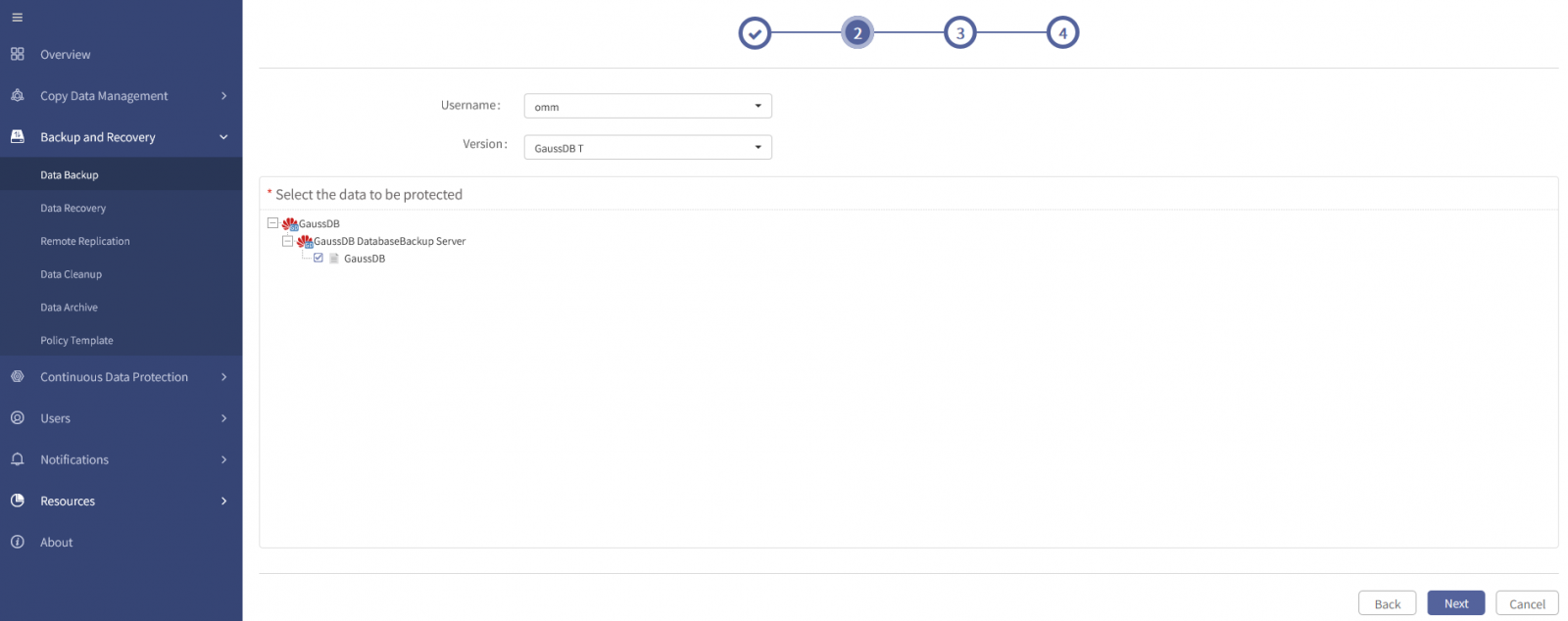
< Previous:
Next: >

















