Updated at: 2022-12-09 03:49:50
In the wizard 3, select recovery destination and configure recovery option:
1. Select restored client, username and specify the number of channels.
2. After setting, click Next to enter the wizard 4.
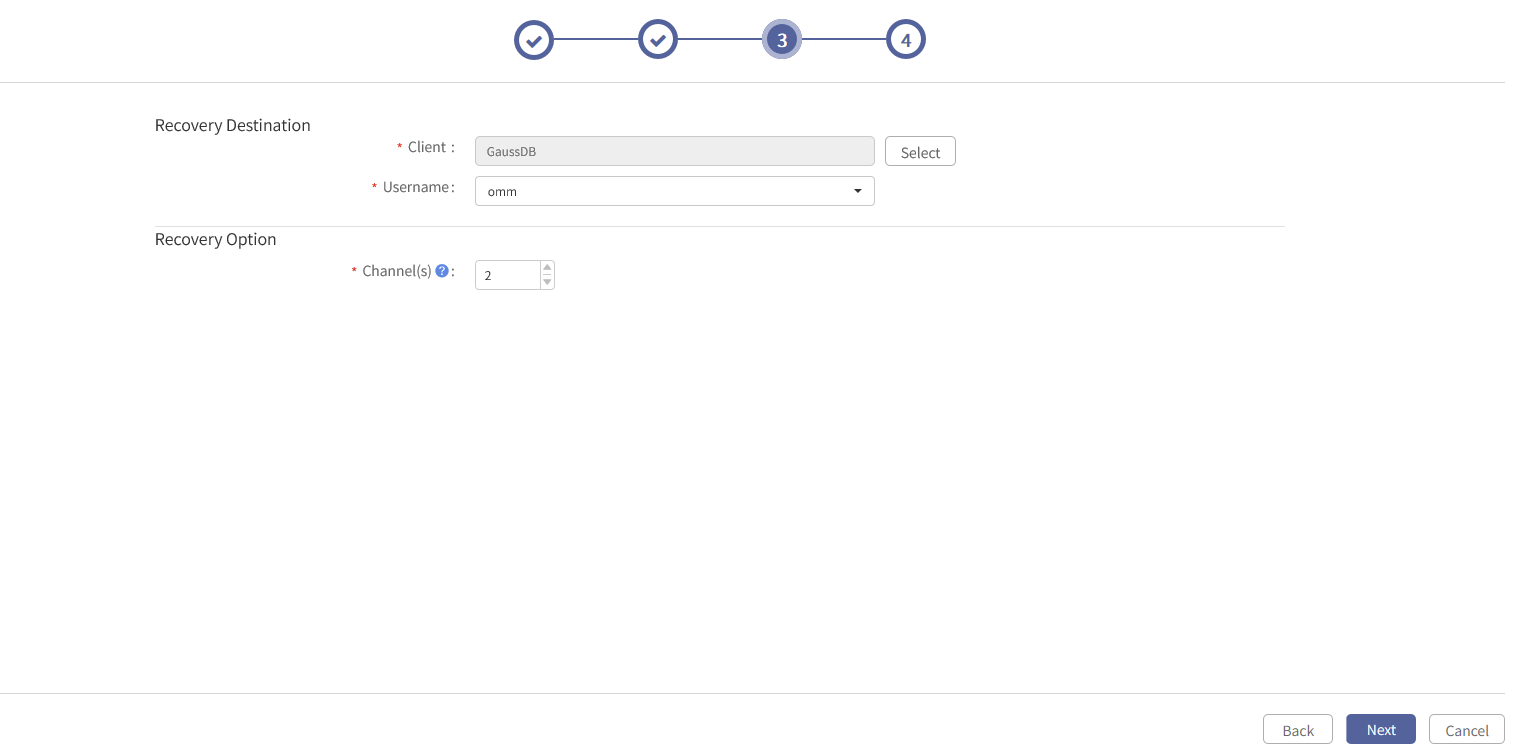
1. Select restored client, username and specify the number of channels.
2. After setting, click Next to enter the wizard 4.
F Note: As the recovery performance drops with the increase of channels, it is recommended that the number of channels is not greater than the number of master DN + slave DN + CN configured during database installation, which is generally 3-6.
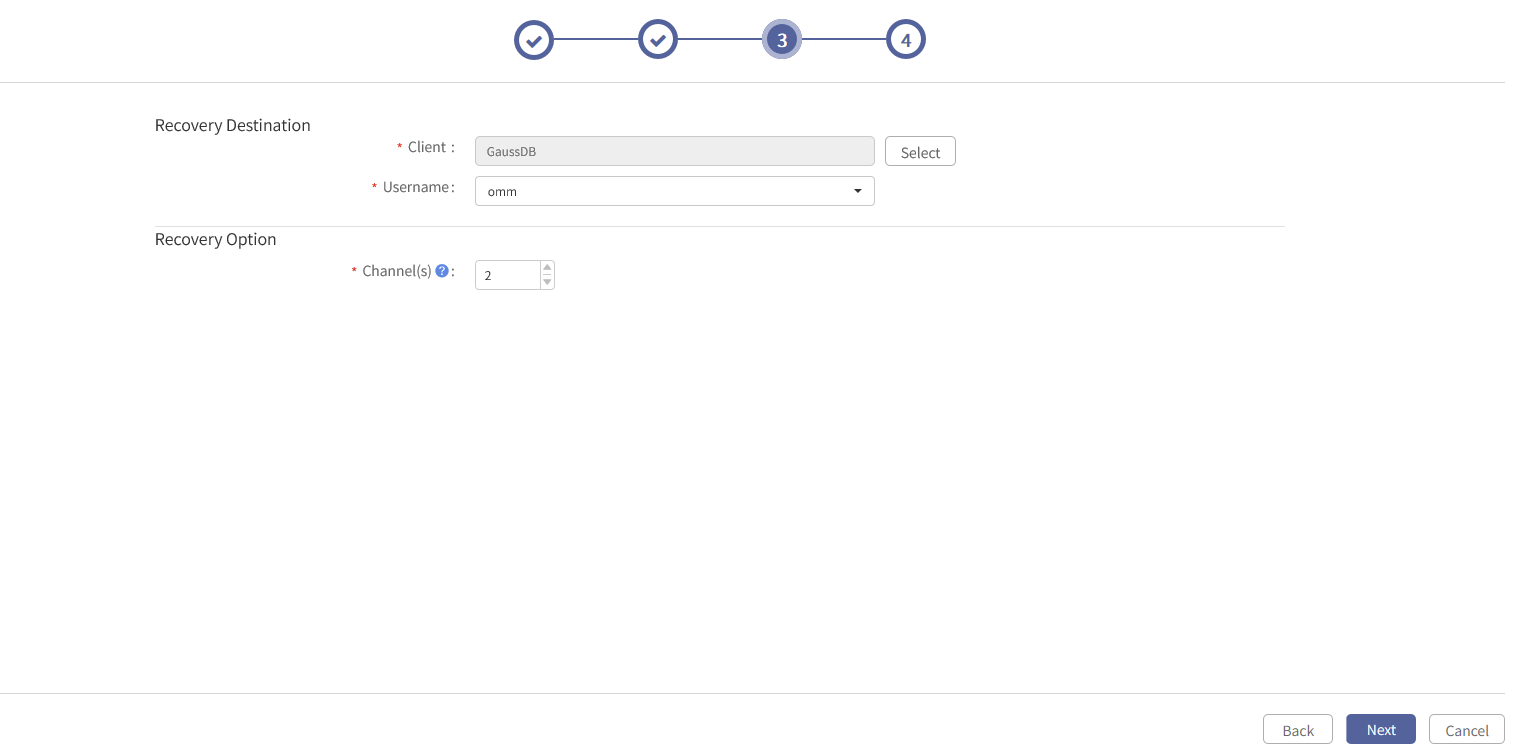
< Previous:
Next: >

















