Updated at: 2022-12-09 03:49:50
There are two kinds of methods to delete history:
§ Delete history by the history deletion tool, see User Guide for History Deletion Tool for details.
§ Delete history manually on the management console.
To delete history manually,
Step 1 Log into the console as a tenant or an operator.
Step 2 Click Backup and Recovery>Data Backup>History, to enter the History tab.
Step 3 Select one or more backup history records, click Delete, the Warning dialog box pops up.
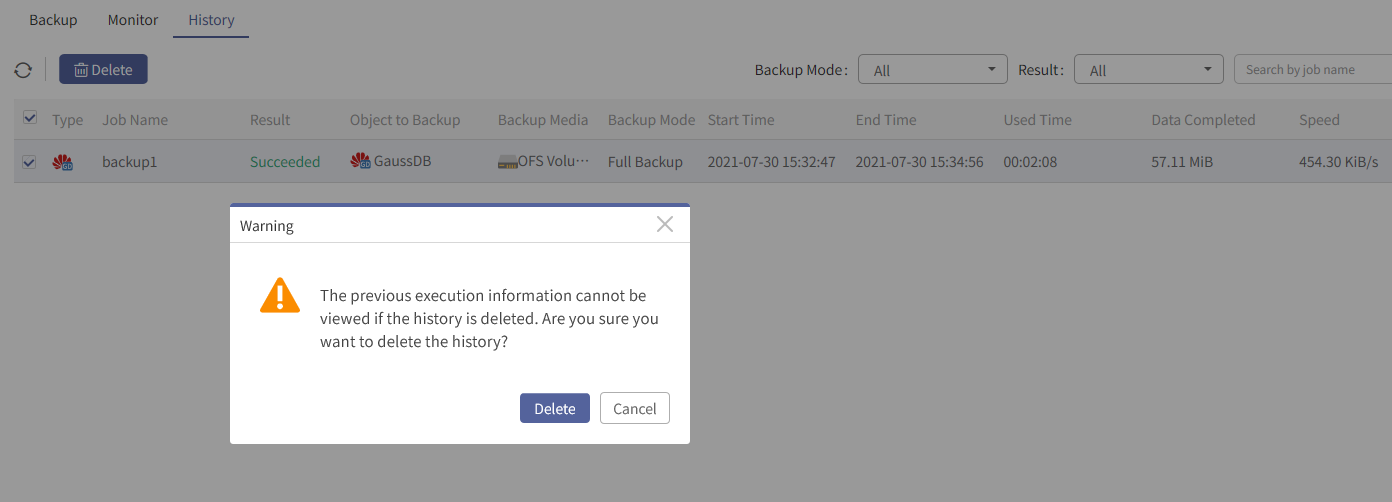
Step 4 Review the tips, and click Delete.
§ Delete history by the history deletion tool, see User Guide for History Deletion Tool for details.
§ Delete history manually on the management console.
To delete history manually,
Step 1 Log into the console as a tenant or an operator.
Step 2 Click Backup and Recovery>Data Backup>History, to enter the History tab.
Step 3 Select one or more backup history records, click Delete, the Warning dialog box pops up.
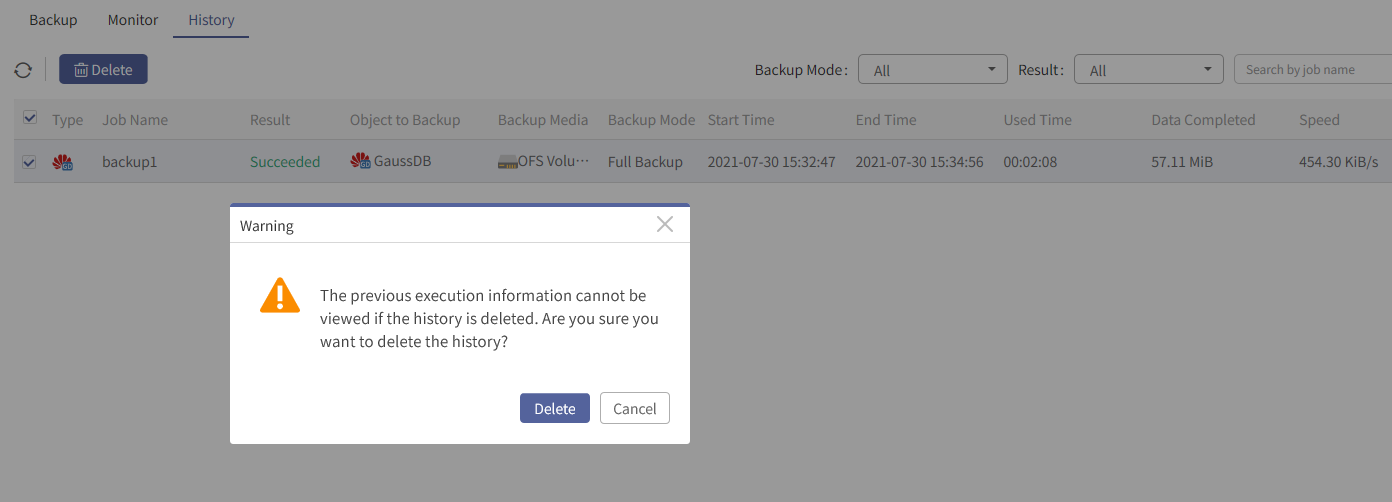
Step 4 Review the tips, and click Delete.
F Note: Deleting history records in batch is supported.
< Previous:
Next: >

















