Updated at: 2022-12-09 03:49:50
To create a policy template,
Step 1 Log into the console as a tenant or an operator.
Step 2 Click Backup and Recovery>Policy Template>Backup Policy Template, to enter the Backup Policy Template tab.
Step 3 Click Create to open Create Backup Policy Template dialog box.
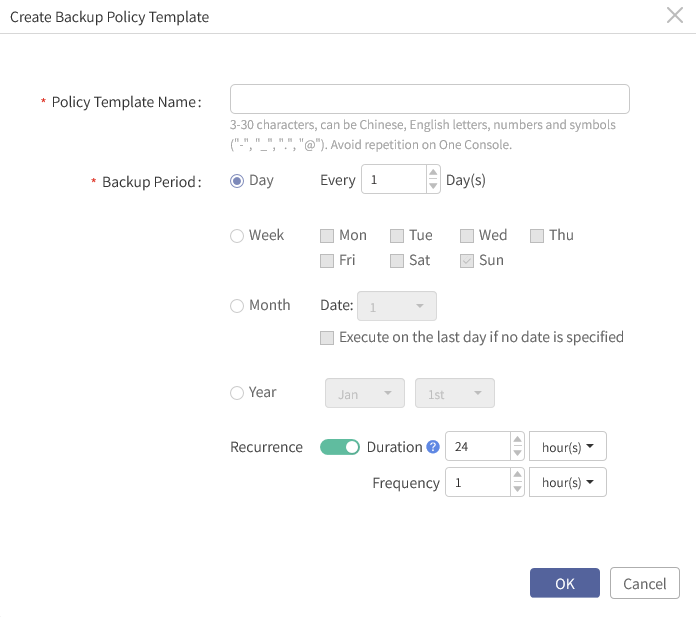
Step 4 Enter the following information:
1. Policy Template Name: Enter the name of backup policy template.
2. Backup Period: Once per day by default, that is, start a backup every day.
a. Day-based backup period: the value range is 1-365.
b. Week-based backup period: the default is Sunday, and the value range is from Monday to Sunday.
c. Month-based backup period: the default is the first day of each month, and the value range is 1-31. You can select “Execute on the last day if no date is specified”.
d. Year-based backup period: the default is January 1. You can select a certain date.
3. Recurrence: Disabled by default. If enabled, recurrence will be performed based on the set duration and frequency after the job is initiated for the first time.
See the following rules:
a. Duration and frequency can be set in the unit of Minute or Hour;
b. In Minute: Duration range: 2-59; frequency range: 1-58;
c. In Hour: Duration range: 2-24; frequency range: 1-23;
d. The units of duration and frequency can be different, but frequency time must be shorter than duration time.
Step 1 Log into the console as a tenant or an operator.
Step 2 Click Backup and Recovery>Policy Template>Backup Policy Template, to enter the Backup Policy Template tab.
Step 3 Click Create to open Create Backup Policy Template dialog box.
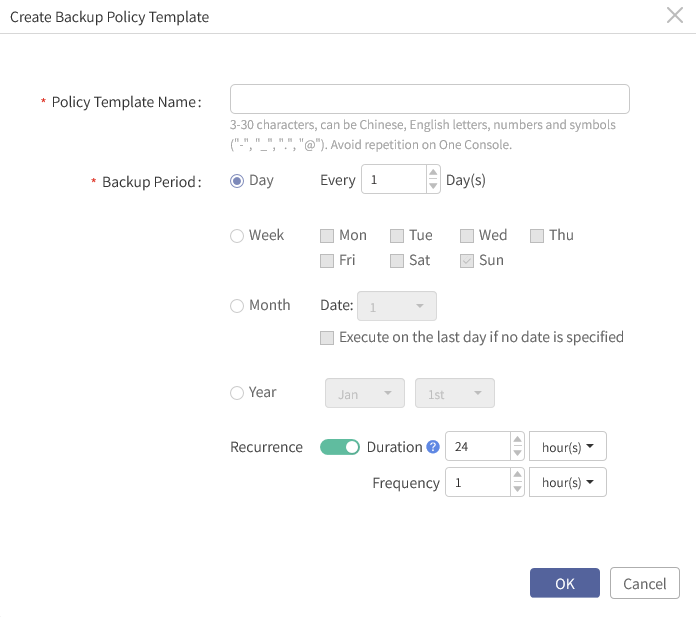
Step 4 Enter the following information:
1. Policy Template Name: Enter the name of backup policy template.
2. Backup Period: Once per day by default, that is, start a backup every day.
a. Day-based backup period: the value range is 1-365.
b. Week-based backup period: the default is Sunday, and the value range is from Monday to Sunday.
c. Month-based backup period: the default is the first day of each month, and the value range is 1-31. You can select “Execute on the last day if no date is specified”.
d. Year-based backup period: the default is January 1. You can select a certain date.
3. Recurrence: Disabled by default. If enabled, recurrence will be performed based on the set duration and frequency after the job is initiated for the first time.
See the following rules:
a. Duration and frequency can be set in the unit of Minute or Hour;
b. In Minute: Duration range: 2-59; frequency range: 1-58;
c. In Hour: Duration range: 2-24; frequency range: 1-23;
d. The units of duration and frequency can be different, but frequency time must be shorter than duration time.
F Note: The next backup job will not be started if the frequency time is reached within duration time and the last backup job still lasts.
Step 5 Click OK to complete the operation.
< Previous:
Next: >

















