Updated at: 2022-12-09 03:49:50
Before performing recovery, you need to create a recovery job. For how to create a recovery job, see Steps for Creating a Recovery Job. After the recovery job is created, you can manage it, see Managing Recovery Jobs for details.
AnyBackup performs VM recovery in the following way:
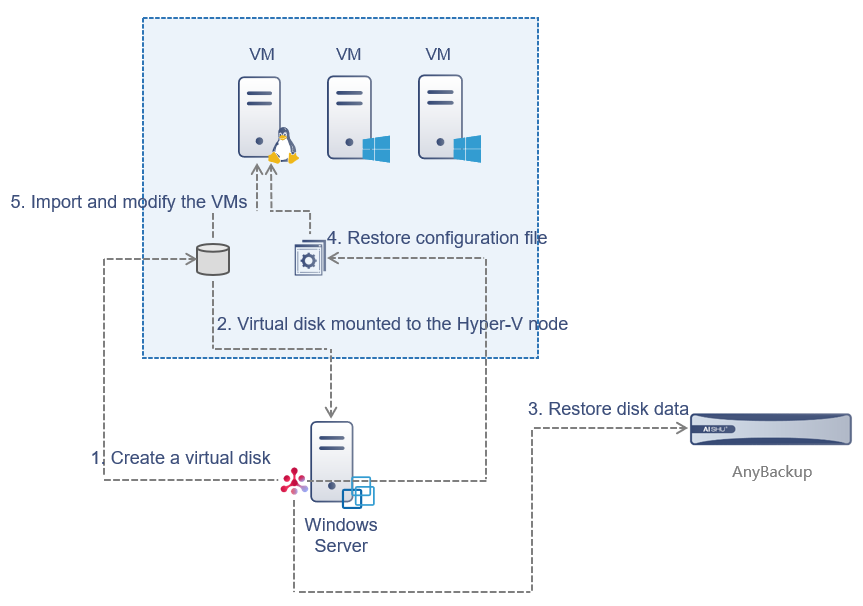
1. Obtain the metadata of the VMs to be restored, and create a disk and a configuration file according to the metadata.
2. Open the disk and mount it to the Hyper-V host.
3. Read the disk data from the media and write it to the newly-created disk according to the disk path. After data writing is completed, close and unmount the disk.
4. Write the data in the configuration file from the media into the newly-created configuration file according to the path of the configuration file.
5. After the configuration file is written, import the VMs according to the configuration file, and modify the VM settings based on the recovery configuration. Complete the import until the end.
AnyBackup performs VM recovery in the following way:
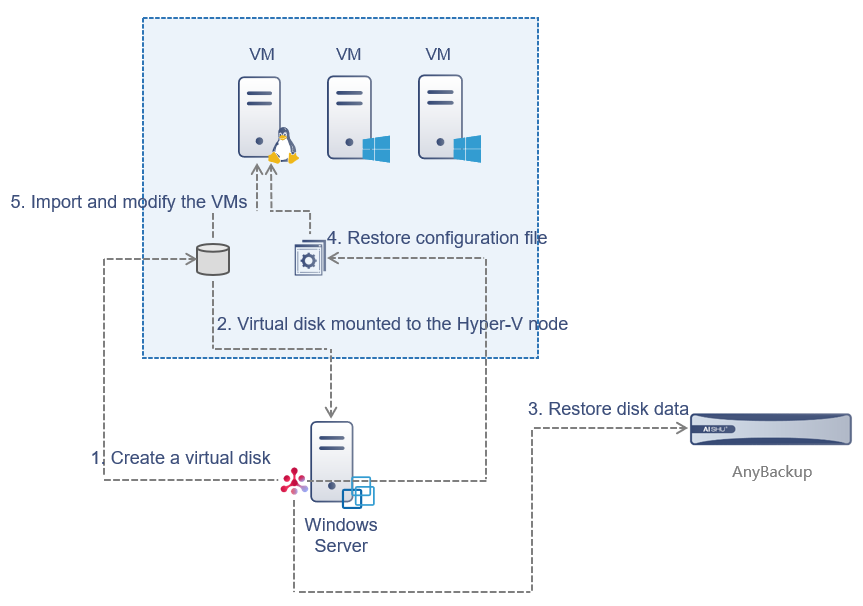
1. Obtain the metadata of the VMs to be restored, and create a disk and a configuration file according to the metadata.
2. Open the disk and mount it to the Hyper-V host.
3. Read the disk data from the media and write it to the newly-created disk according to the disk path. After data writing is completed, close and unmount the disk.
4. Write the data in the configuration file from the media into the newly-created configuration file according to the path of the configuration file.
5. After the configuration file is written, import the VMs according to the configuration file, and modify the VM settings based on the recovery configuration. Complete the import until the end.
< Previous:
Next: >

















