Updated at: 2022-12-09 03:49:50
Before performing GaussDB backup, the database must be in normal status.
To check GaussDB database status,
§ Log into the GaussDB database host.
§ If the database user is not omm user, switch to the omm user with the command su – omm.
§ For GaussDB A database, enable environment variables with the command source ${BIGDATA_HOME}/mppdb/.mppdbgs_profile. (For GaussDB T database, this step is skipped.)
§ Check database status with the command gs_om -t status.
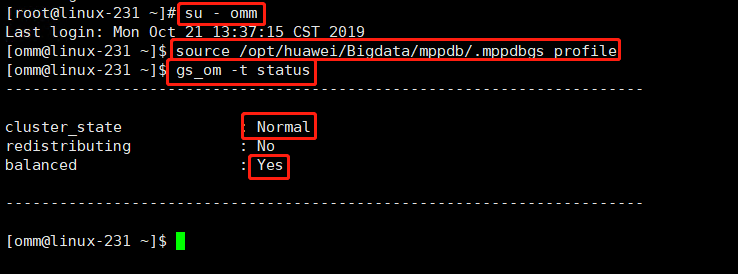
GaussDB A — Cluster
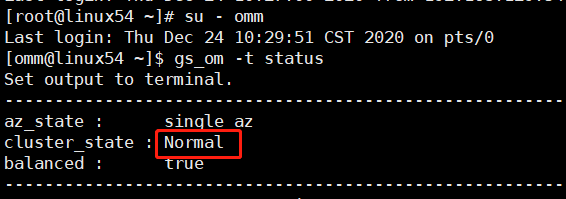
GaussDB T— Dual HA
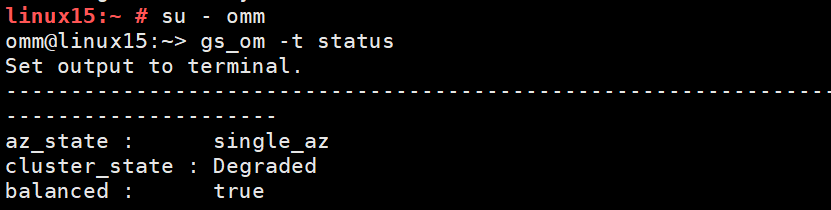
GaussDB T Version 1.0 — Standalone
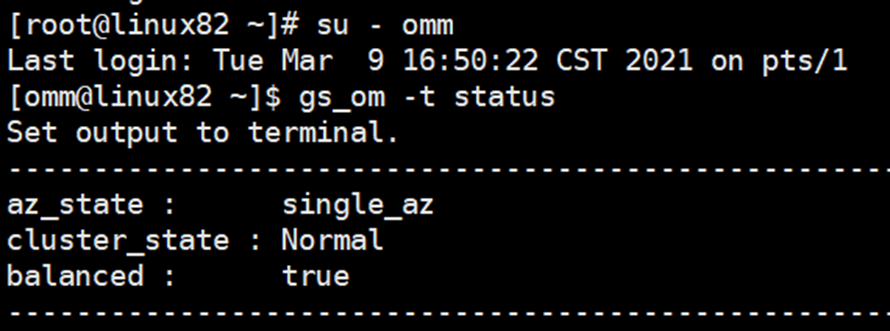
GaussDB T Version 1.1 — Standalone
To check GaussDB database status,
§ Log into the GaussDB database host.
§ If the database user is not omm user, switch to the omm user with the command su – omm.
§ For GaussDB A database, enable environment variables with the command source ${BIGDATA_HOME}/mppdb/.mppdbgs_profile. (For GaussDB T database, this step is skipped.)
§ Check database status with the command gs_om -t status.
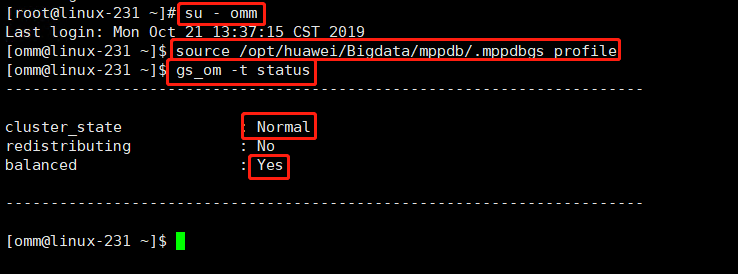
GaussDB A — Cluster
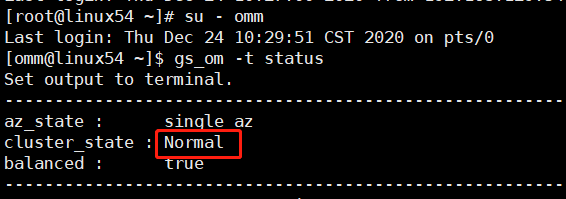
GaussDB T— Dual HA
F Note: For GaussDB T dual-HA, the database is normal when the cluster_state value is Normal.
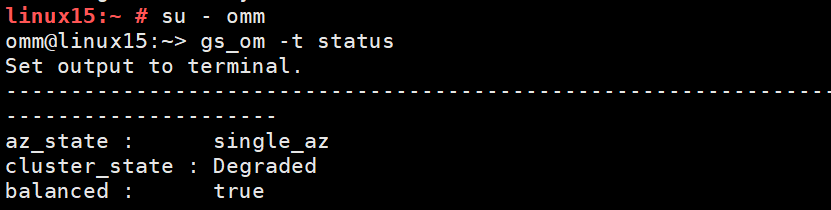
GaussDB T Version 1.0 — Standalone
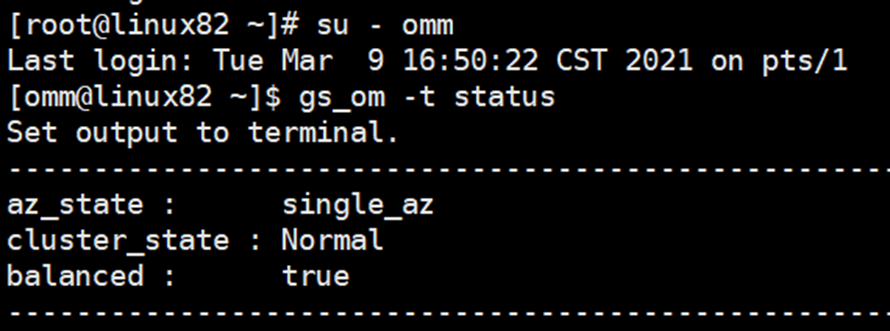
GaussDB T Version 1.1 — Standalone
< Previous:
Next: >

















