Updated at: 2022-12-09 03:49:50
Considerations:
§ The running result of a Hyper-V backup job can be "Stopped", "Succeeded", "Failed", "Partially succeeded" or "Succeeded (with warning)". Points in time will be generated only when the result is "Succeeded", "Partially succeeded" or "Succeeded (with warning)".
§ When the backup is not successful, check the error cause in time and restart the backup after the problem is solved.
To view history,
Step 1 Log into the console as a tenant or an operator.
Step 2 Click Backup and Recovery>Data Backup>History, to enter the History tab.
Step 3 Click Details, you can view the job execution information, execution output and VM execution output.
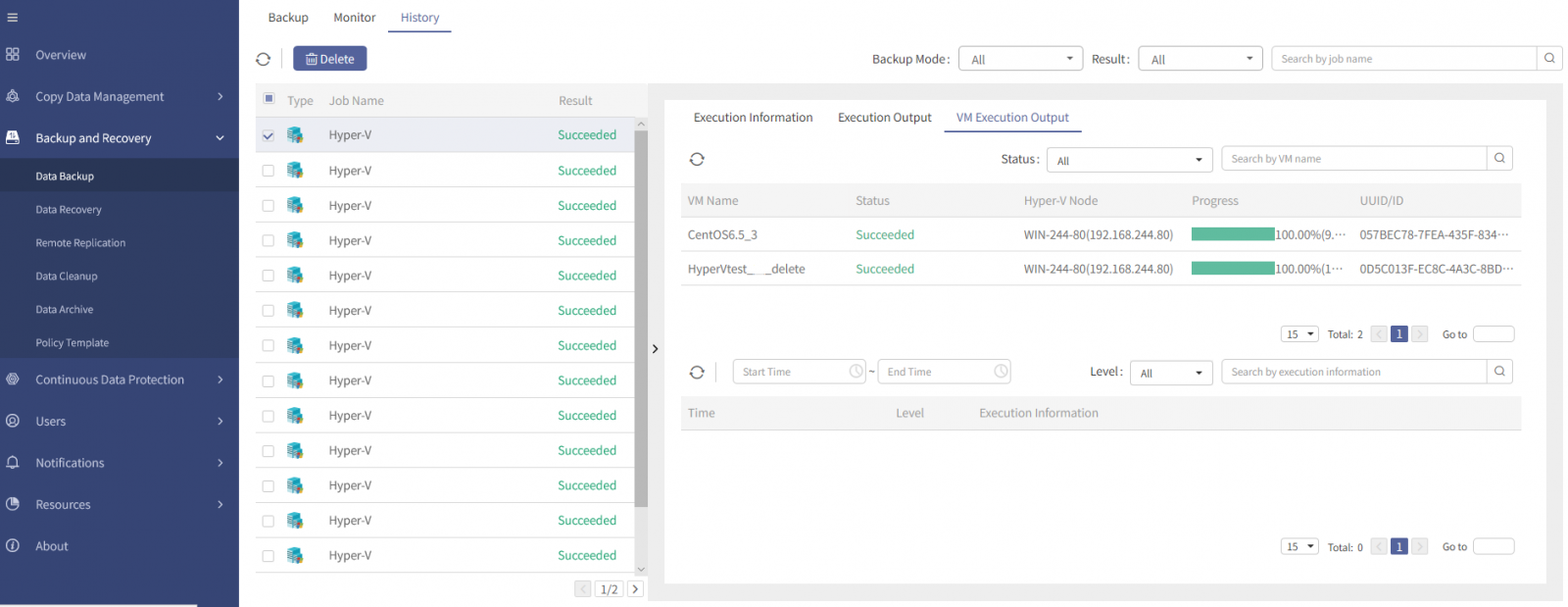
Step 4 In the Execution Output tab, to facilitate your view of the complete execution output and VM execution output information, exporting the information in .txt or .xls format is supported.
Click Export>TXT/XLS, to download the text locally.

§ The running result of a Hyper-V backup job can be "Stopped", "Succeeded", "Failed", "Partially succeeded" or "Succeeded (with warning)". Points in time will be generated only when the result is "Succeeded", "Partially succeeded" or "Succeeded (with warning)".
§ When the backup is not successful, check the error cause in time and restart the backup after the problem is solved.
To view history,
Step 1 Log into the console as a tenant or an operator.
Step 2 Click Backup and Recovery>Data Backup>History, to enter the History tab.
Step 3 Click Details, you can view the job execution information, execution output and VM execution output.
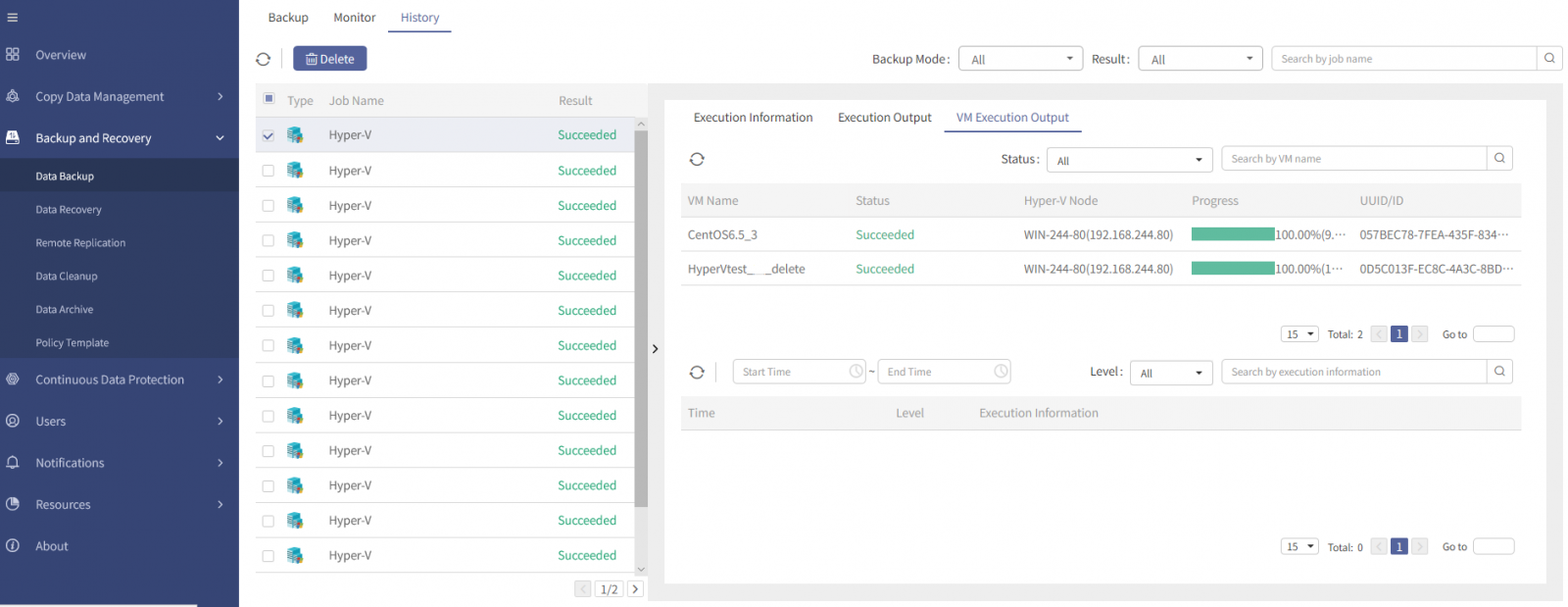
Step 4 In the Execution Output tab, to facilitate your view of the complete execution output and VM execution output information, exporting the information in .txt or .xls format is supported.
Click Export>TXT/XLS, to download the text locally.

< Previous:
Next: >

















