Updated at: 2022-12-09 03:49:50
You can delete backup jobs when there are excessive jobs that no longer need to be backed up in your backup list.
To delete a backup job,
Step 1 Log into the console as a tenant or an operator.
Step 2 Click Backup and Recovery>Data Backup>Backup, to enter the Backup tab.
Step 3 Select one or more backup jobs, click Delete, the Warning dialog box pops up.
Step 4 Enter YES in the text box for confirmation and click Delete to finish the operation.
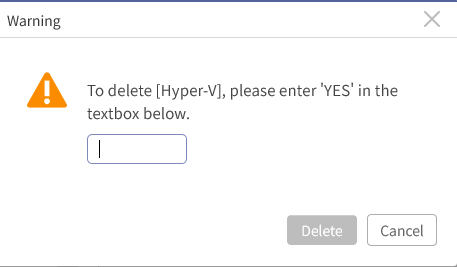
To delete a backup job,
Step 1 Log into the console as a tenant or an operator.
Step 2 Click Backup and Recovery>Data Backup>Backup, to enter the Backup tab.
Step 3 Select one or more backup jobs, click Delete, the Warning dialog box pops up.
Step 4 Enter YES in the text box for confirmation and click Delete to finish the operation.
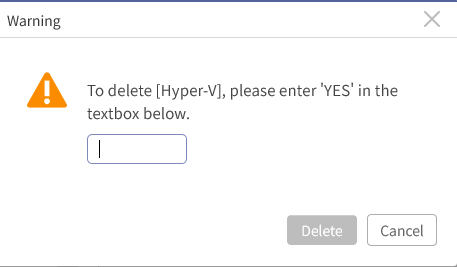
F Note: Deleting backup jobs means the backup jobs are deleted, not the backup data. You can still use the backup data.
< Previous:
Next: >

















