Updated at: 2022-12-09 03:49:50
Step 1 Copy the software installation package to the corresponding disk and unpack to the current directory with tools.
Mind the following:
§ Spaces and Chinese characters are not allowed in the installation path.
§ Before installation, check whether there is residual volume CDP driver. if yes, you can uninstall it first. If you do not want to uninstall it, you can choose not to install volume CDP driver during client software installation.
If installation failed, check whether the cmd is performed by the system administrator.
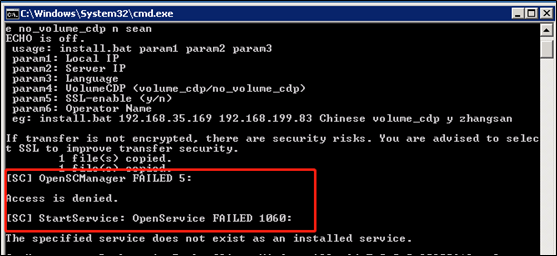
Step 2 Open cmd as a system administrator, take Windows10 as an example.
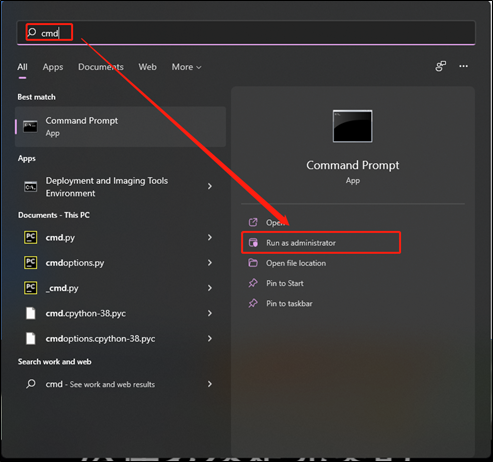
Step 3 Enter AnyBackupClientClientService in cmd command line.
Step 4 Execute installation command install.bat client IP backup server VIP language cdp n operator and click Enter.
Note: n parameter stands for Enable or Disable SSL (n stands for disabling SSL, y stands for enabling SSL. The SSL on client shall be same as that on the console. If SSL is enabled on console, it needs to be enabled on client as well). cdp parameter stands for whether to install volume CDP driver (If volume CDP driver is to be installed, enter volume_cdp; if volume CDP driver is not to be installed, enter no_volume_cdp). After CDP driver is installed, you need to choose whether to restart the client. Please choose to restart it later. For details, see Installing Volume CDP Driver for Windows.
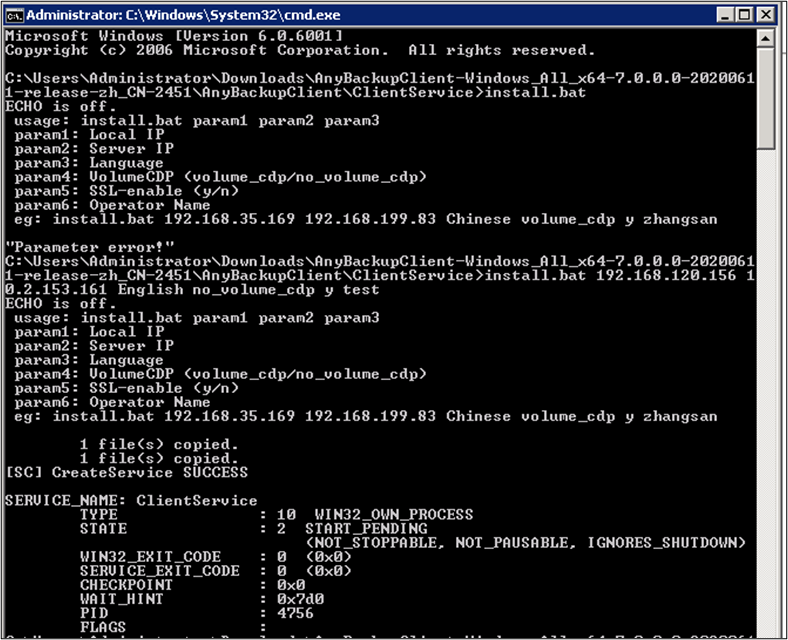
Note that if AnyBackup server is not detected by backup server VIP, the following message will pop up.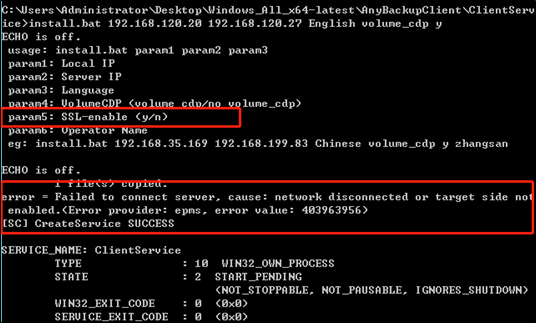
Note that if the language of the installed client is inconsistent with that of the backup server, the following message will pop up.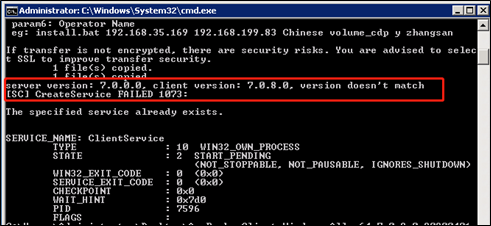
Note that if the version of the installed client is inconsistent with that of the backup server, the following message will pop up.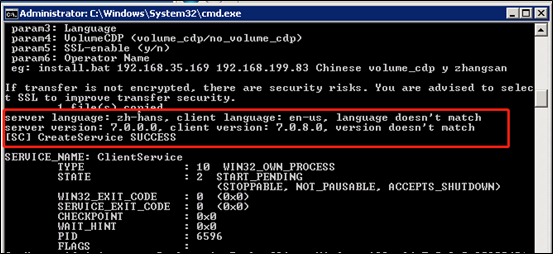
Note that if the SSL status of the installed client is inconsistent with that of the backup server, or the communication between the client and the server fails, the following message will pop up.
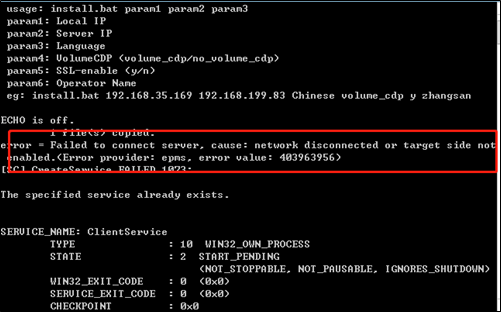
Note that if the installation of CDP driver failed, see “Public Management” > “Client Management” in AnyBackup Family 7.0.13.0 FAQs.
Step 5 Wait until the installation succeeds.
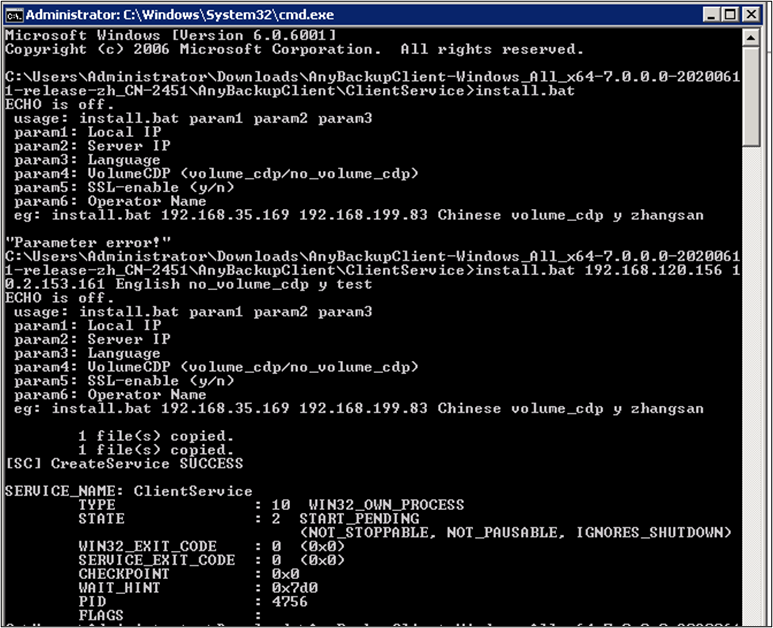
Step 6 After the installation completes, log in to the console as a system administrator, and the corresponding client can be found in the Resources > Client > External Client. If the status is online, the client is installed successfully.

If to install volume CDP, the client can be restarted after the installation completes (Restart is recommended).
Mind the following:
§ Spaces and Chinese characters are not allowed in the installation path.
§ Before installation, check whether there is residual volume CDP driver. if yes, you can uninstall it first. If you do not want to uninstall it, you can choose not to install volume CDP driver during client software installation.
If installation failed, check whether the cmd is performed by the system administrator.
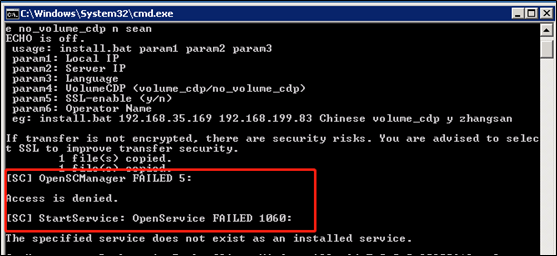
Step 2 Open cmd as a system administrator, take Windows10 as an example.
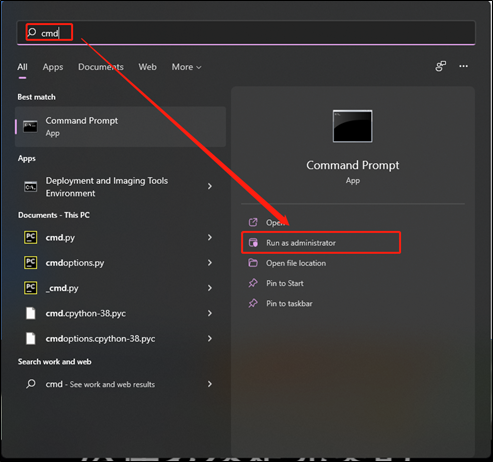
Step 3 Enter AnyBackupClientClientService in cmd command line.
Step 4 Execute installation command install.bat client IP backup server VIP language cdp n operator and click Enter.
Note: n parameter stands for Enable or Disable SSL (n stands for disabling SSL, y stands for enabling SSL. The SSL on client shall be same as that on the console. If SSL is enabled on console, it needs to be enabled on client as well). cdp parameter stands for whether to install volume CDP driver (If volume CDP driver is to be installed, enter volume_cdp; if volume CDP driver is not to be installed, enter no_volume_cdp). After CDP driver is installed, you need to choose whether to restart the client. Please choose to restart it later. For details, see Installing Volume CDP Driver for Windows.
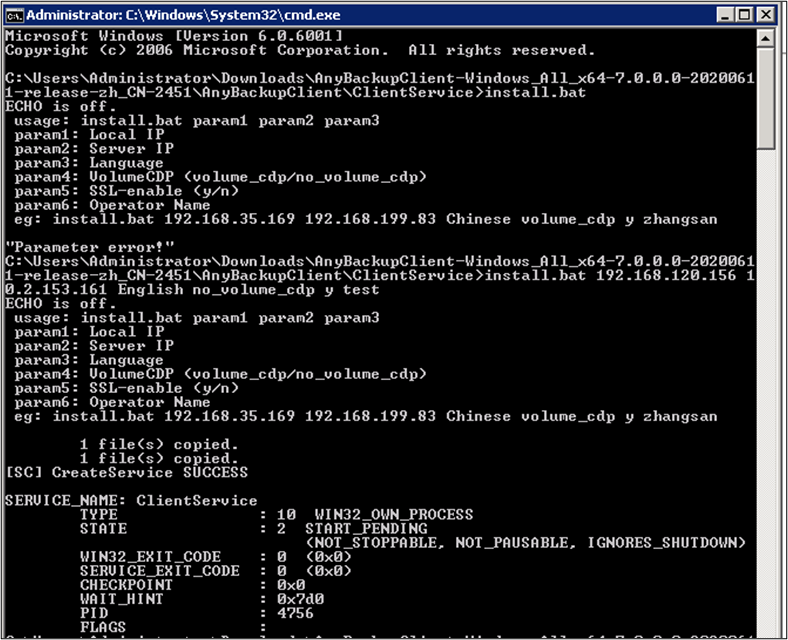
Note that if AnyBackup server is not detected by backup server VIP, the following message will pop up.
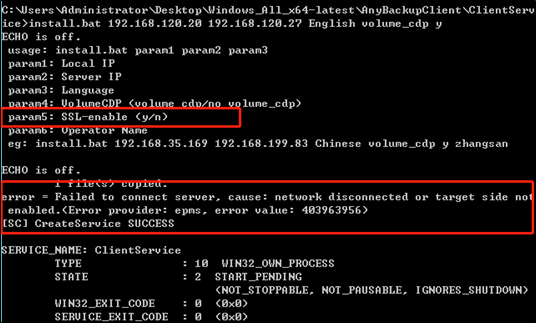
Note that if the language of the installed client is inconsistent with that of the backup server, the following message will pop up.
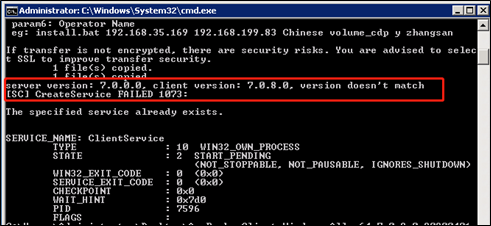
Note that if the version of the installed client is inconsistent with that of the backup server, the following message will pop up.
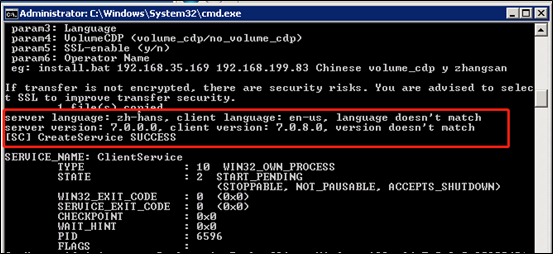
Note that if the SSL status of the installed client is inconsistent with that of the backup server, or the communication between the client and the server fails, the following message will pop up.
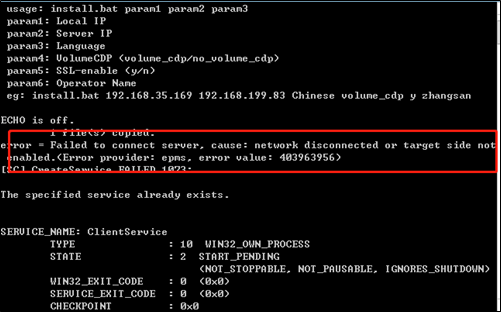
Note that if the installation of CDP driver failed, see “Public Management” > “Client Management” in AnyBackup Family 7.0.13.0 FAQs.
Step 5 Wait until the installation succeeds.
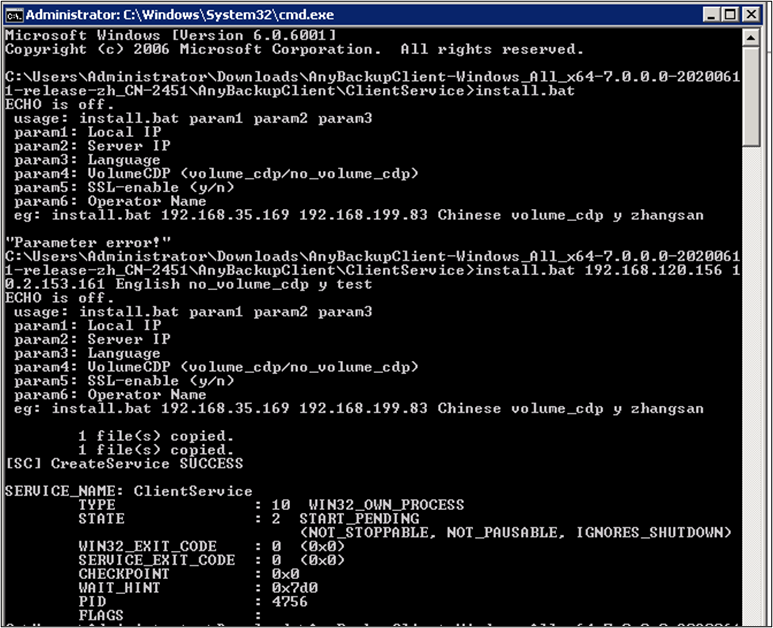
Step 6 After the installation completes, log in to the console as a system administrator, and the corresponding client can be found in the Resources > Client > External Client. If the status is online, the client is installed successfully.

If to install volume CDP, the client can be restarted after the installation completes (Restart is recommended).
< Previous:
Next: >

















