Updated at: 2022-12-09 03:49:50
In each full backup, valid data for the selected data source is backed up into the specified OFS media completely with a point in time generated.
Considerations:
§ For the first backup, you are advised to perform a full backup. If incremental backup is selected for the first backup, it will automatically convert to full backup.
§ After GaussDB database is restored, incremental backup is not supported for the first backup.
§ A full backup is a copy. In the following figure, there are two copies.
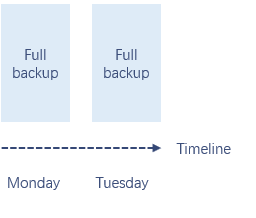
§ For how to start a full backup, see Starting a Backup Job.
Considerations:
§ For the first backup, you are advised to perform a full backup. If incremental backup is selected for the first backup, it will automatically convert to full backup.
§ After GaussDB database is restored, incremental backup is not supported for the first backup.
§ A full backup is a copy. In the following figure, there are two copies.
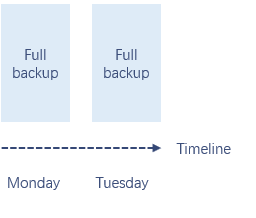
§ For how to start a full backup, see Starting a Backup Job.
< Previous:
Next: >

















