Updated at: 2022-12-09 03:49:50
To edit a GaussDB virtual client,
Step 1 Log into the console as a tenant or an operator.
Step 2 Click Resources > Client, to enter the Client tab.
Step 3 Select a GaussDB virtual client and click Edit. The client name, backup port and metadata storage path can be edited. After edit, click Modify to complete the operation.
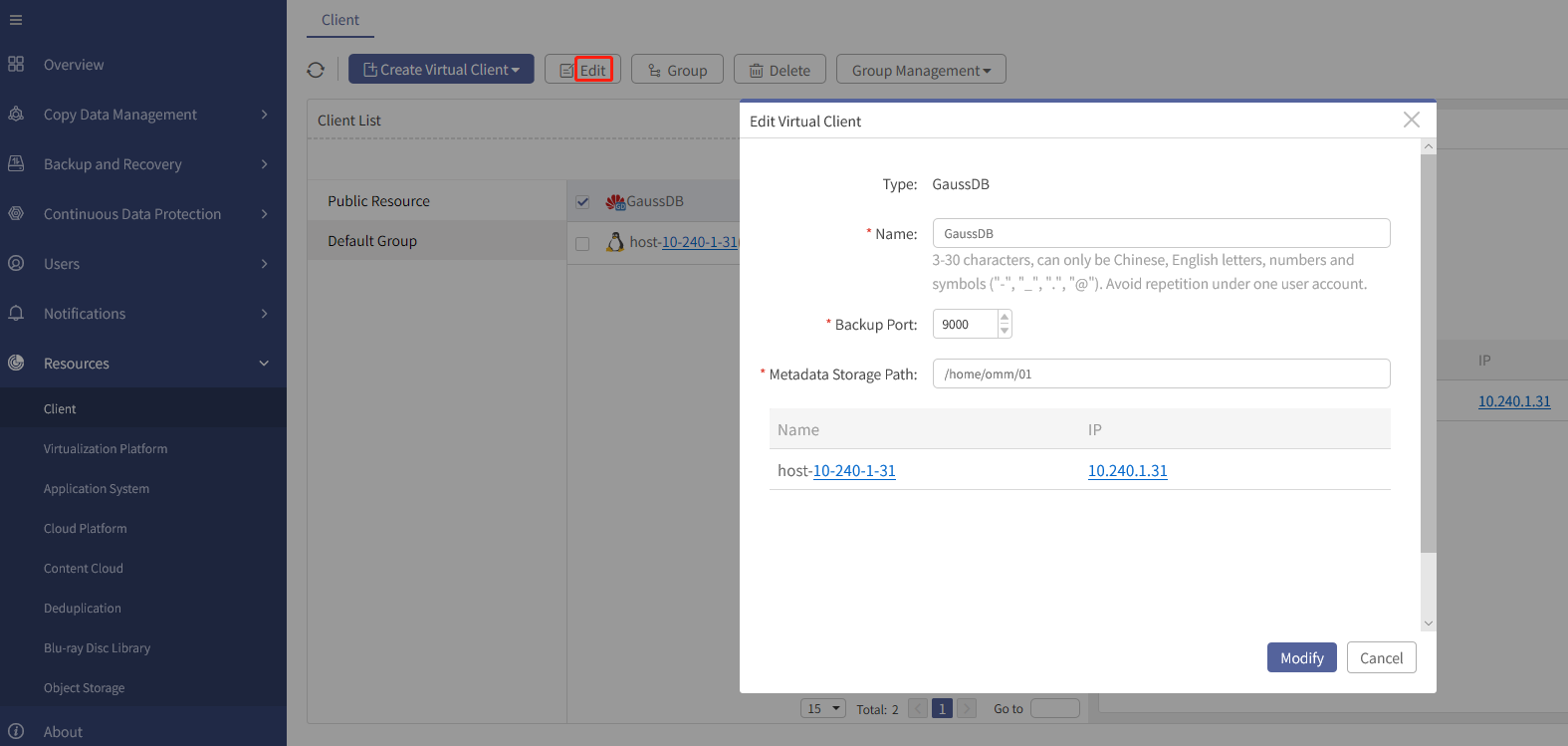
Step 1 Log into the console as a tenant or an operator.
Step 2 Click Resources > Client, to enter the Client tab.
Step 3 Select a GaussDB virtual client and click Edit. The client name, backup port and metadata storage path can be edited. After edit, click Modify to complete the operation.
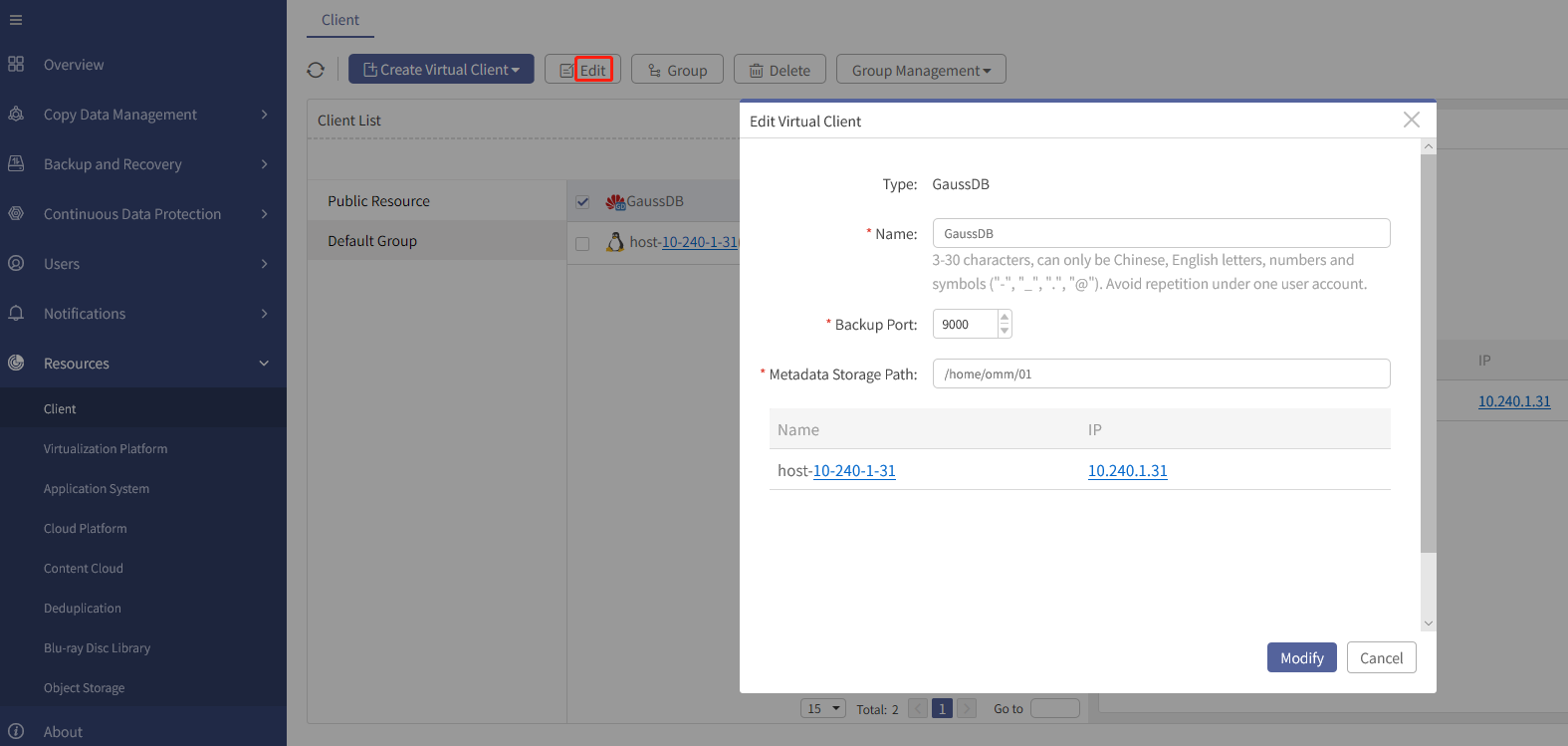
< Previous:
Next: >

















