Updated at: 2022-12-09 03:49:50
Please check the system where the product is about to be installed before installation.
1. Check the permissions of installation directory.
The installation directory shall not be the /boot or /bin directory.
The installation package shall be installed in the specified directory, such as /backupsoft, which must be consistent with each other for three servers in a cluster.
For the installation directory, the partition size shall be over 40 GB.
The installation directory shall have 755 permission; otherwise, error will be reported.
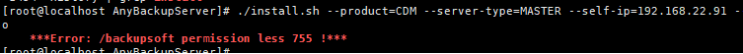
2. Check time zone of the operating system by command timedatectl. Shanghai is set by default; the time zones on the tzselect list are supported. In some operating systems, the time zone of the installed system is not on the list, which may cause error report and then software installation failed. Recommended command: timedatectl set-timezone Asia/Shanghai
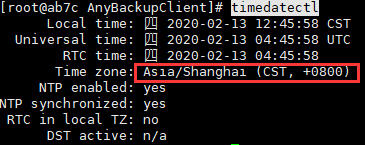
3. Check the status of firewall by command systemctl status firewalld. The firewall shall be enabled in the process of installation; otherwise, installation will continue while errors are reported. But after installation, firewall will not be enabled anymore. You have to disable the firewall all the way, otherwise, errors will occur. It is recommended to enable the firewall in installation.
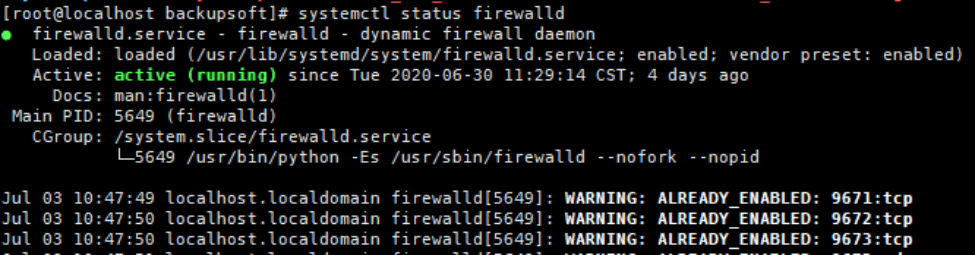
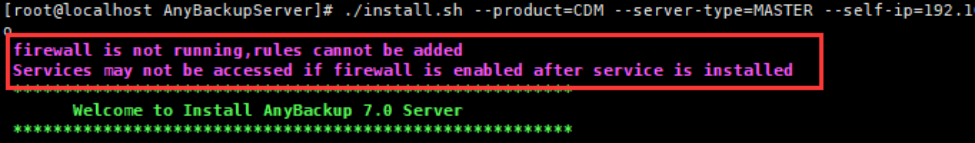
4. Check NetworkManager service. The service shall be disabled before installing the software because NetworkManager conflicts with network service. In some cases, NetworkManager service can automatically take the place of network service, and VIP cannot be released. To disable it, run command systemctl stop NetworkManager,systemctl disable NetworkManager.
For ApolloOS, the service is not necessarily required to be disabled. Yet, by running the command above, you can further secure the system.
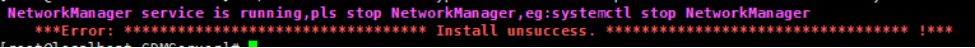
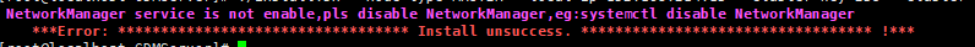
5. In software installation, a user with UID 2048 will be created. Therefore, make sure that there is no user with UID 2048. Check if there is a system user with UID 2048 by command id 2048. If the output is not null or eab user, delete the user. Otherwise, errors will be reported.
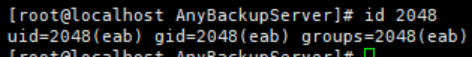
6. Make sure that the size of partitions meets requirements as below.
Please run df -Th before installation to view server partitions and free space remaining. DO NOT perform installation when free space is too small.
7. For appliance FX18000 using EulerOS developed by Huawei with SELinux enabled, server software has to be installed under /opt. In the opposite case, services cannot be started after the system is restarted and a message will be sent notifying that the process file lacks certain permissions. If you want to install the server software in another directory with enough space, disable SELinux by changing SELINUX=enforcing to SELINUX=disabled in /etc/selinux/config.
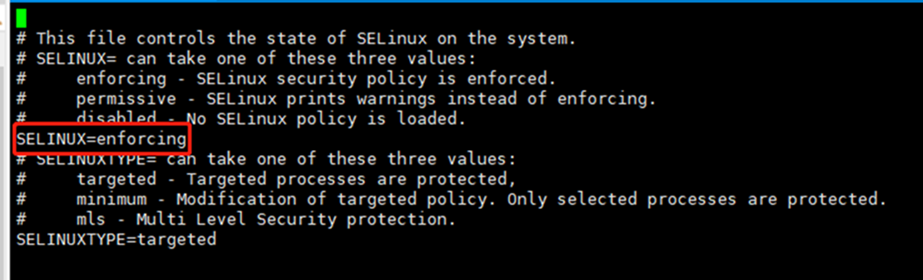
8. If error message in red is reported, make adjustments as specified in FAQs and perform installation again.
1. Check the permissions of installation directory.
The installation directory shall not be the /boot or /bin directory.
The installation package shall be installed in the specified directory, such as /backupsoft, which must be consistent with each other for three servers in a cluster.
For the installation directory, the partition size shall be over 40 GB.
The installation directory shall have 755 permission; otherwise, error will be reported.
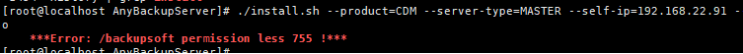
2. Check time zone of the operating system by command timedatectl. Shanghai is set by default; the time zones on the tzselect list are supported. In some operating systems, the time zone of the installed system is not on the list, which may cause error report and then software installation failed. Recommended command: timedatectl set-timezone Asia/Shanghai
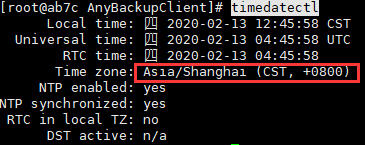
3. Check the status of firewall by command systemctl status firewalld. The firewall shall be enabled in the process of installation; otherwise, installation will continue while errors are reported. But after installation, firewall will not be enabled anymore. You have to disable the firewall all the way, otherwise, errors will occur. It is recommended to enable the firewall in installation.
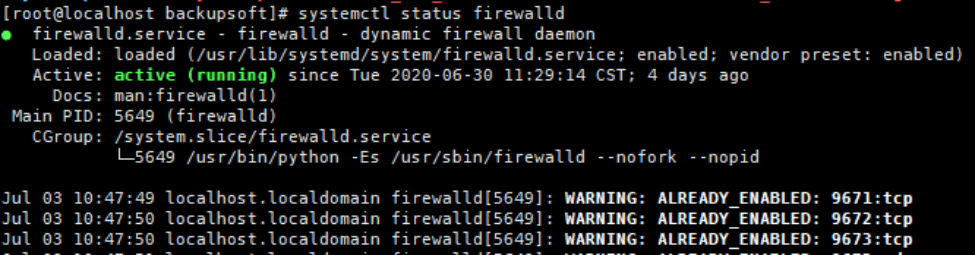
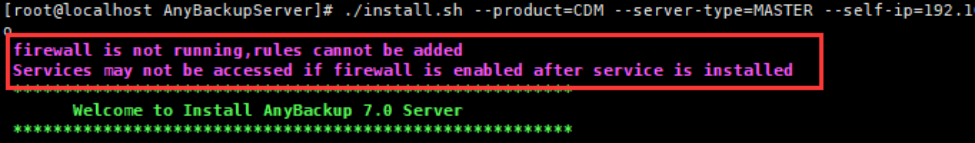
4. Check NetworkManager service. The service shall be disabled before installing the software because NetworkManager conflicts with network service. In some cases, NetworkManager service can automatically take the place of network service, and VIP cannot be released. To disable it, run command systemctl stop NetworkManager,systemctl disable NetworkManager.
For ApolloOS, the service is not necessarily required to be disabled. Yet, by running the command above, you can further secure the system.
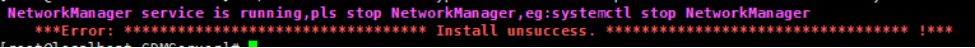
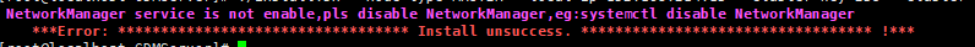
5. In software installation, a user with UID 2048 will be created. Therefore, make sure that there is no user with UID 2048. Check if there is a system user with UID 2048 by command id 2048. If the output is not null or eab user, delete the user. Otherwise, errors will be reported.
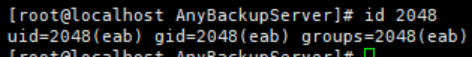
6. Make sure that the size of partitions meets requirements as below.
| Partition Name | Minimum Partition Size | Remarks |
| /backupsoft | 40 GB | Stores console software package; its name is changeable but the size shall be ensured. |
| /var/lib | 20 GB | Stores files such as machine codes. |
| /var/log | 40 GB | Stores logs. |
7. For appliance FX18000 using EulerOS developed by Huawei with SELinux enabled, server software has to be installed under /opt. In the opposite case, services cannot be started after the system is restarted and a message will be sent notifying that the process file lacks certain permissions. If you want to install the server software in another directory with enough space, disable SELinux by changing SELINUX=enforcing to SELINUX=disabled in /etc/selinux/config.
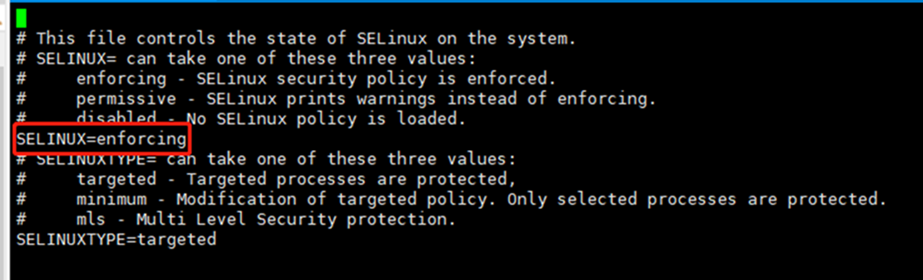
8. If error message in red is reported, make adjustments as specified in FAQs and perform installation again.
< Previous:
Next: >

















