Updated at: 2022-12-09 03:49:50
After adding a Hyper-V virtualization platform, you can edit the client bound to this virtualization platform.
To edit the Hyper-V virtualization platform,
Step 1 Log into the console as a system administrator or a tenant.
Step 2 Click Resources>Virtualization Platform in the left navigation bar, enter Virtualization Platform tab.
Step 3 Select a Hyper-V virtualization platform, click Edit, the Edit Hyper-V dialog box pops up.
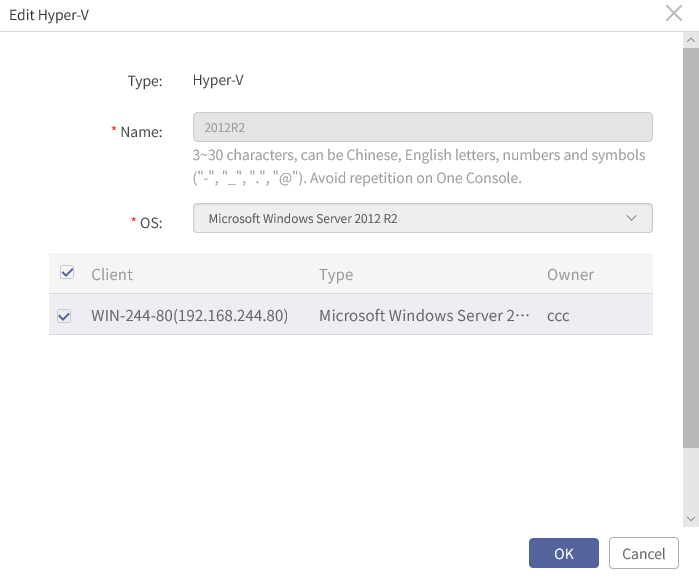
Step 4 Modify the ticked client as needed. The name and OS cannot be modified.
Step 5 Click OK.
To edit the Hyper-V virtualization platform,
Step 1 Log into the console as a system administrator or a tenant.
Step 2 Click Resources>Virtualization Platform in the left navigation bar, enter Virtualization Platform tab.
Step 3 Select a Hyper-V virtualization platform, click Edit, the Edit Hyper-V dialog box pops up.
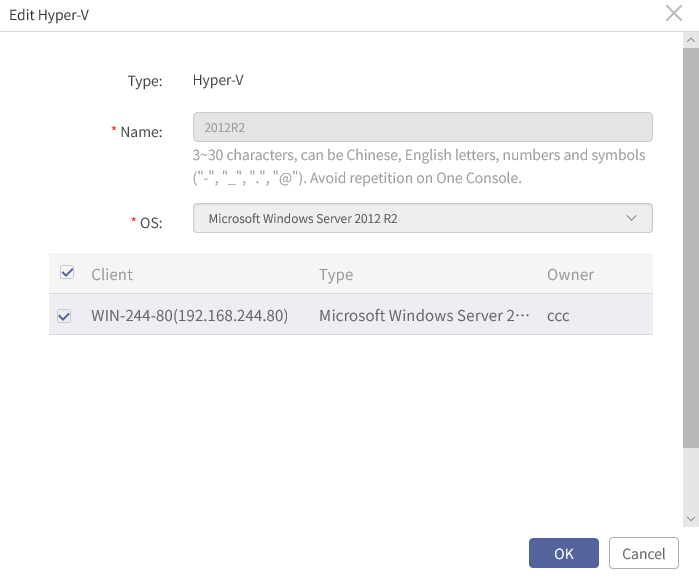
Step 4 Modify the ticked client as needed. The name and OS cannot be modified.
Step 5 Click OK.
F Note: The rules for editing clients are the same as adding clients, see Adding a Hyper-V Virtualization Platform for details.
< Previous:
Next: >

















