Updated at: 2022-12-09 03:49:50
Stopping a backup job during running is supported.
Consideration:
§ When a backup job is stopped and started again, resumable data transfer will be not supported, data will be backed up again.
To stop a backup job,
Step 1 Log into the console as a tenant or an operator.
Step 2 Click Backup and Recovery>Data Backup>Monitor, to enter the Monitor tab.
Step 3 Select a job in Running, click Stop, the Warning dialog box pops up.
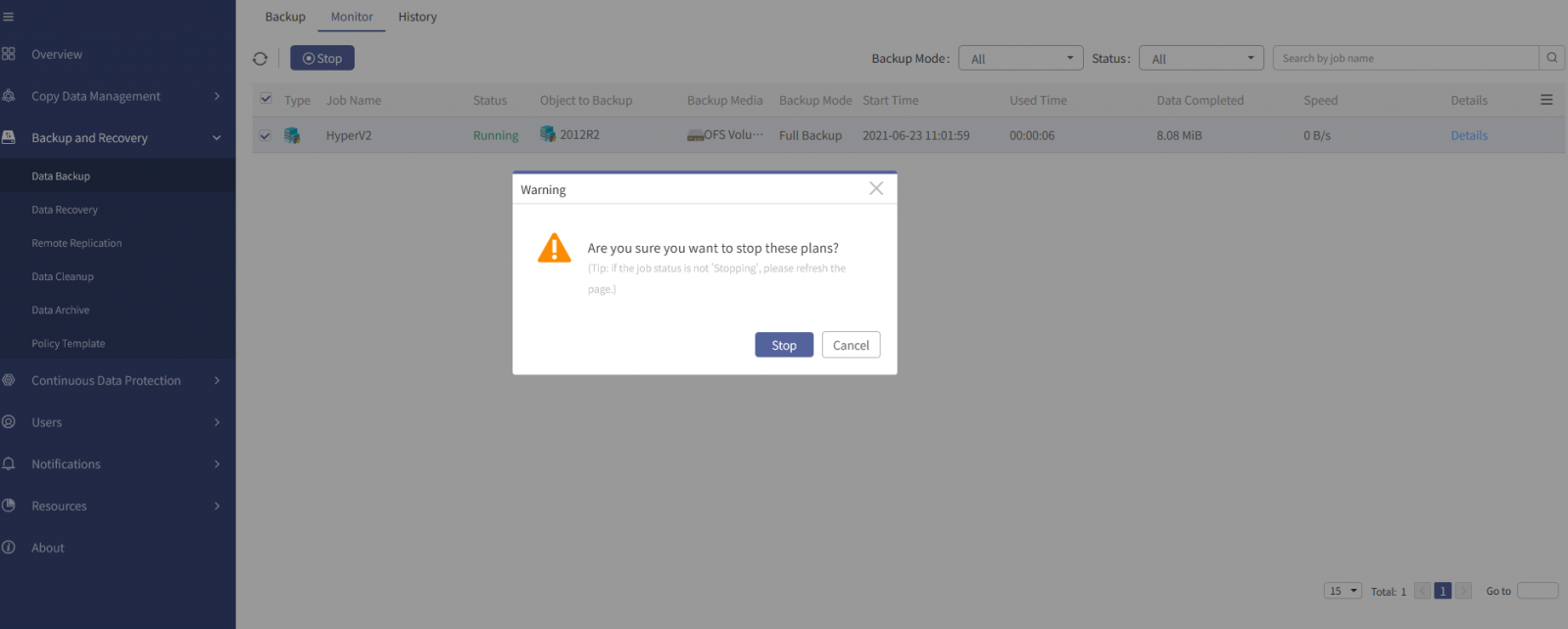
Step 4 Click Stop to finish the operation.
When the job is no longer displayed on the Monitor tab, the job has been successfully stopped.
Consideration:
§ When a backup job is stopped and started again, resumable data transfer will be not supported, data will be backed up again.
To stop a backup job,
Step 1 Log into the console as a tenant or an operator.
Step 2 Click Backup and Recovery>Data Backup>Monitor, to enter the Monitor tab.
Step 3 Select a job in Running, click Stop, the Warning dialog box pops up.
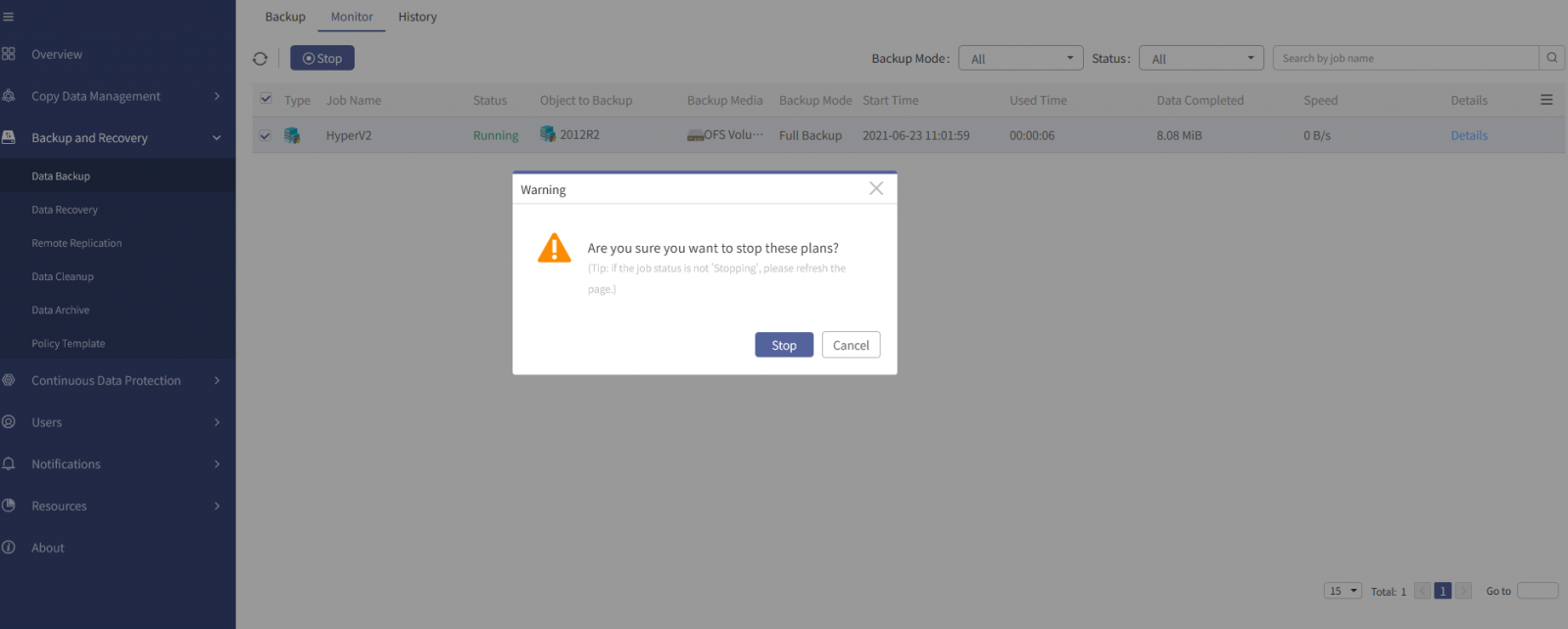
Step 4 Click Stop to finish the operation.
When the job is no longer displayed on the Monitor tab, the job has been successfully stopped.
F Note: When the backup job cannot be stopped according to the steps above, you can use the stopping tool to stop it. See the User Guide for Stopping Tool for details.
< Previous:
Next: >

















