Updated at: 2022-12-09 03:49:50
1. In the new backup job wizard 1, specify the information below:
a. Select Client as the protected object (by default).
b. Select a GaussDB virtual client in the list below. Once it is selected, Select application to protect will be displayed on the right side, and GaussDB Database will be selected as the application type by default.
2. Click Next to enter the new backup job wizard 2.
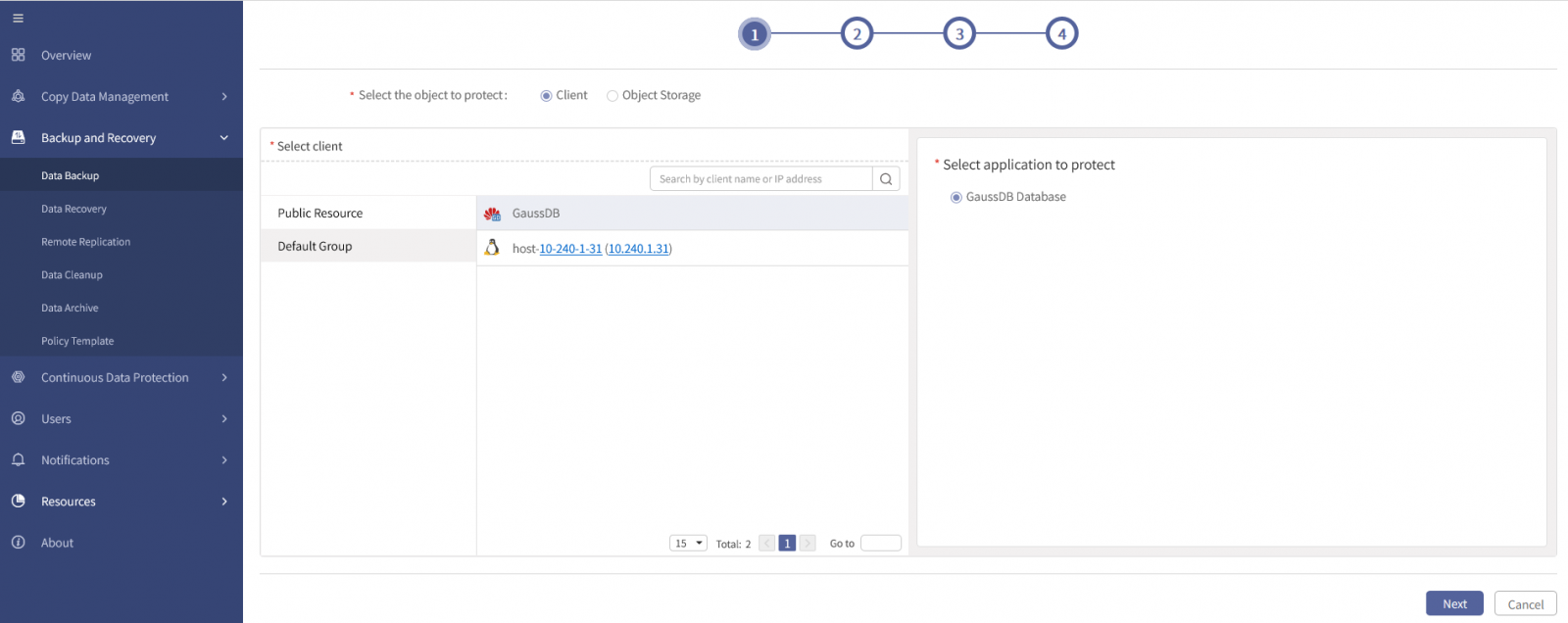
a. Select Client as the protected object (by default).
b. Select a GaussDB virtual client in the list below. Once it is selected, Select application to protect will be displayed on the right side, and GaussDB Database will be selected as the application type by default.
2. Click Next to enter the new backup job wizard 2.
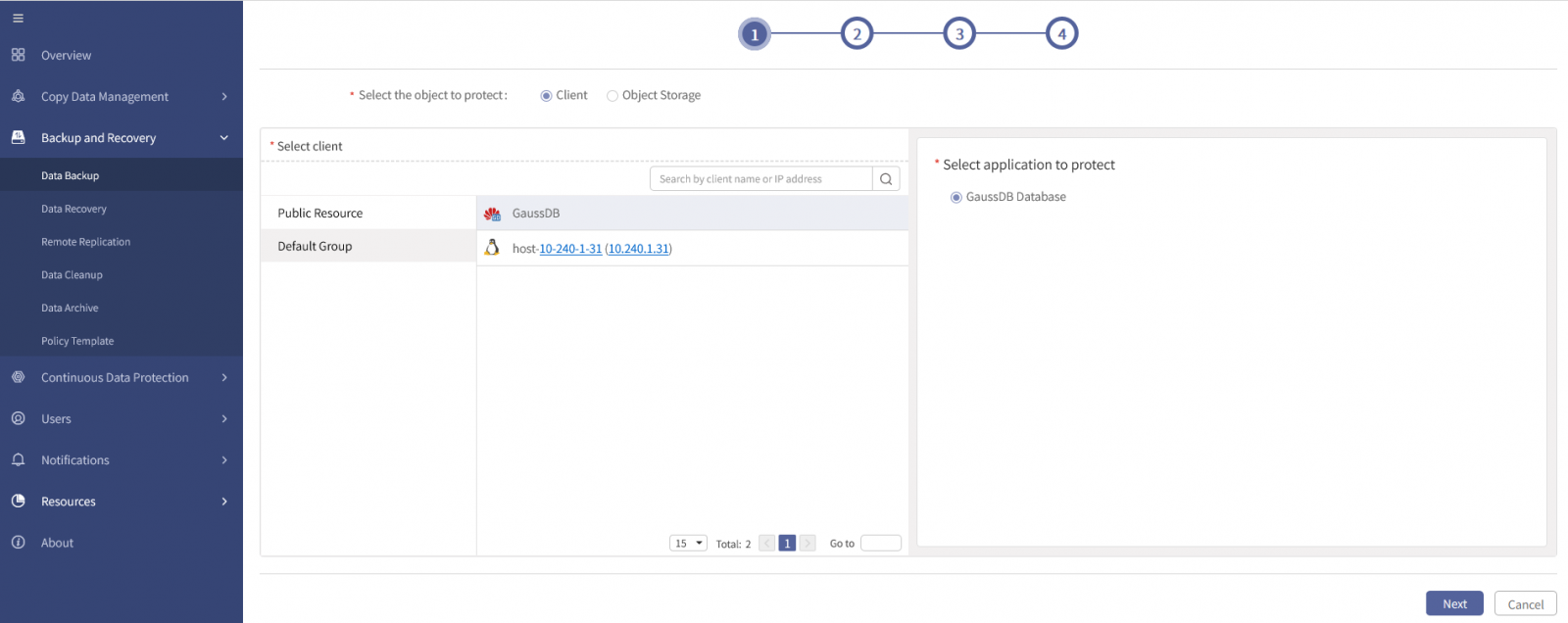
< Previous:
Next: >

















