Updated at: 2022-12-09 03:49:50
Step 1 Open installation directory AnyBackupClient/ClientService/ and find installVolumeCDP.bat, double click and the installation can be started.
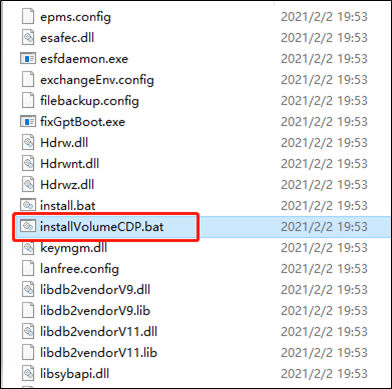
Step 2 After installation finishes, check whether CDP Filter Driver exists in Control Panel-Programs-Programs and Features. If yes, the driver is installed successfully.
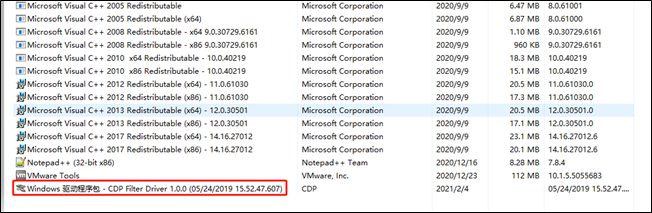
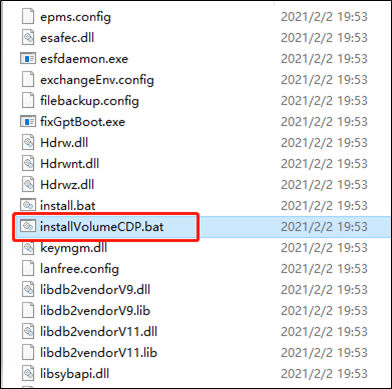
Step 2 After installation finishes, check whether CDP Filter Driver exists in Control Panel-Programs-Programs and Features. If yes, the driver is installed successfully.
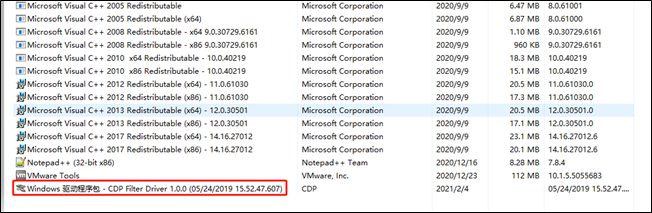
< Previous:
Next: >

















