Updated at: 2022-12-09 03:49:50
Mind the following:
§ Information such as date, version and directory involved in commands and screenshots are for reference only. Please refer to your actual environment and the release version.
§ Please make clear the deletion command and be VERY careful before performing DELETE operations.
§ As operating system varies for the software version, please make sure the system used is included in the Software Compatibility List to avoid errors.
§ Please perform system checkout before installation. For more information, refer to Checking System.
§ For software, please use the specified server and operating system. In the cluster environment, three servers shall be consistent; different servers, operating systems shall not be installed together.
§ Please obtain installation package based on different architectures. Or else, errors will be reported.
Step 1 For new environment (no AnyBackup console has been installed before), see Section Checking System. If there are no system problems, perform installation as instructed (For details, see Installing Server Software.).
Step 2 For non-new environment,
§ Make sure no software by other vendors (for example, antivirus software) has been installed on the server. Otherwise, server software installation may fail.
§ If AnyBackup Console has been installed before, check whether the backup data on this server is needed. If yes, stop installation. If no, please check whether there is mounted information of the residual volume under /var/lib/AnyBackup/ and /var/log/AnyBackup/. If no, execute step 3; if yes, execute the following commands:
cd /var/log/
rm –rf AnyBackup (Be CAREFUL)
cd /var/lib/
rm –rf AnyBackup (Be CAREFUL)
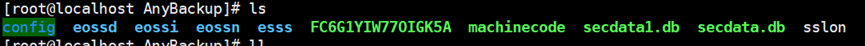
Delete Residual Configuration Information
Step 3 Check the path of the residual volume (including OFS volume, metadata volume, and deduplication volume), and delete the information, as shown in the figure (IMPORTANT:Before deleting, make sure that the data is no longer needed. Otherwise data will be lost).
cd /volume2 (for example)
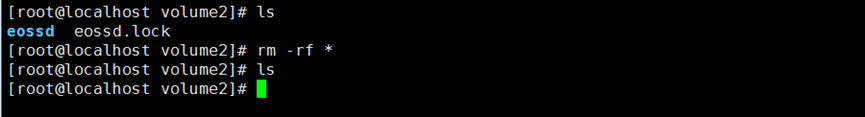
Delete the Residual OFS Volume Information (Be CAREFUL)
Step 4 Before installation in non-new environment, run systemctl -a | grep AnyBackup to check whether there exists any residual service. Make sure no residual service exists before installation.
Before installation, perform system checkout. Refer to Checking System for system checking. If no problems are found, perform installation according to Installing Server Software.
§ Information such as date, version and directory involved in commands and screenshots are for reference only. Please refer to your actual environment and the release version.
§ Please make clear the deletion command and be VERY careful before performing DELETE operations.
§ As operating system varies for the software version, please make sure the system used is included in the Software Compatibility List to avoid errors.
§ Please perform system checkout before installation. For more information, refer to Checking System.
§ For software, please use the specified server and operating system. In the cluster environment, three servers shall be consistent; different servers, operating systems shall not be installed together.
§ Please obtain installation package based on different architectures. Or else, errors will be reported.
Step 1 For new environment (no AnyBackup console has been installed before), see Section Checking System. If there are no system problems, perform installation as instructed (For details, see Installing Server Software.).
Step 2 For non-new environment,
§ Make sure no software by other vendors (for example, antivirus software) has been installed on the server. Otherwise, server software installation may fail.
§ If AnyBackup Console has been installed before, check whether the backup data on this server is needed. If yes, stop installation. If no, please check whether there is mounted information of the residual volume under /var/lib/AnyBackup/ and /var/log/AnyBackup/. If no, execute step 3; if yes, execute the following commands:
cd /var/log/
rm –rf AnyBackup (Be CAREFUL)
cd /var/lib/
rm –rf AnyBackup (Be CAREFUL)
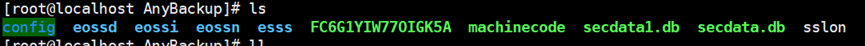
Delete Residual Configuration Information
Step 3 Check the path of the residual volume (including OFS volume, metadata volume, and deduplication volume), and delete the information, as shown in the figure (IMPORTANT:Before deleting, make sure that the data is no longer needed. Otherwise data will be lost).
cd /volume2 (for example)
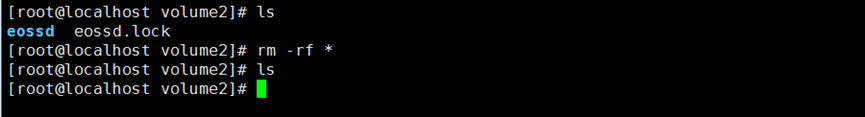
Delete the Residual OFS Volume Information (Be CAREFUL)
Step 4 Before installation in non-new environment, run systemctl -a | grep AnyBackup to check whether there exists any residual service. Make sure no residual service exists before installation.
Before installation, perform system checkout. Refer to Checking System for system checking. If no problems are found, perform installation according to Installing Server Software.
< Previous:
Next: >

















