Updated at: 2022-12-09 03:49:50
F Note:
A. You must select an object storage device if you need to clean up the data in the object storage.
B. You can select backup jobs in Free status only for data cleanup.
1. In the new cleanup wizard 1, select Backup Media and Backup Job.A. You must select an object storage device if you need to clean up the data in the object storage.
B. You can select backup jobs in Free status only for data cleanup.
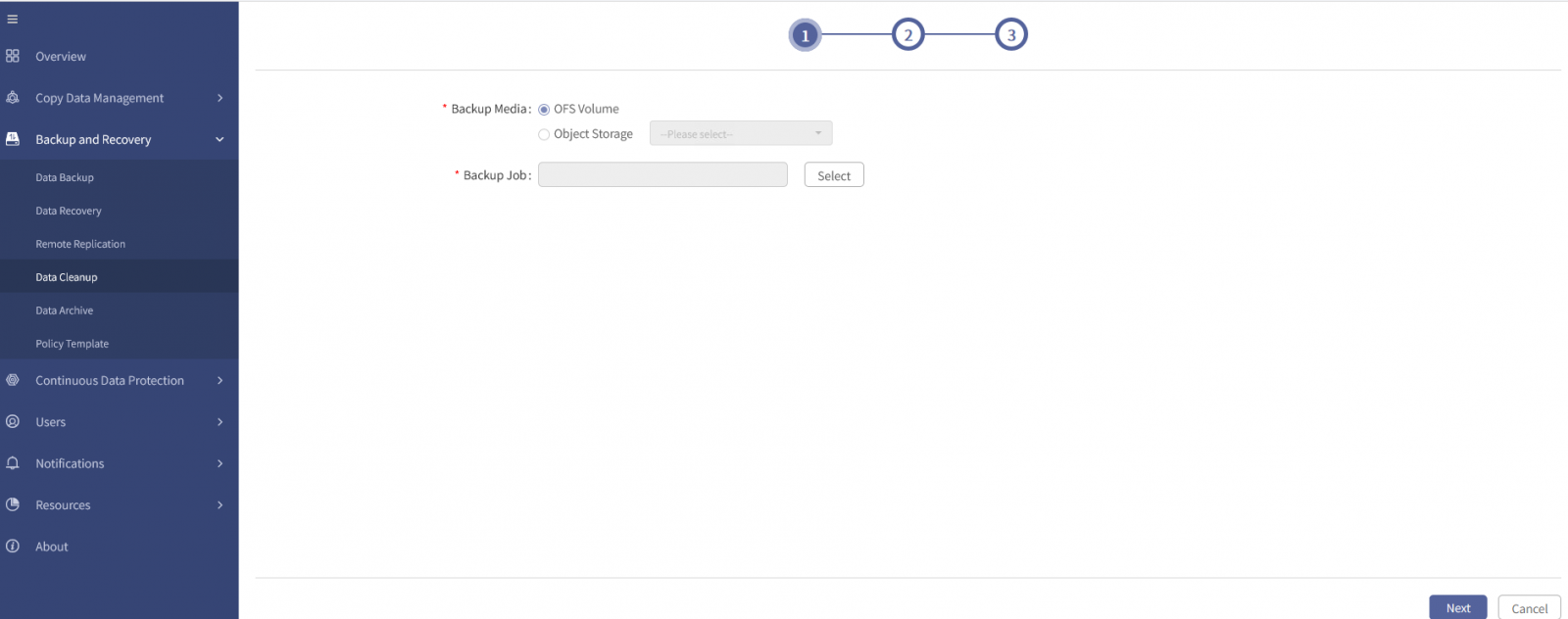
Select OFS or Object Storage as backup media, that is, you can clean up the data backed up to OFS volume as well as the data backed up to object storage.
Click Select to select a backup job that need to be cleaned up in the pop-up dialog box.
Then click OK to go back to the wizard 1.
2. After configuration, Click Next, to enter the wizard 2.
< Previous:
Next: >

















