Updated at: 2022-12-09 03:49:50
F Note: Recovery of data in VM-level is supported only in current version.
In the wizard 2:§ Select a point in time to be restored.
§ Click Select, and the Select point in time dialog box pops up.
§ In the box, select a point in time copy to be restored. You can select either a full or an incremental backup point in time.
§ Click OK to go back to the wizard 2.
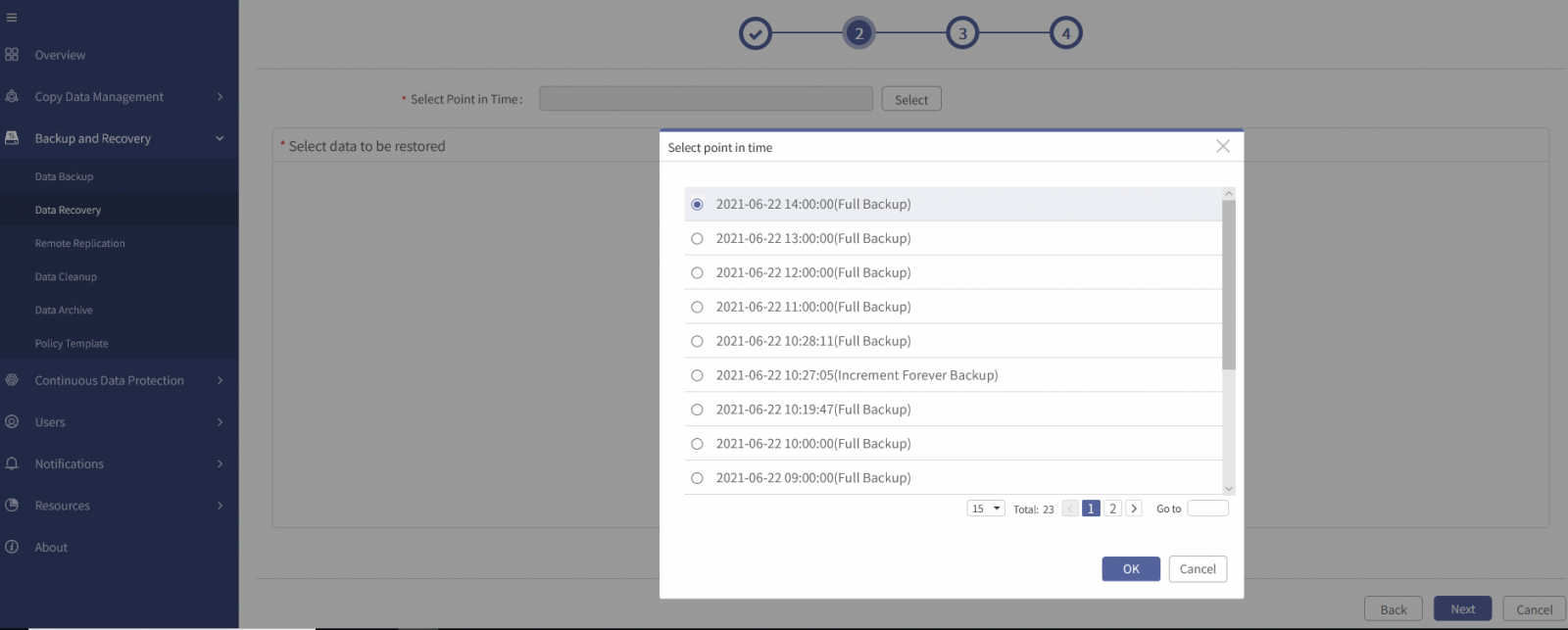
2. Select data to be restored.
After selecting the point in time, the data source tree will be displayed below.
§ Expand the data source to VM level.
§ Tick one or more VMs that need to be restored.
§ Click Next to enter the wizard 3.
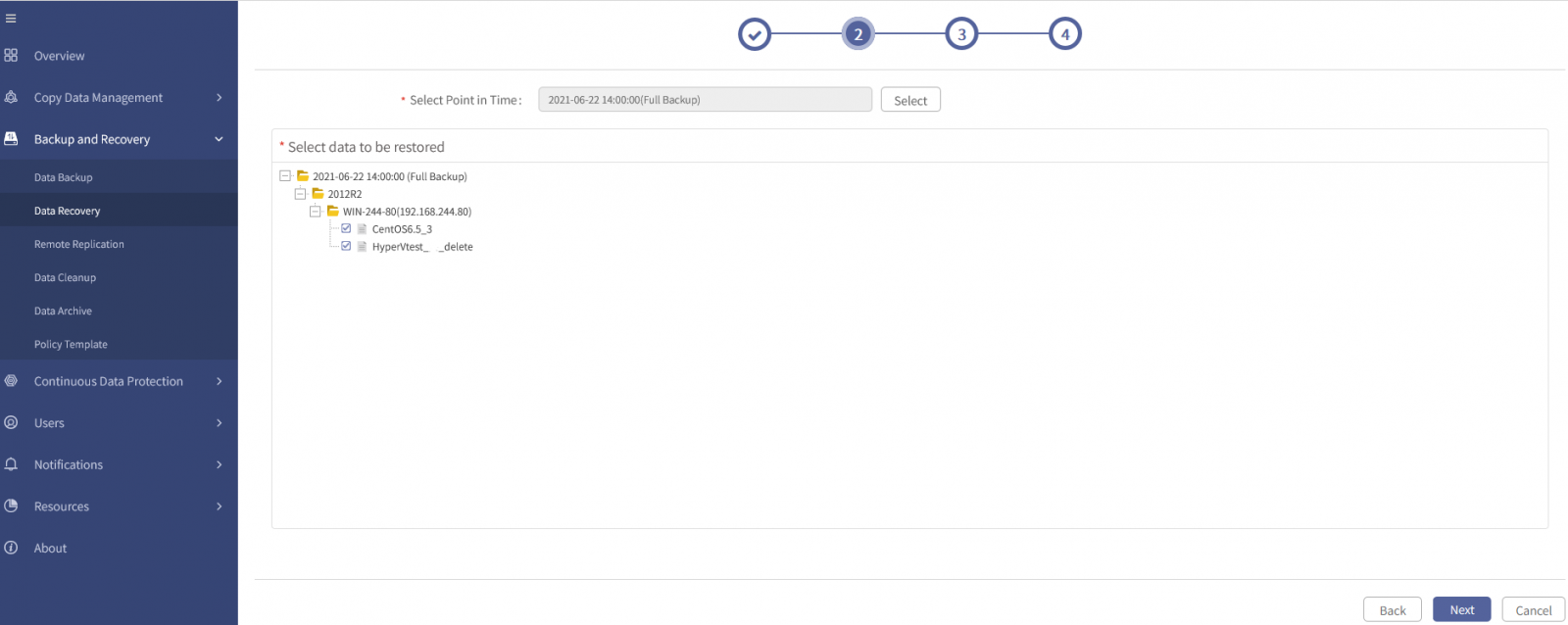
< Previous:
Next: >

















