Updated at: 2022-12-09 03:49:50
F Note: When you select Specified copies, you must select one or more point-in-time copies, but the nearest point-in-time copy cannot be selected, that is, the nearest point-in-time copy will be retained and you can continue to use it.
1. In the wizard 2, select the copies that need to be cleared.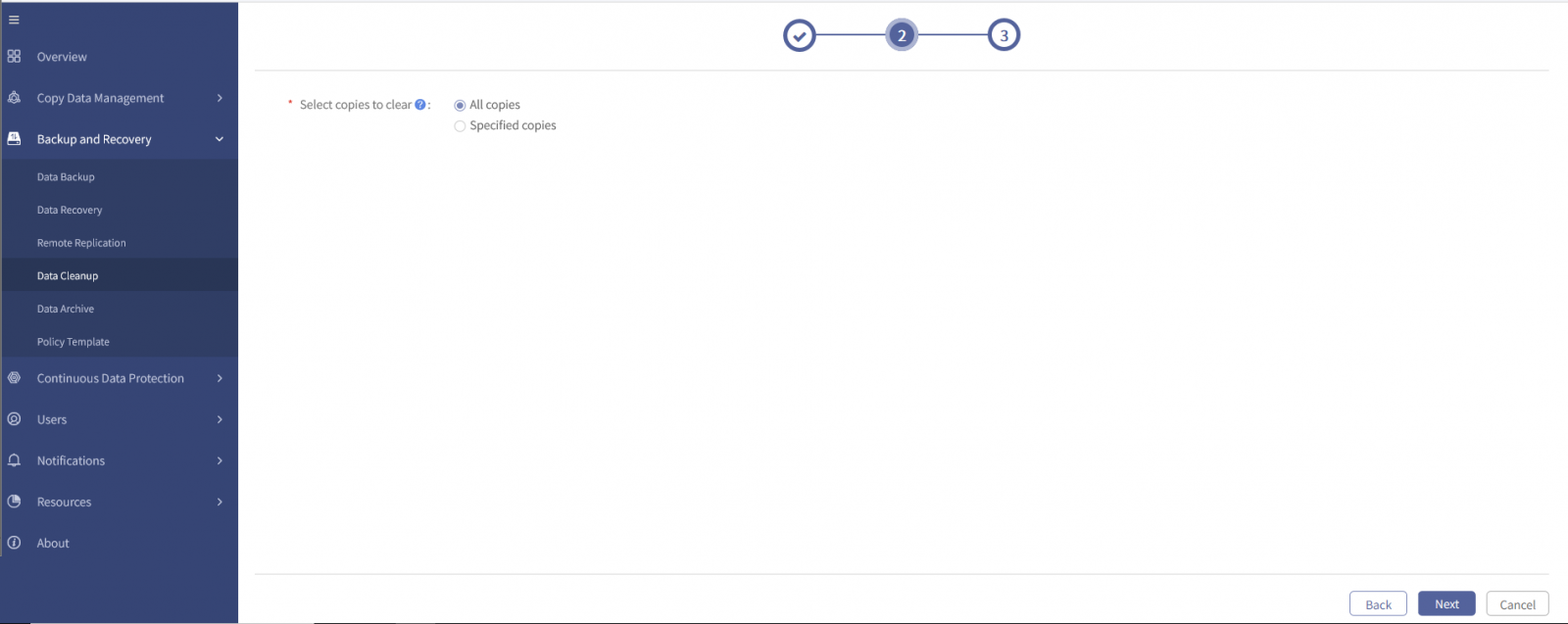
You can choose to clear all copies or specified copies:
Select All copies: It will clear data for all point-in time copies generated by this backup job.
Select Specified copies: You need to continue to select the specified point-in-time copies for data cleanup, and the unticked ones will be retained.
2. Click Next, to enter the wizard 3.
< Previous:
Next: >

















