Updated at: 2022-12-09 03:49:50
Mind the following:
§ Before uninstallation, please confirm it is necessary. Or else, do not perform uninstallation.
§ If there exists CDM jobs, clean up all the data generated by CDM jobs and delete the storage pool before uninstallation. Stop all services and disconnect connected consoles before uninstallation.
§ If not, the following error will pop up:
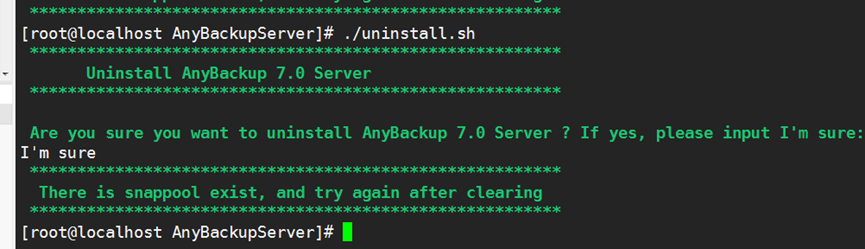
Uninstallation Failed

Uninstallation Failed
If the above error occurs, log in to the web console and manually delete all images of backup jobs, backup data, mount jobs, CDM jobs. For details, see "5.4 Deleting Recovery Job”, “6.2 Cleaning and Restoring Copy”, and “7.1 Cleaning up Data” in AnyBackup Family 7.0.13.0 Best Practices for Oracle Copy Data Management.
Enter the installation directory, execute the uninstall command ./uninstall.sh, and the uninstallation process is shown as follows:

Uninstallation Succeeded
When the uninstallation finishes, run command systemctl -a | grep AnyBackup to check that no AnyBackup services exist. Make sure that uninstallation has succeeded.
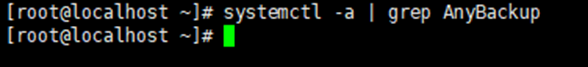
Note that you have to perform uninstallation on three servers one after another in a cluster scenario.
§ Before uninstallation, please confirm it is necessary. Or else, do not perform uninstallation.
§ If there exists CDM jobs, clean up all the data generated by CDM jobs and delete the storage pool before uninstallation. Stop all services and disconnect connected consoles before uninstallation.
§ If not, the following error will pop up:
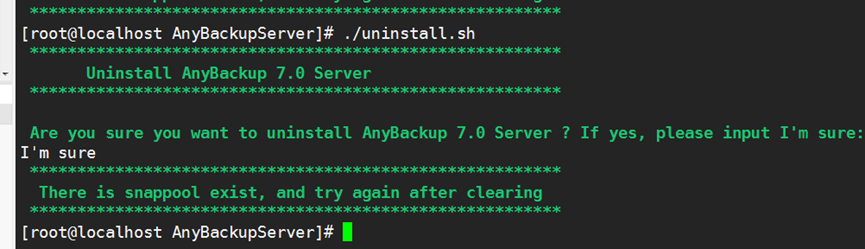
Uninstallation Failed

Uninstallation Failed
If the above error occurs, log in to the web console and manually delete all images of backup jobs, backup data, mount jobs, CDM jobs. For details, see "5.4 Deleting Recovery Job”, “6.2 Cleaning and Restoring Copy”, and “7.1 Cleaning up Data” in AnyBackup Family 7.0.13.0 Best Practices for Oracle Copy Data Management.
Enter the installation directory, execute the uninstall command ./uninstall.sh, and the uninstallation process is shown as follows:

Uninstallation Succeeded
When the uninstallation finishes, run command systemctl -a | grep AnyBackup to check that no AnyBackup services exist. Make sure that uninstallation has succeeded.
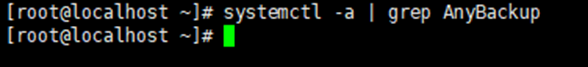
Note that you have to perform uninstallation on three servers one after another in a cluster scenario.
< Previous:
Next: >

















