Updated at: 2022-12-09 03:49:50
§ For GaussDB A with three-node cluster or GaussDB T dual-HA backup:
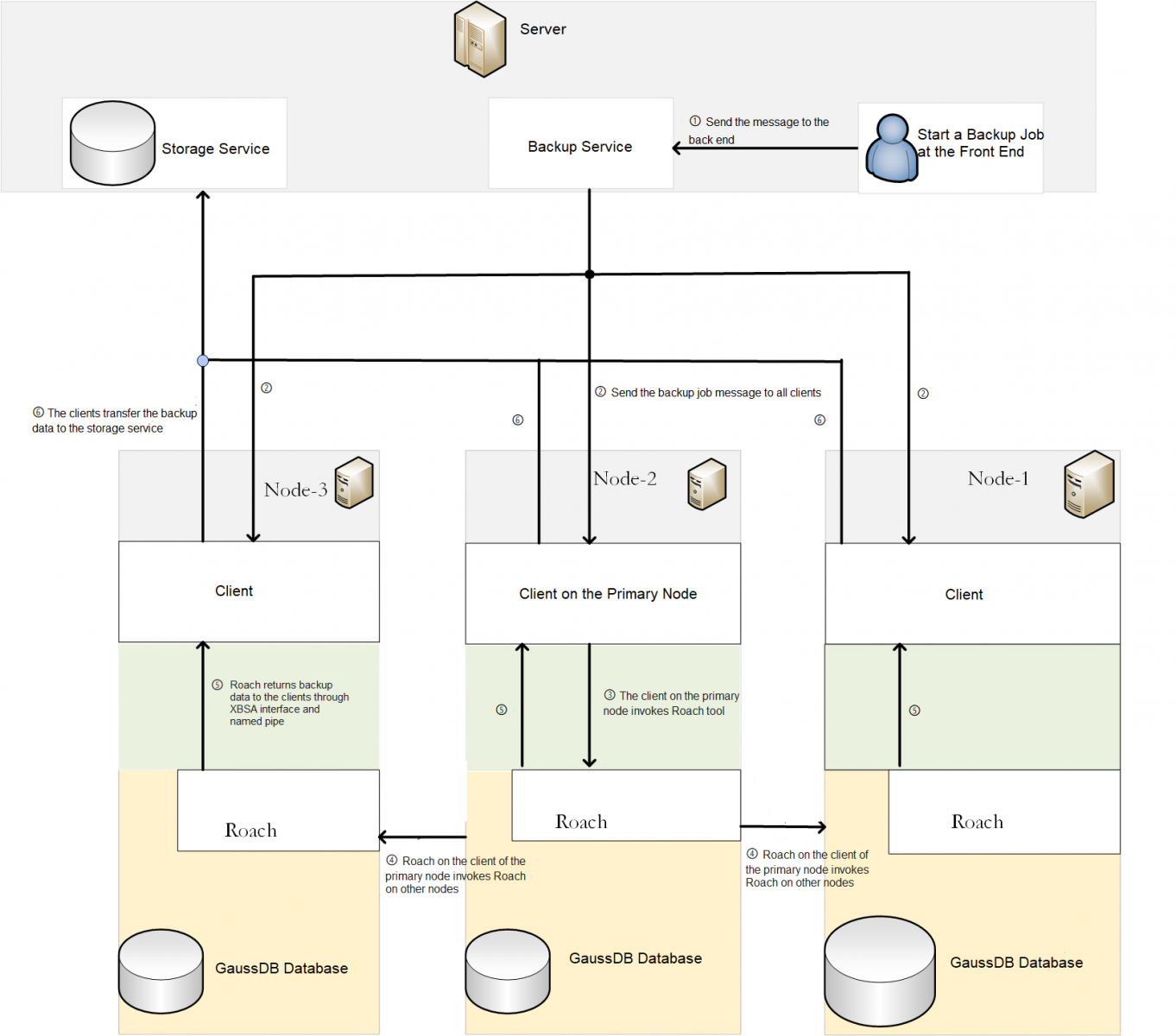
Backup Flow for GaussDB A with Three-Node Cluster
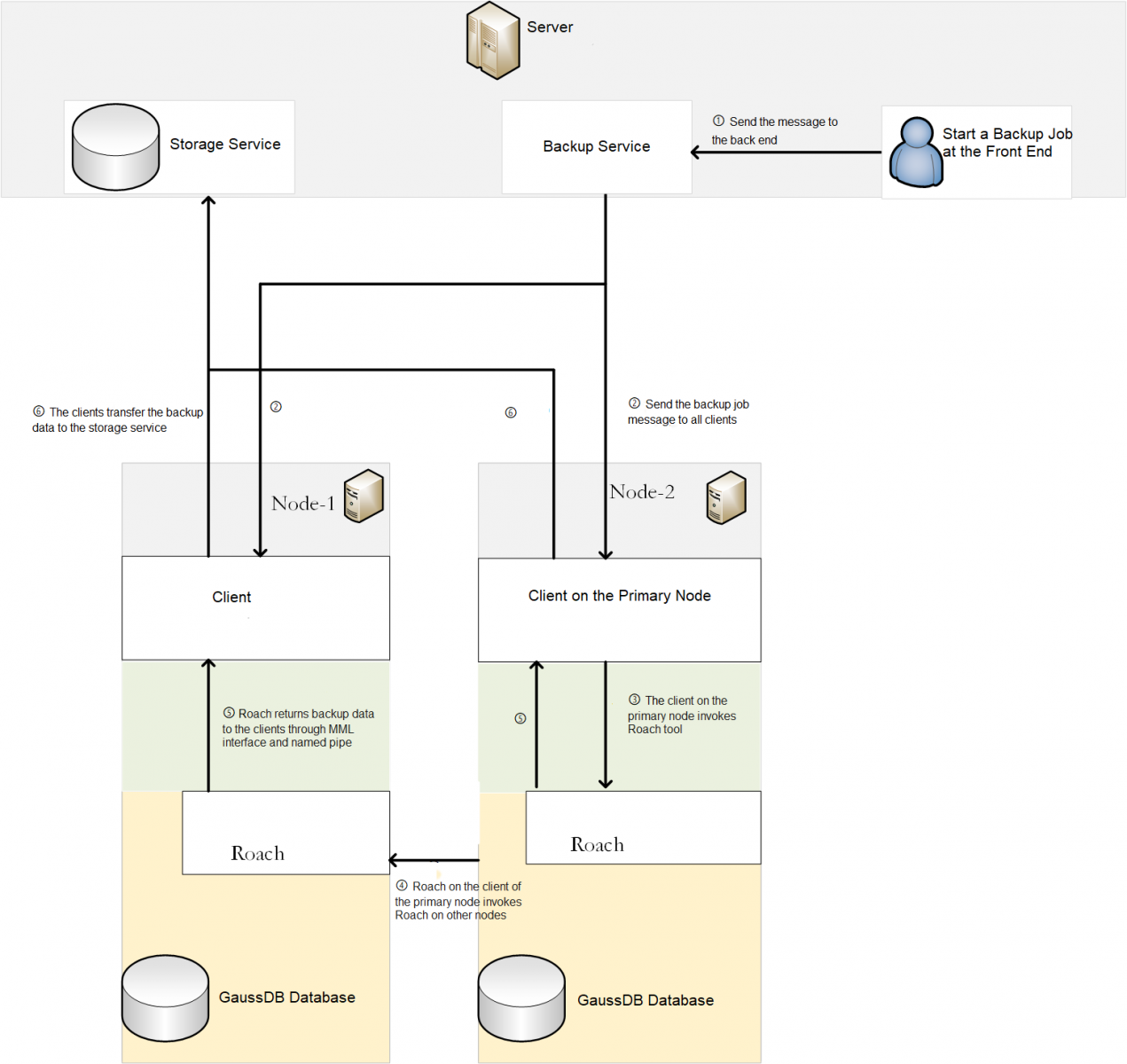
Backup Flow for GaussDB T Dual-HA
Step 1 Start a backup job at the front end, and sent the backup job message to the back end.
Step 2 The back-end backup service sends the message to all clients.
Step 3 The client on the primary node invokes Roach (GaussDB backup tool) on the machine.
Step 4 The Roach on the client of the primary node invokes Roach on other nodes.
Step 5 Roach returns backup data to the clients through XBSA/MML interface and named pipe.
§ For GaussDB T standalone backup:
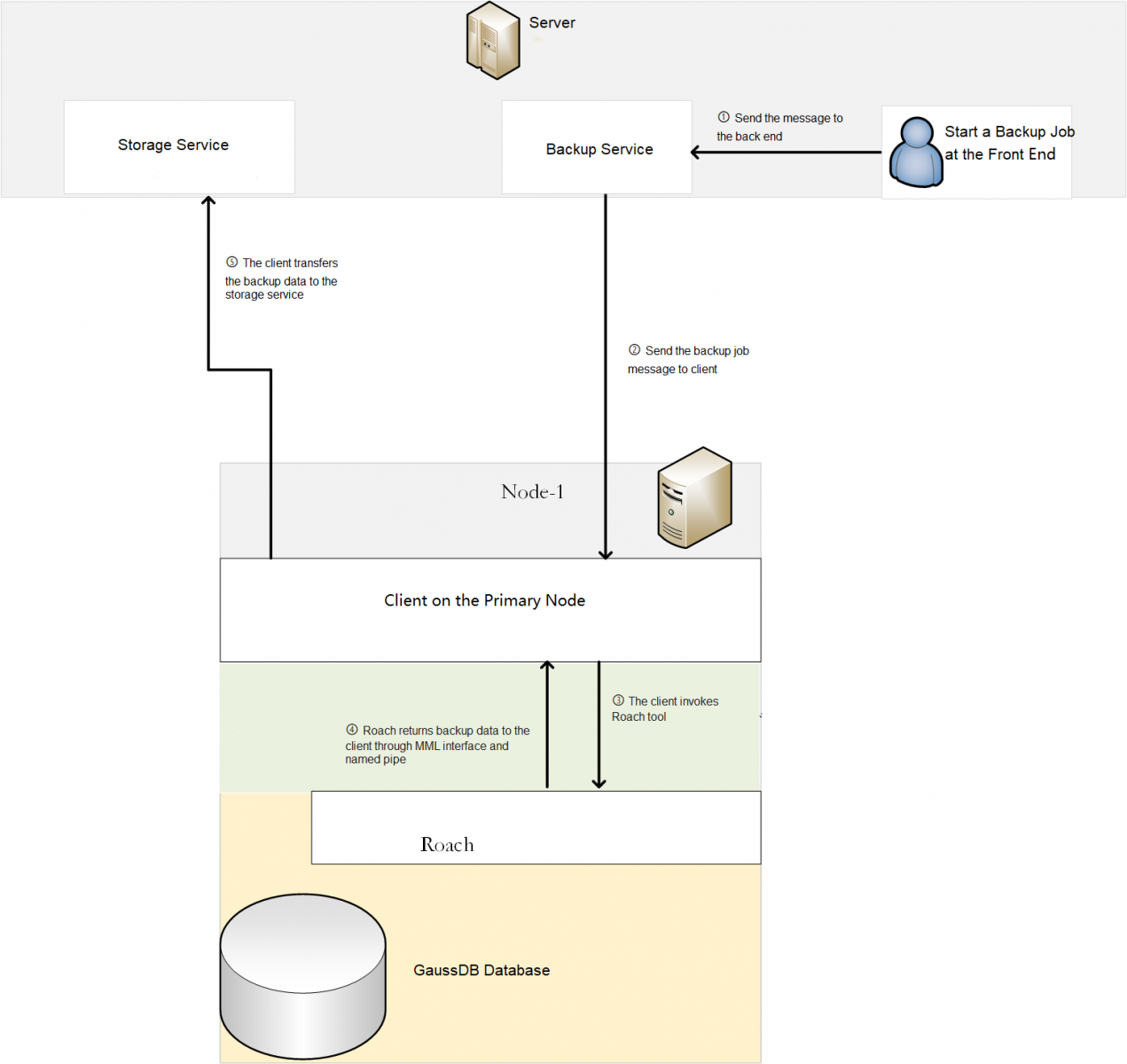
Backup Flow for GaussDB T Standalone
Step 1 Start a backup job at the front end, and sent the backup job message to the back end.
Step 2 The back-end backup service sends the message to client.
Step 3 The client invokes Roach on the machine.
Step 4 Roach returns backup data to the client through MML interface and named pipe.
Step 5 The client transfers the backup data to the storage service.
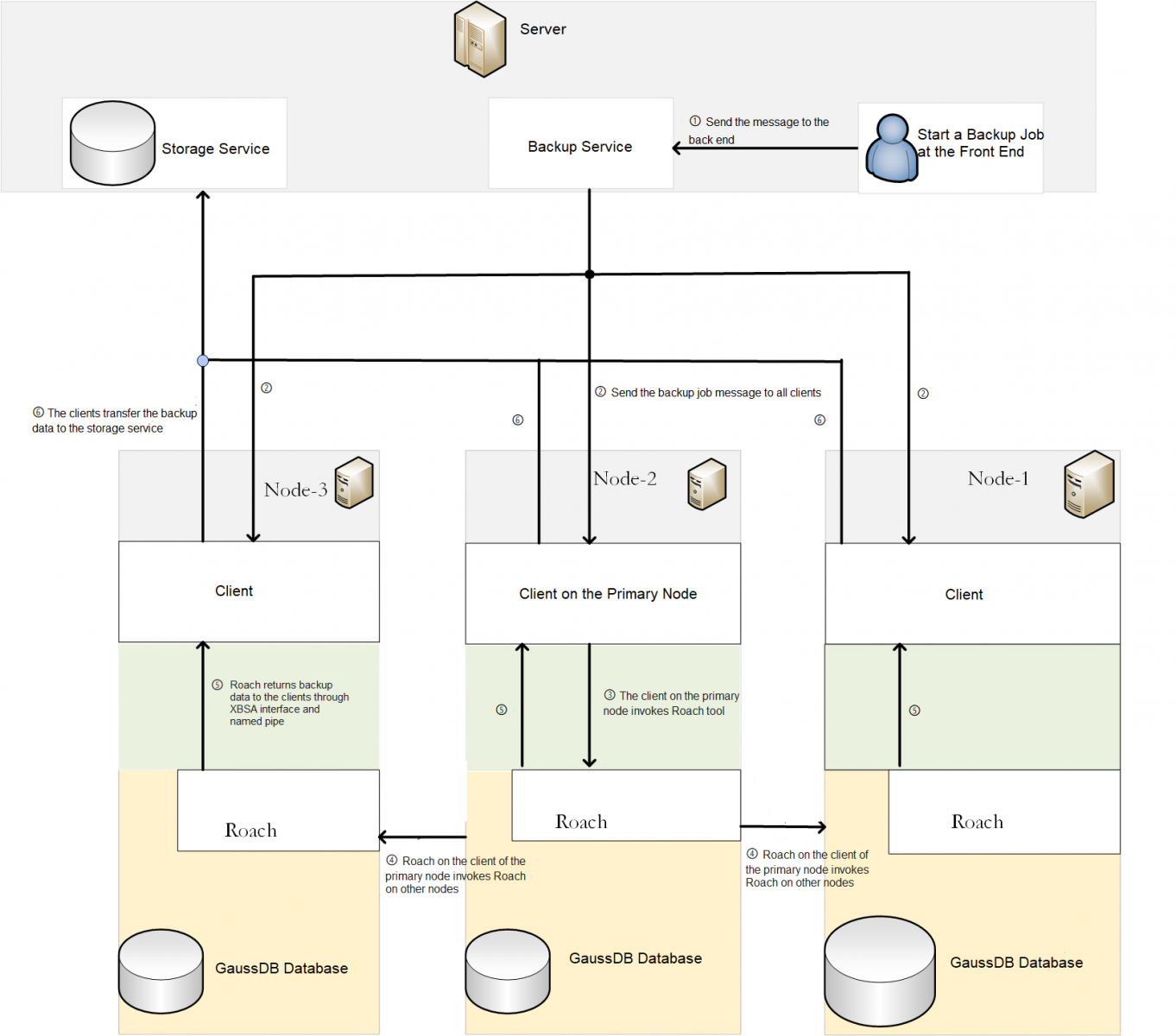
Backup Flow for GaussDB A with Three-Node Cluster
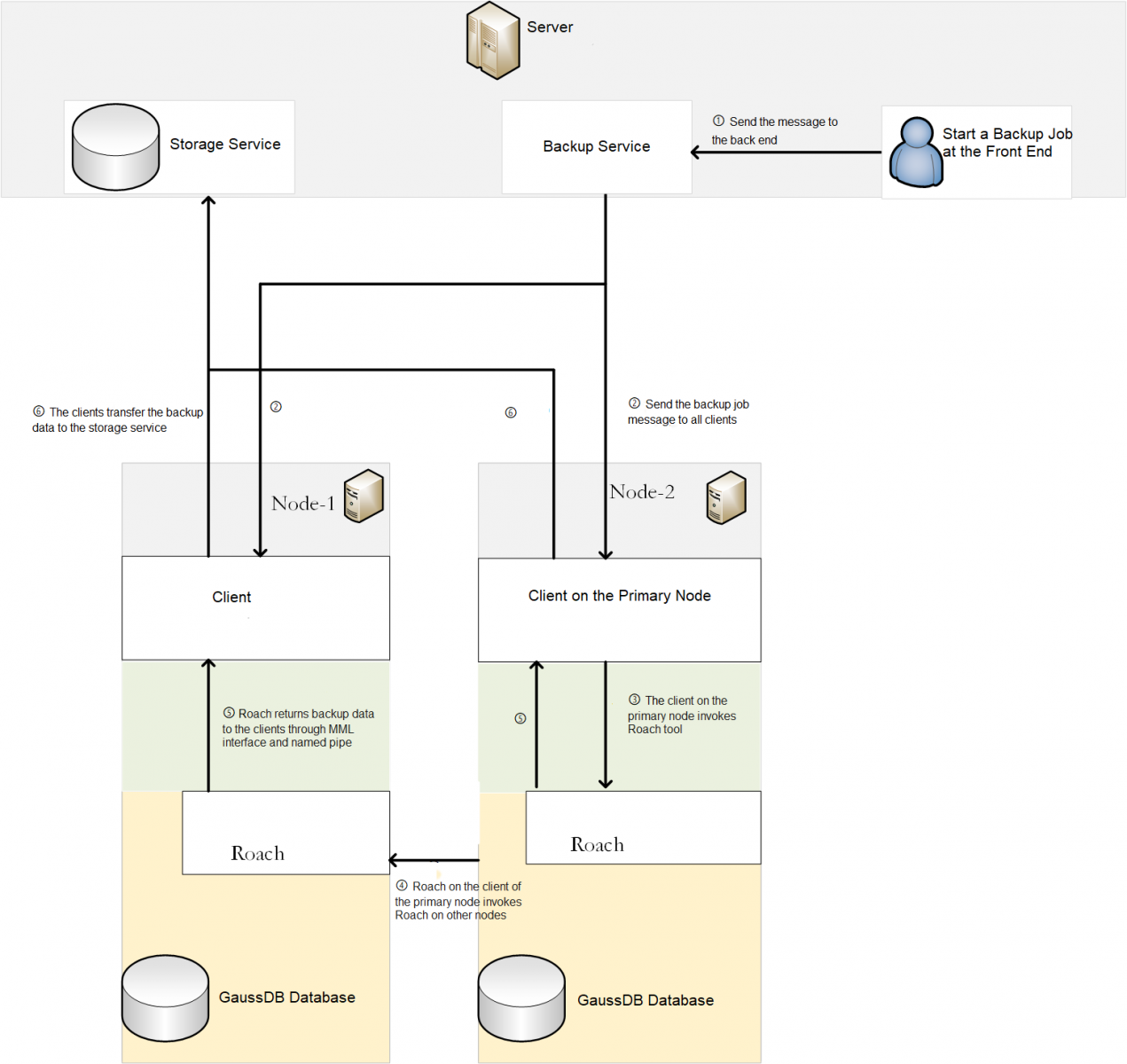
Backup Flow for GaussDB T Dual-HA
Step 1 Start a backup job at the front end, and sent the backup job message to the back end.
Step 2 The back-end backup service sends the message to all clients.
Step 3 The client on the primary node invokes Roach (GaussDB backup tool) on the machine.
Step 4 The Roach on the client of the primary node invokes Roach on other nodes.
Step 5 Roach returns backup data to the clients through XBSA/MML interface and named pipe.
F Note:
A. XBSA interface is the backup and recovery interface used by GaussDB A database, and MML interface is the backup and recovery interface used by GaussDB T database.
B. MML interface is the custom interface for AISHU backup and recovery.
Step 6 The clients transfer the backup data to the storage service.A. XBSA interface is the backup and recovery interface used by GaussDB A database, and MML interface is the backup and recovery interface used by GaussDB T database.
B. MML interface is the custom interface for AISHU backup and recovery.
§ For GaussDB T standalone backup:
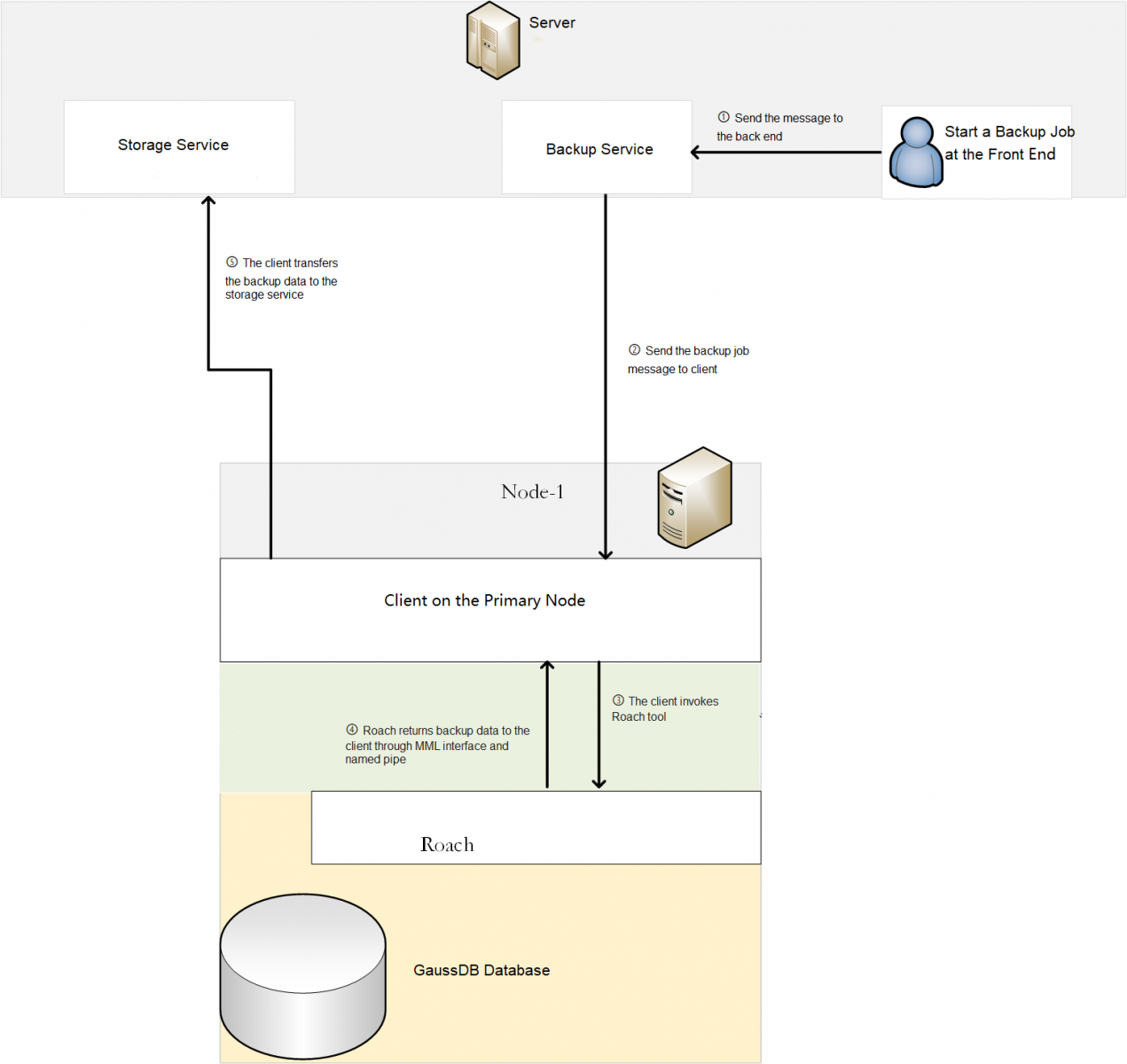
Backup Flow for GaussDB T Standalone
Step 1 Start a backup job at the front end, and sent the backup job message to the back end.
Step 2 The back-end backup service sends the message to client.
Step 3 The client invokes Roach on the machine.
Step 4 Roach returns backup data to the client through MML interface and named pipe.
Step 5 The client transfers the backup data to the storage service.
F Note: MML interface, the custom interface for AISHU backup and recovery, is the backup and recovery interface used by GaussDB T database.
< Previous:
Next: >

















