Updated at: 2022-12-09 03:49:50
To run the new backup job wizard,
1. Log into the console as a tenant or an operator.
2. Click Backup and Recovery>Data Backup>Backup, to enter the Backup tab.
3. Click Create>Data-Level Backup Job, to enter the new backup job wizard window.
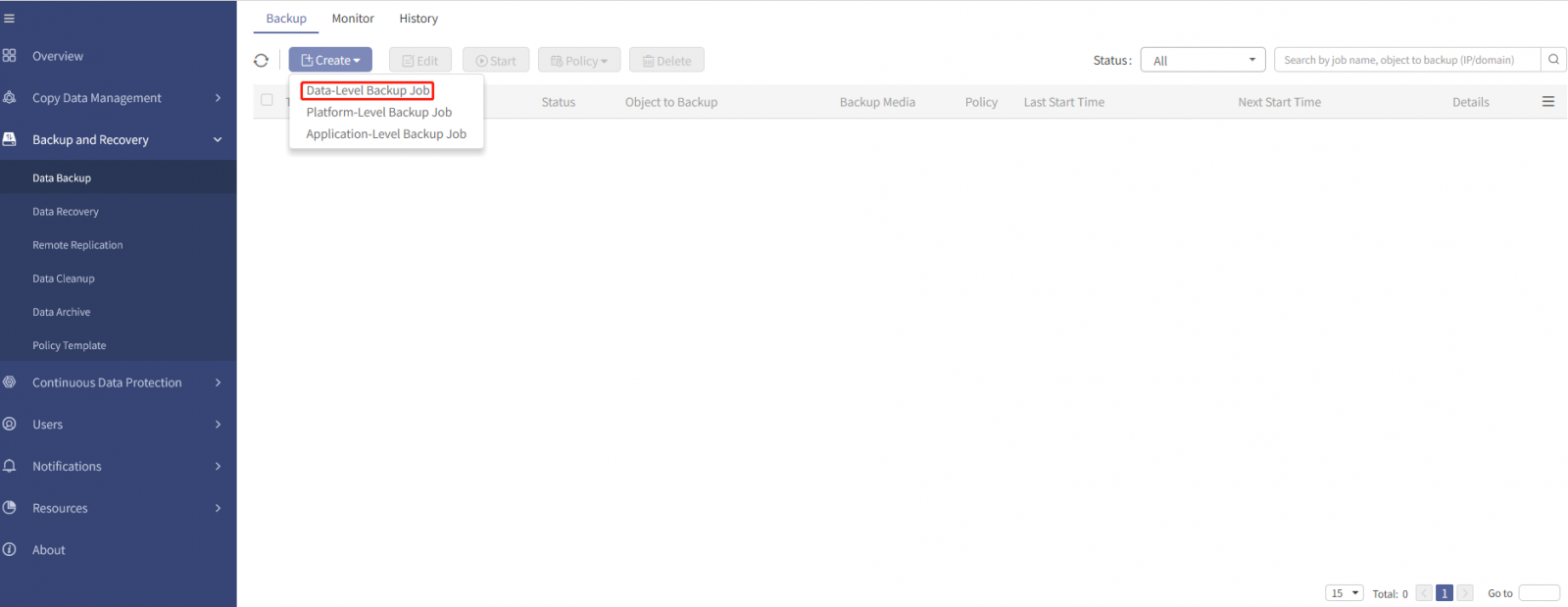
1. Log into the console as a tenant or an operator.
2. Click Backup and Recovery>Data Backup>Backup, to enter the Backup tab.
3. Click Create>Data-Level Backup Job, to enter the new backup job wizard window.
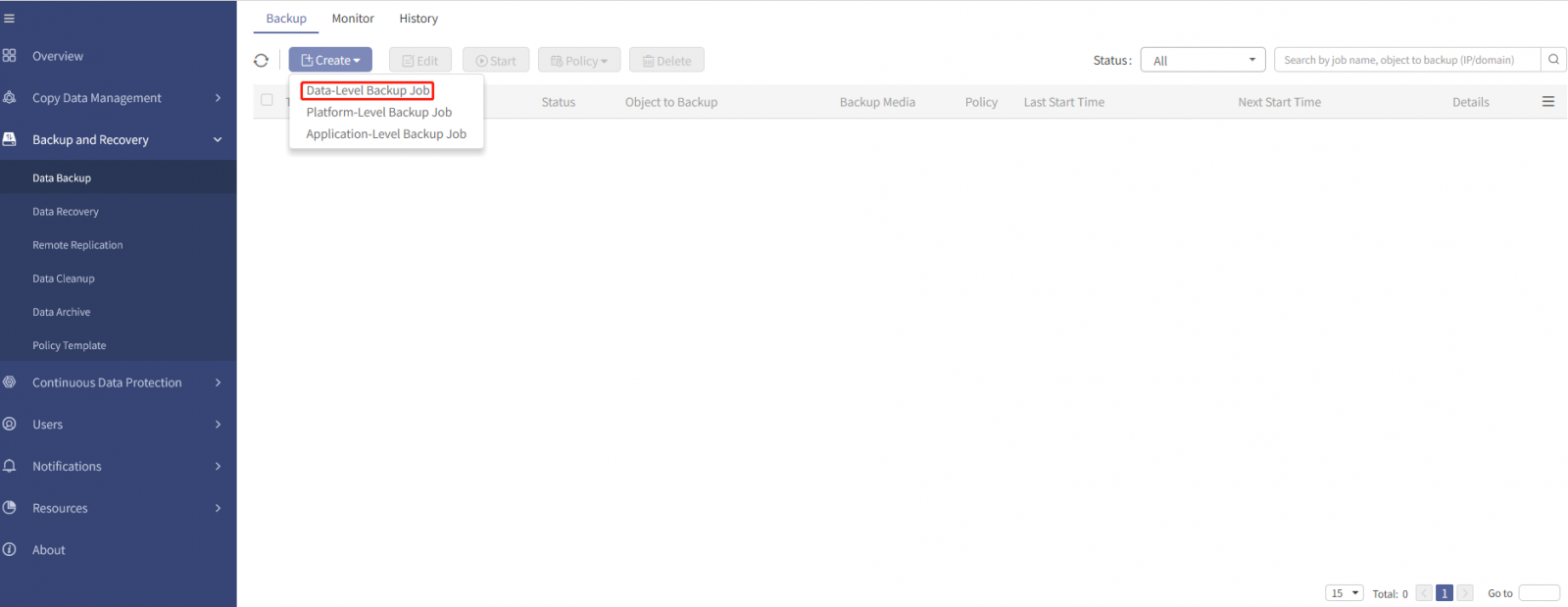
< Previous:
Next: >

















