Updated at: 2022-12-09 03:49:50
1. In the new recovery job wizard 1:
a. Select OFS as the backup media.
b. Select a backup job to be restored from the list below.
2. Click Next to enter the wizard 2.
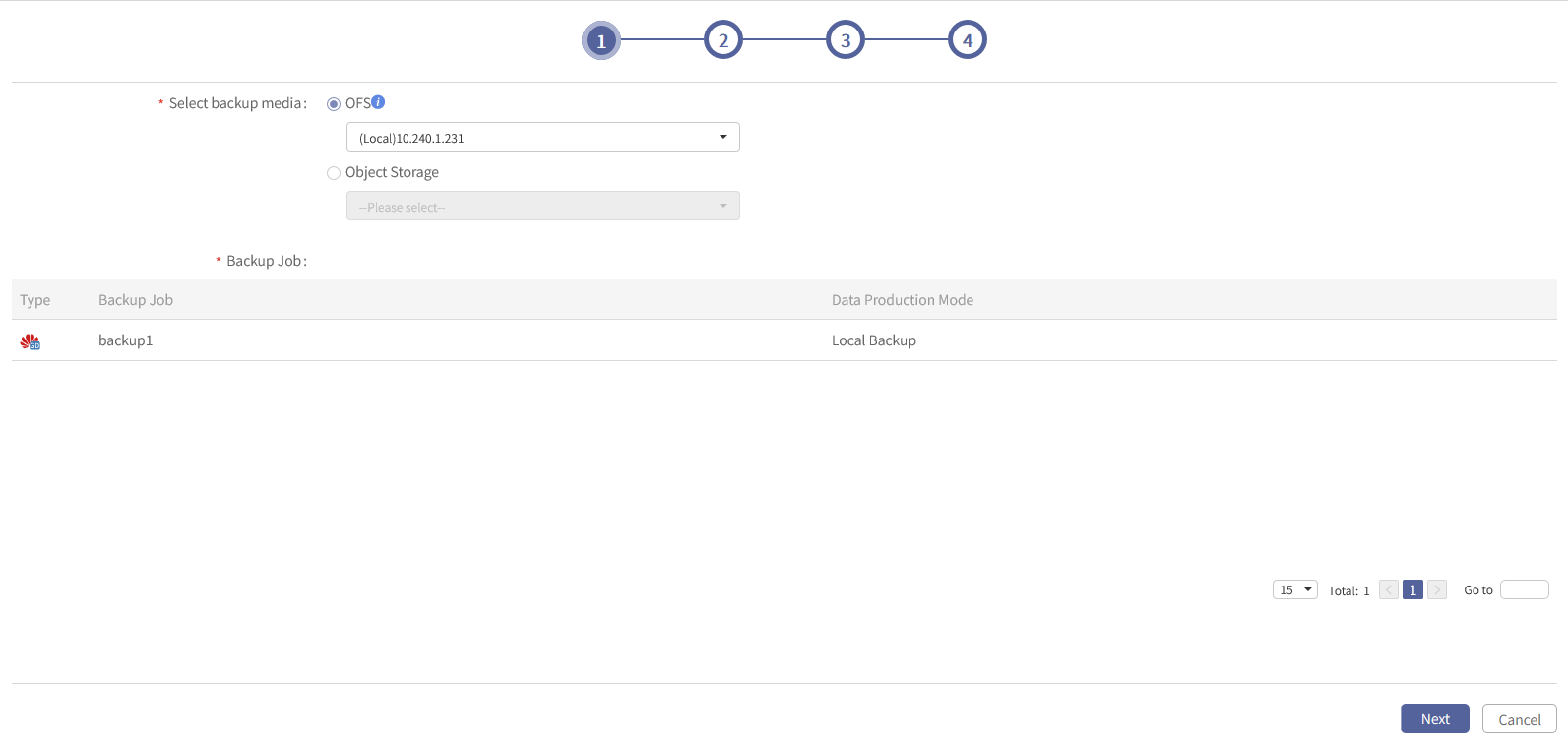
a. Select OFS as the backup media.
b. Select a backup job to be restored from the list below.
2. Click Next to enter the wizard 2.
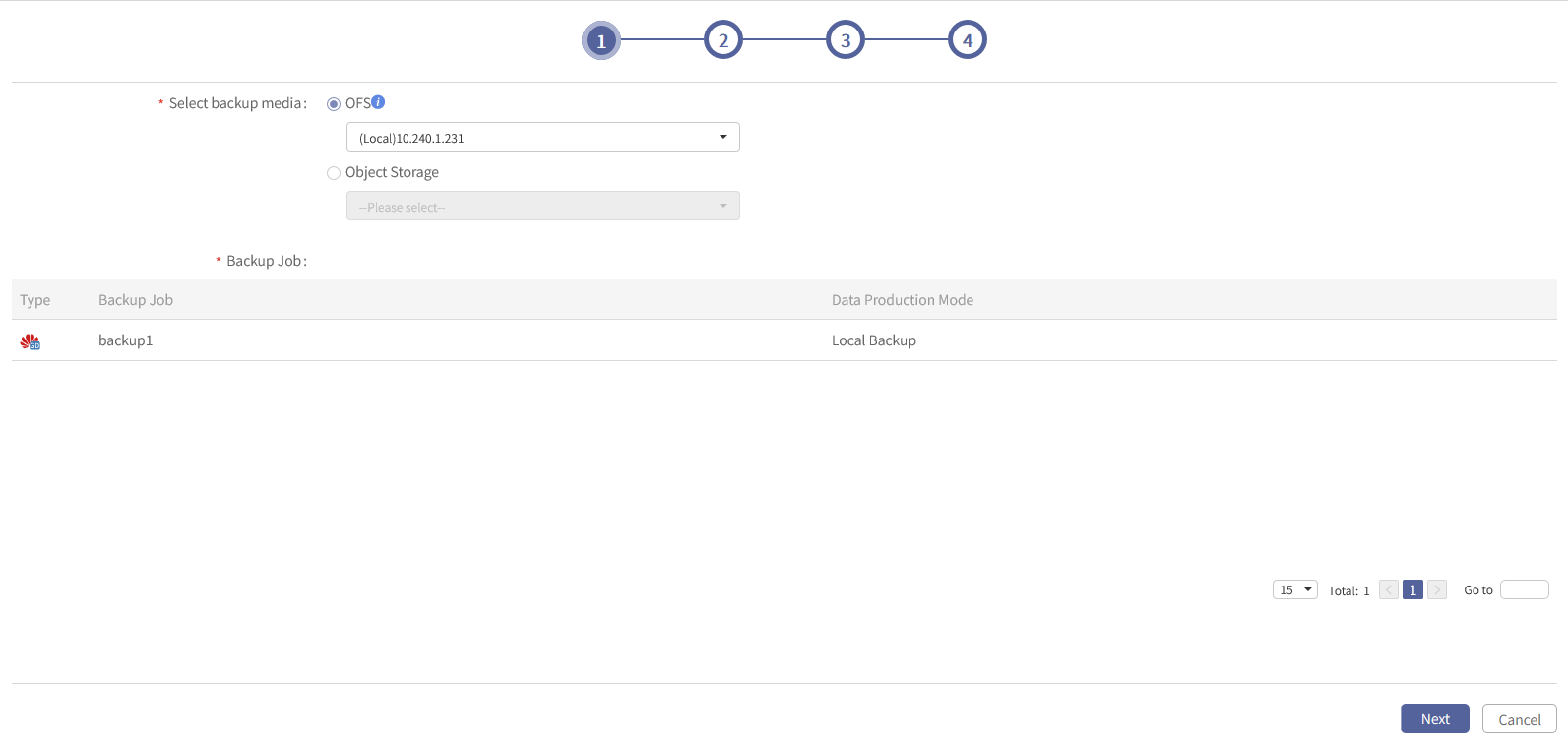
F Note: OFS can be divided into local OFS or destination OFS, that is, you can restore data in either the local or the destination OFS volume. The data in the local OFS includes the data generated in the local backup job and reverse replication, and the data in the destination OFS includes the data generated by data sync (from local to destination).
< Previous:
Next: >

















