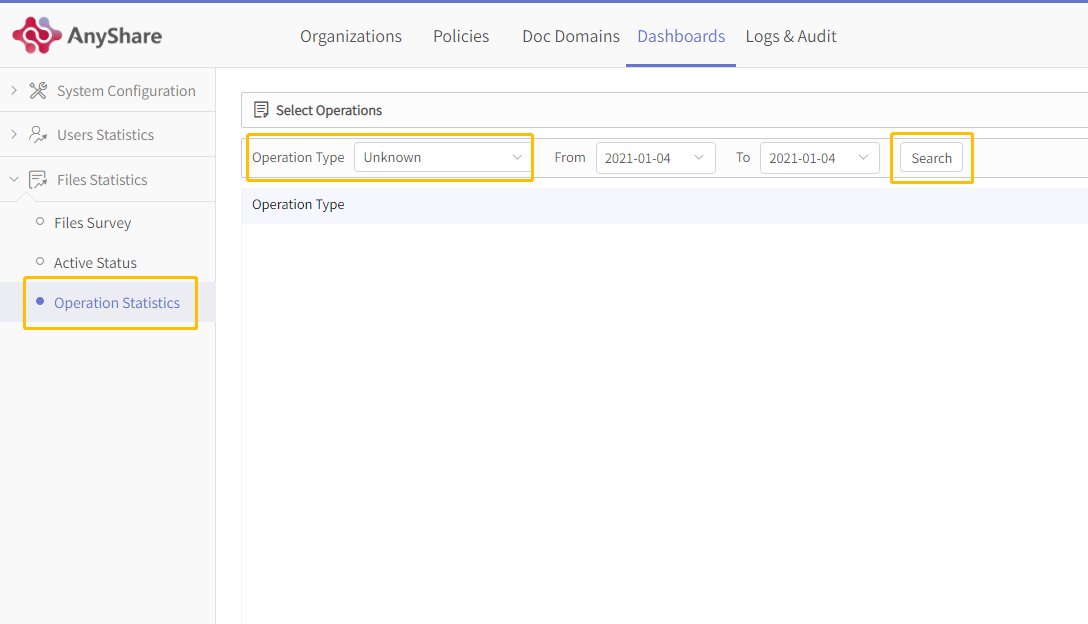AnyShare offers user statistics in various dimensions, with which you may make operation plan accordingly.
Active User Statistics
Enter Operations->User Statistics->Active User Statistics, and you can chcek monthly/annual active users, average active users, and average activities.
Monthly Active Report
The Monthly Active Report shows the monthly activeness of organization users. You can view the activeness report in different periods by selecting a date, month.
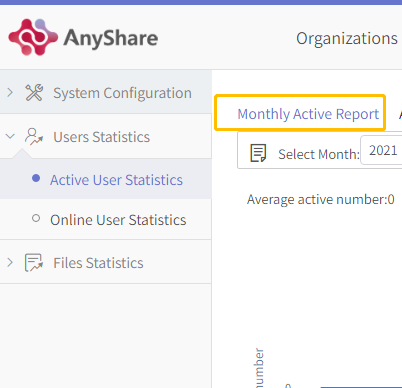
Annual Active Report
The Annual Active Report shows the monthly activeness of organization users. You can select a specific year to get annual activeness report. If you want to view the monthly report, you can select a month of the year.
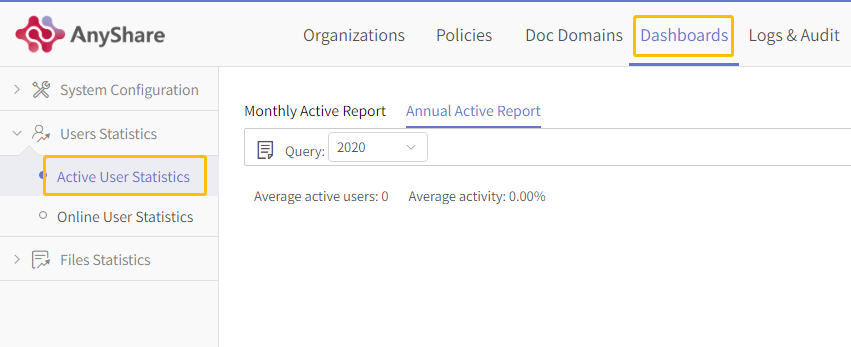
Online User Statistics
You can go to Dashboards->User Statistics->Online User Statistics page to view real-time online users. To view the online users in a specified time, you can select a time point in statistics graph.
On Dashboards->File Statistics page, you may check the file overview, historical trends, and use of your organization.
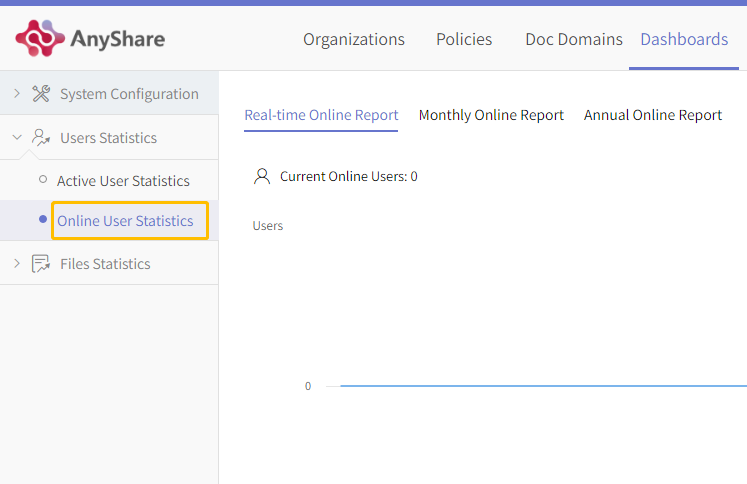
File Survey
Overview: You may check total files or group files in different formats as well as Pie charts visualization in this tab.
Historical Trends: You may check total files in the time duration by selecting a date, month or year, or at a fixed time by moving mouse to a point on the time bar.
Active Status
On Dashboards->File Statistics->Active Status page, you may check the file usage in the time duration and view the real-time file creation, editing, deletion and its trends in the line charts.
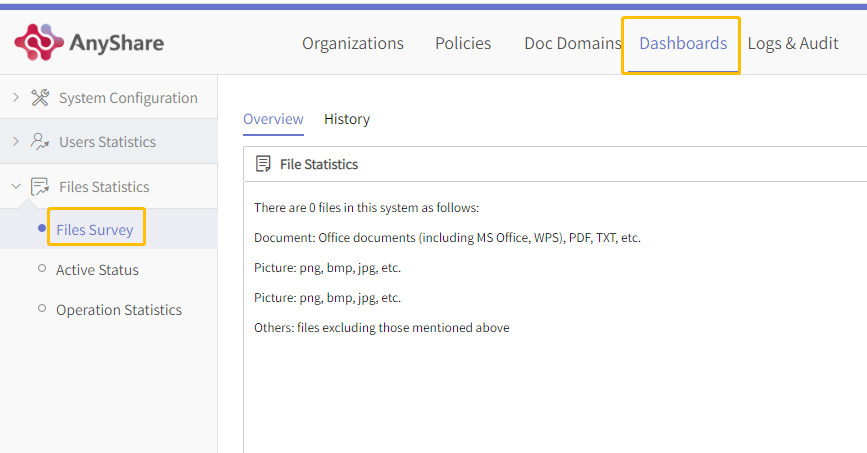
Operation Statistics
On Dashboards->File Statistics->Operation Statistics page, you could check the operations of certain files and the statistics of rapid upload. If you want to check the file operations of a specified time period, you shall do the following steps:
1. Click Operations and select operation type in drop-down menu.
2. Select the start time & end time.
3. Click Search to get the operation statistics.