Updated at: 2022-12-09 03:49:50
AnyShare Family 7 introduces a totally new PDF Sub-Document Preview engine improving users’ experience in smoother previewing and quicker loading.
Such a pathway permits you to gain and preview the sub document corresponding to the master one. BTW, Master Document means source documents uploaded to AnyShare whilst Sub Document means ancillary documents converted from master ones being transcoded, analysed, and recognized. Open a file and it will be presented to you in its subform.
You right-click on a file to be previewed and select Foxit PDF. In a preview, if you need the thumbnail of the file, the leftside Thumbnail bottom will be at your disposal.
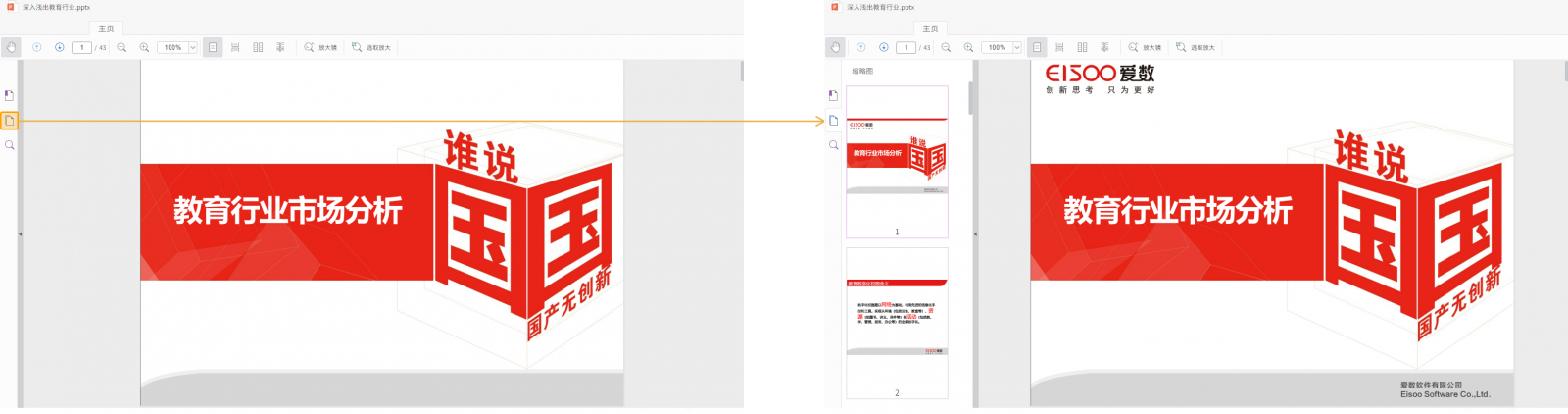
Besides, the button on the left bottom of the page serves other purposes of previewing.
- PDF Online Edit: In addition to the PDF preview, we provide Note and Graffiti for adding notes or graffiti when you have great ideas. After editing and saving the file, we adopt the concurrent Multipart Upload, a technique trunking a file into several segments to be uploaded for your efficiency.
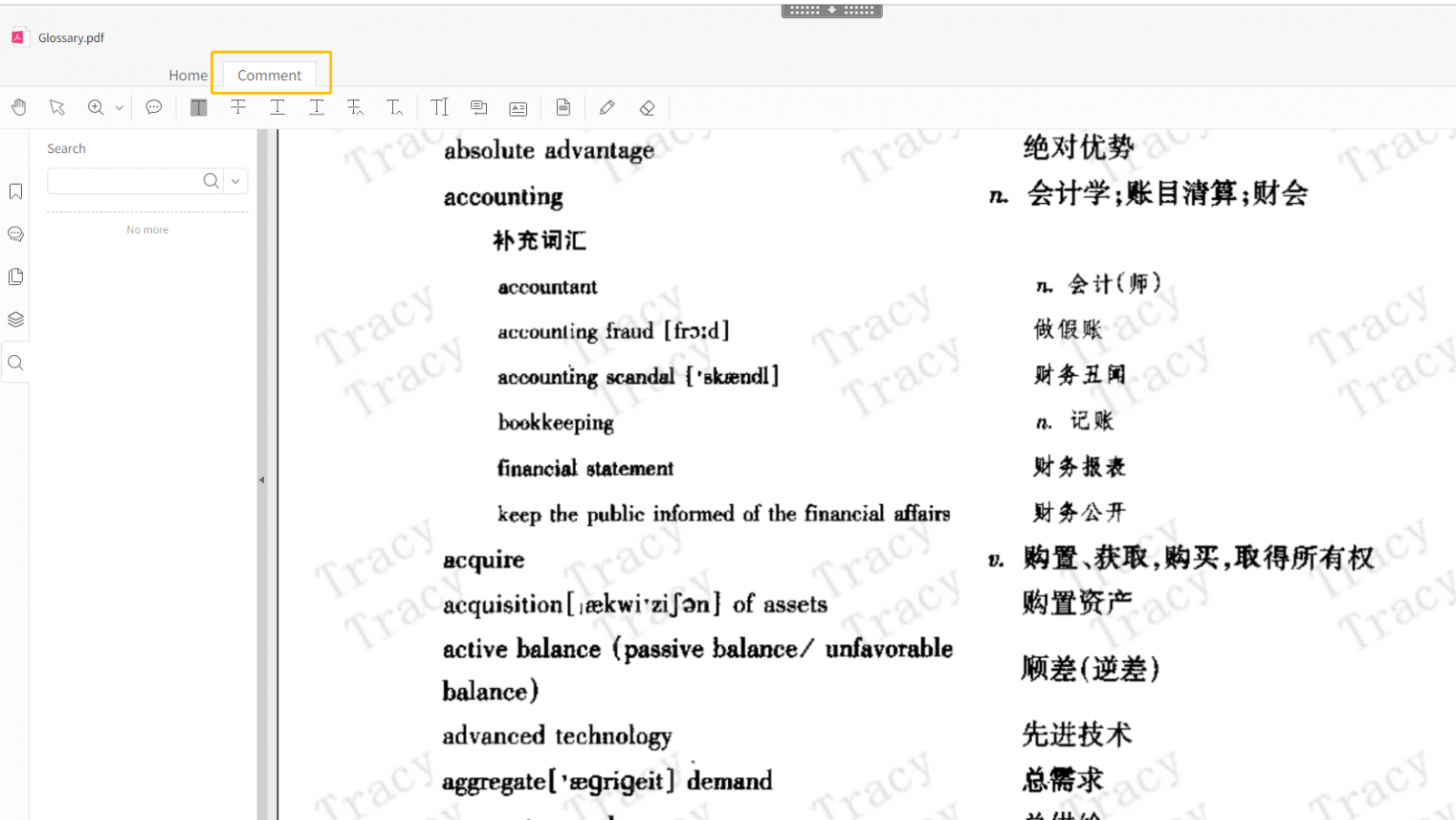
- Search by Keyword: Not just preview, we also give users the tool for searching by keywords. You input keywords into the bar, then the client will return items containing them and make them highlighted on the interface. This a fast way to search and locate your desired files.

- Seamlessly Switch Page Modes: AnyShare provides four-page modes: Single-Page, Single Consecutive Page, Two-Page, Double Consecutive Page. Different modes unfold various layouts. You can choose one on-demand.
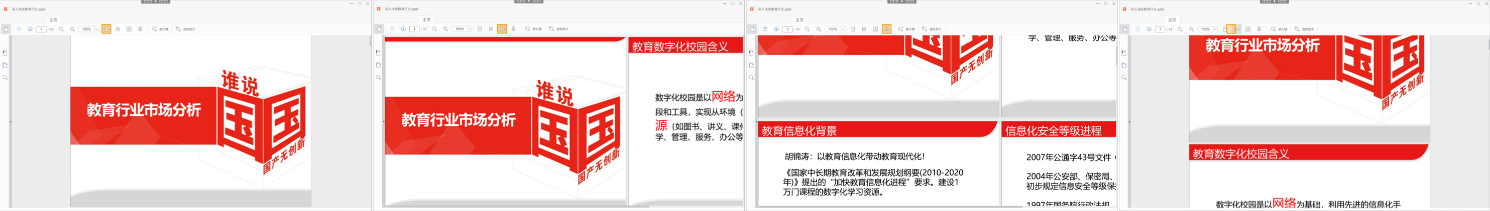
- Vertical Scroll or Page Jumps: You can view files in sequence by scrolling your mouse or click on the bottoms of paging up or down. If you want to jump to a page, you will need to enter your desired page number into the input box and push enter.

Vertical Scroll

Page Jumps
- Magnify by Loupe or Marquee: If you want to magnify a part on a page, these two tools are at your disposal.

Loupe

Marquee
Speaking of what more AnyShare Family 7 can offer than AnyShare Family 6 in terms of the Sub-Document Preview except that it is newly added on desktop clients, we can say:
- A stronger preview function: meeting various demands such as Paging Modes, Night Mode, and Online Edit.
- A smoother preview experience: higher definition and shorter waiting time.
- A more safety preview: sub-document preview and watermark addition protecting master documents.
< Previous:
Next: >

















