Click on the left sidebar’s [Server Management] and select the server IP in the unfolded directory to enter the relevant page to view the server details, and an administrator can view the detailed information of system equipment and disk device.
Devices ManagementAfter entering the [device management] page, an administrator can check the details of the system device and disk device.
- View System Devices
Select the corresponding server IP and click on the system device interface to view the CPU utilization rate, memory utilization rate, network sending and receiving rate, system volume utilization rate, and cache volume utilization rate.
- View Disk Devices
Select the corresponding server IP and click on the disk device interface to view the disk information in the server.
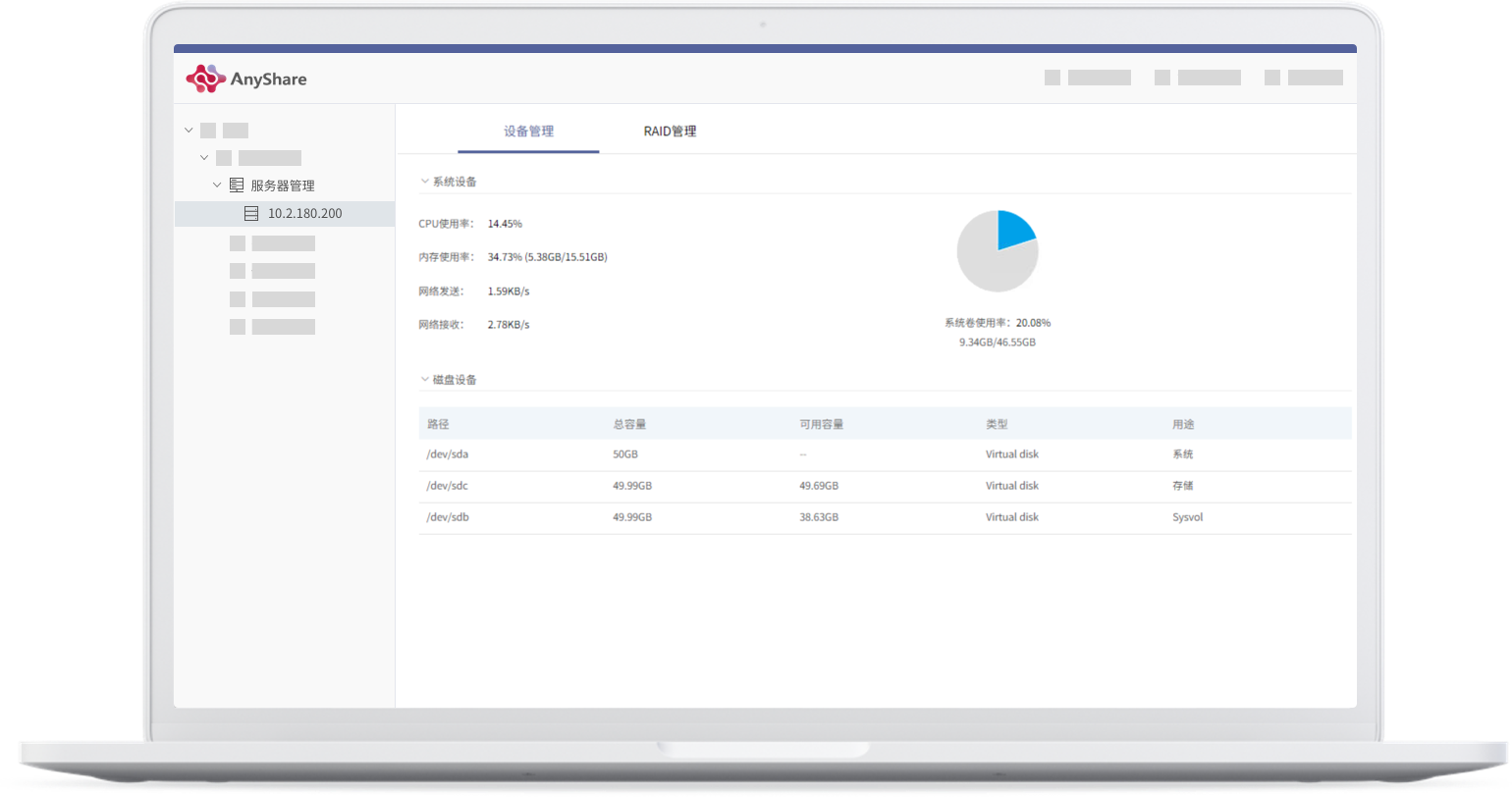
RAID Management
On the [RAID Management] page, an administrator can initialize the RAID of the disk devices in the server, set the hot spare disk, and view the detailed status of the devices and idle devices in the selected node pool.
- RAID Initialization
Devices with idle nodes can be initialized to the specific RAID by an administrator;
- Devices within the Pool
It refers to the disk devices put into the storage pool;
- Idle Devices
An idle physical device is the unused storage disk in the server. An administrator can click on [Idle Physical Device] to view the current idle device’s information. Select a disk device and click on [Set as Hot Spare] to set the server as the global or a disk group’s hot spare; at the same time, the administrator can select an idle disk device and click on [RAID Initialization] to do RAID initialization settings to the disk;
- Hot Spare
It is the spare hard drive connected to the RAID card. It will automatically replace the failed disk and perform RAID reconstruction if there is disk failure within the RAID. A hot spare disk can be available when the “RAID 5” strategy is adopted;
Note: Only when the number of selected disks is not less than 3, the “RAID 5” strategy can be adopted for initialization.
As there lacks the actual environment, it is impossible to illustrate [RAID Management] temporarily. We will make it as soon as possible.

















