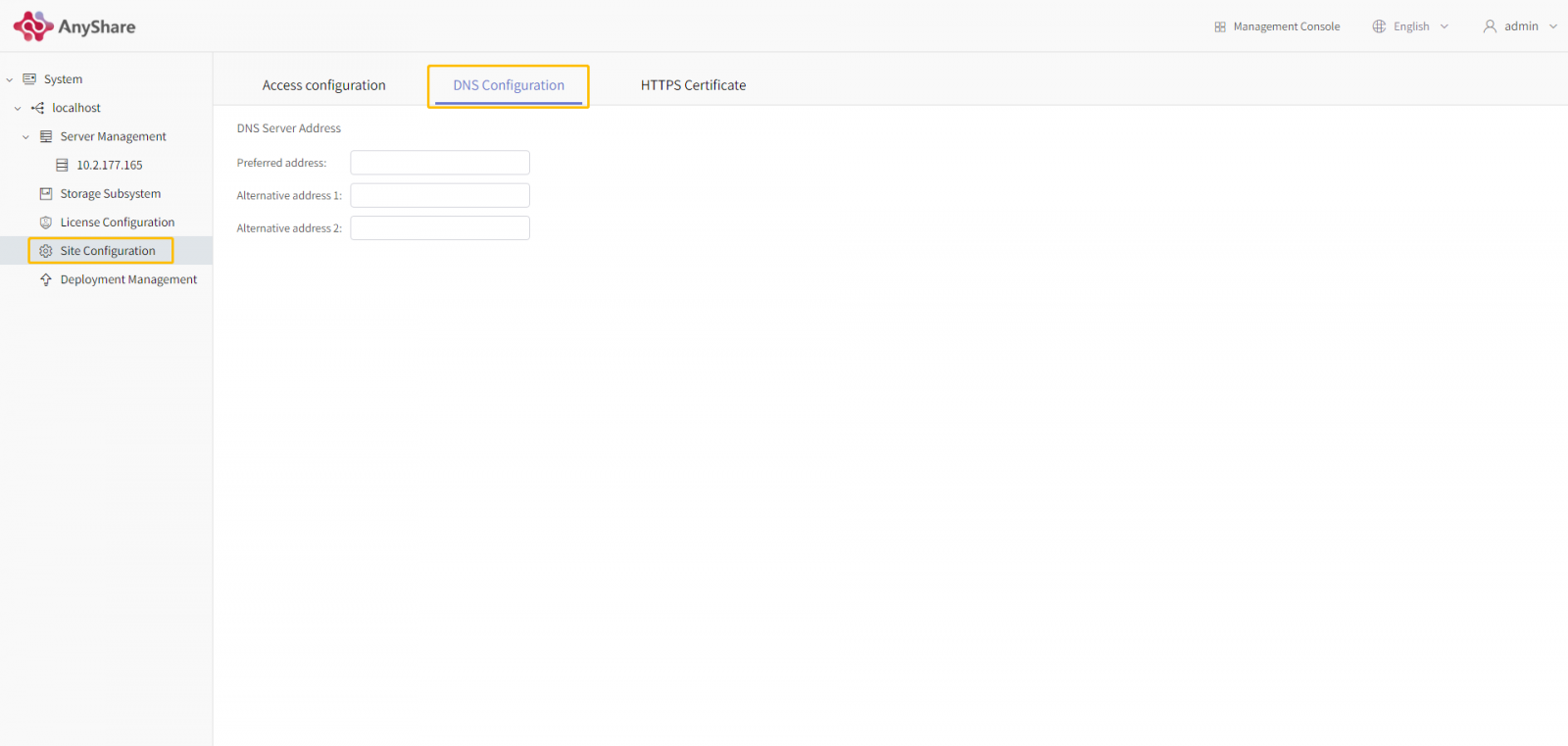I Access Configuration
Only when the cluster has at least one “Management Console” role can application services and object storage be accessed and configured as usual.
- Application Service
Document Domain Address: This field is required and the default is the application services access IP or system access IP which can be changed into the domain name or other IP.
Document Domain https port: This field is required with the default of 443.
Document Domain https port: This field is required with the default of 80.
Click on the input box above to edit. Then click on [Save] after inputting. The prompt “Save Successful” indicates the successful save of the editing result.
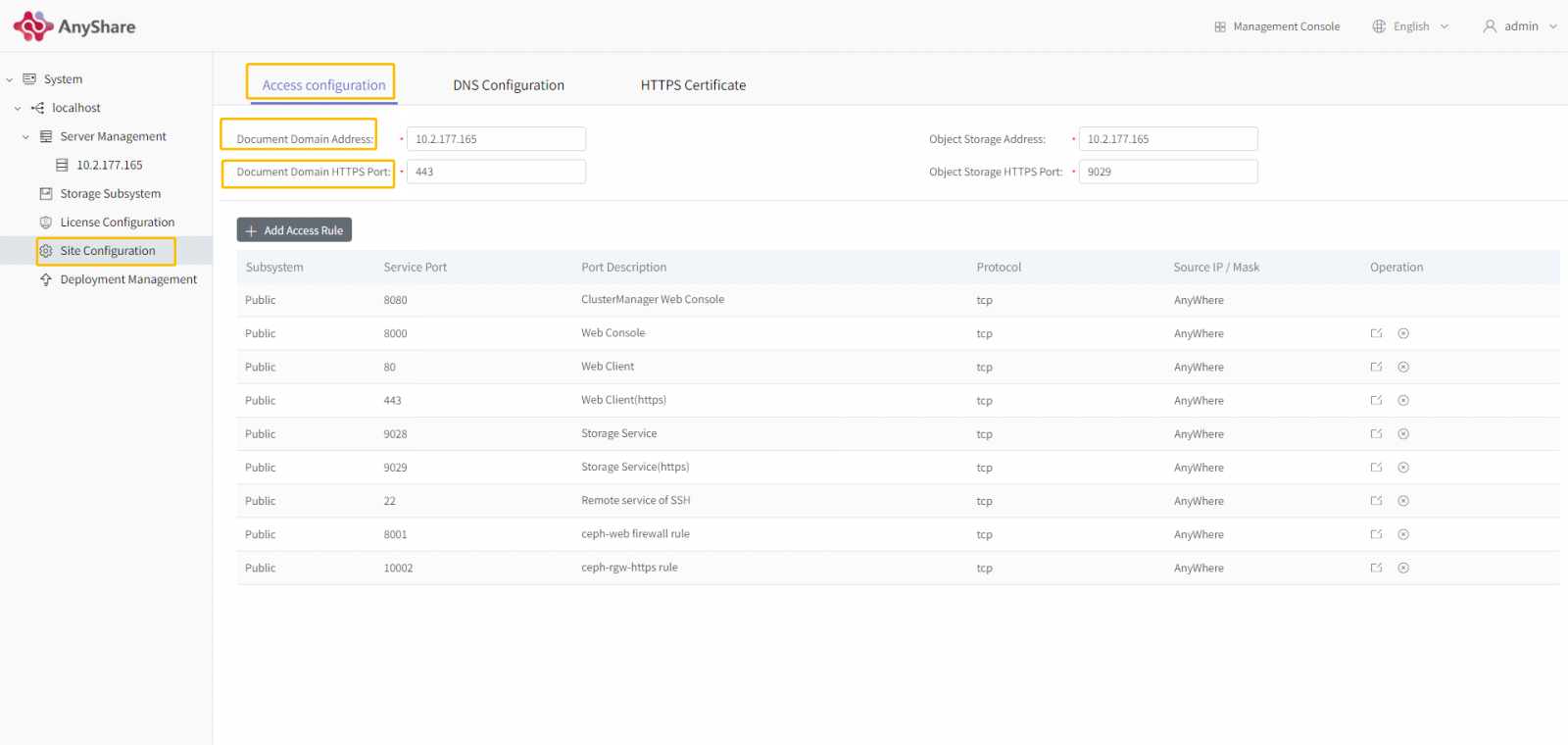
- Object Storage
Access Address This field is required and the default is the application services access IP or system access IP which can be changed into the domain name or other IP.
https port: This field is required with the default of 9029.
https port: This field is required with the default of 9028.
Click on the input box above to edit. Then click on [Save] after inputting. The prompt “Save Successful” indicates the successful save of the editing result.
Note: If you choose the local ECeph storage or the third-party storage, the input items of the object storage will be hidden.
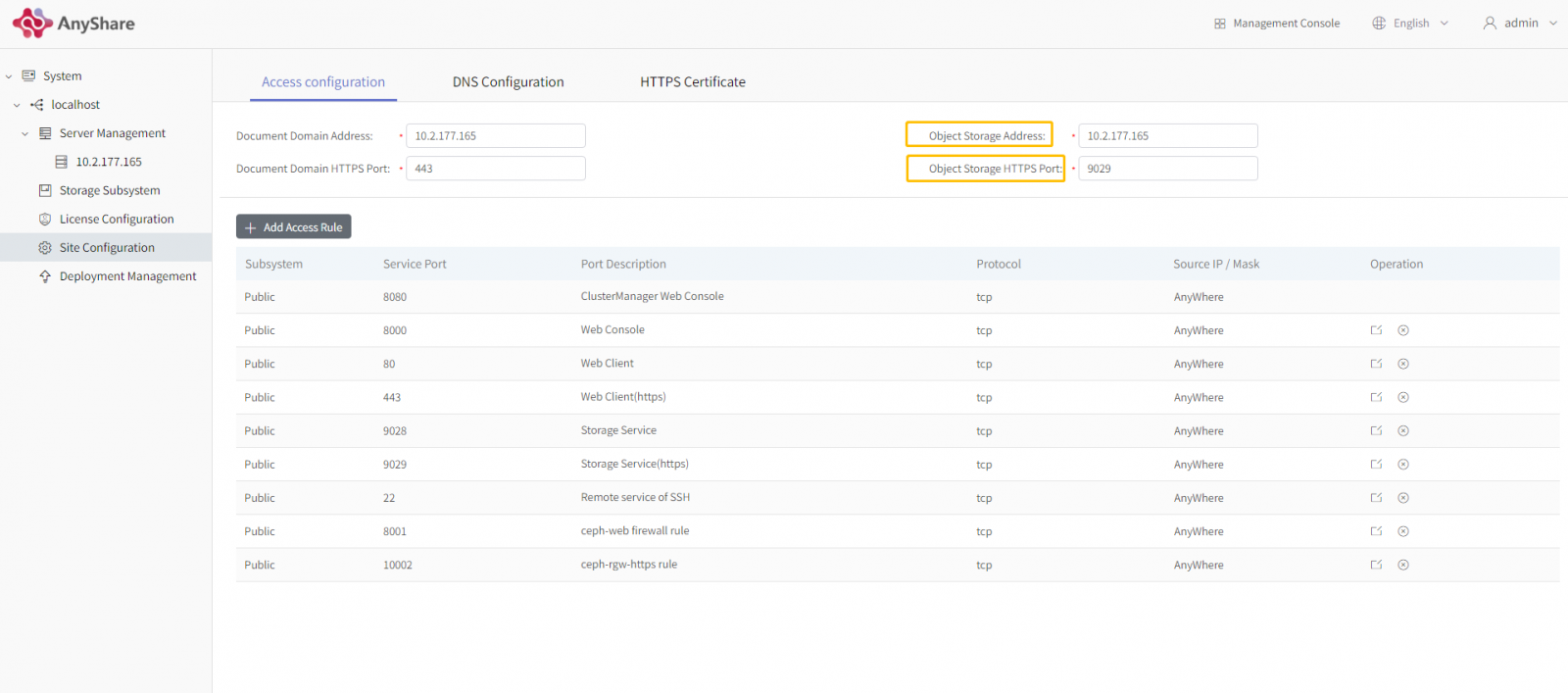
Add Access Rules: Click on [New Access Rule] in the middle of the page, select the subsystem in the pop-up box, fill the service port, select the protocol, add the port description, fill the source IP and subnet mask, and then click on [OK] to add access rules. Note: The field of the service port is not required. If nothing is input, there will be no restrictions on the port, making the protocol dropdown box and the port description input box gray and can not editable. If the field of the source IP item is not required. If nothing is input, there will be no restrictions on IP, making the subnet mask input box gray and not editable.
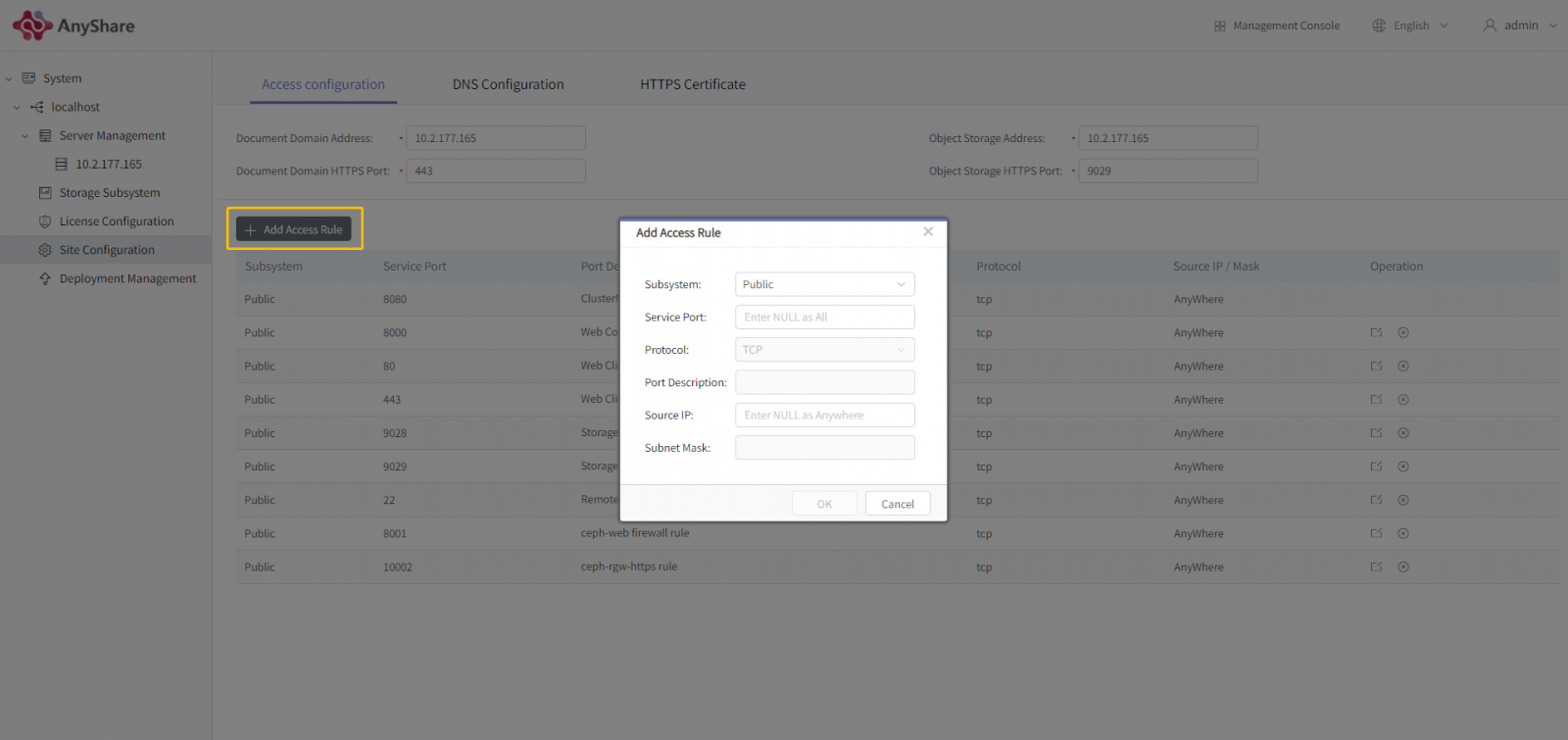
Edit/Delete Access Rules: It is neither editable nor deletable that only the access rules of which the service port is 8080. Note: When the built-in firewall is on, ordinary users will not be able to use AnyShare as usual after deleting the Document Domain-related port rules; after deleting the relevant rules of port 8000, the administrator will not be able to use the application Management Console as usual.
If the built-in firewall is off, access will not be restricted and the access rule list will not be configured, the colour of which is gray.
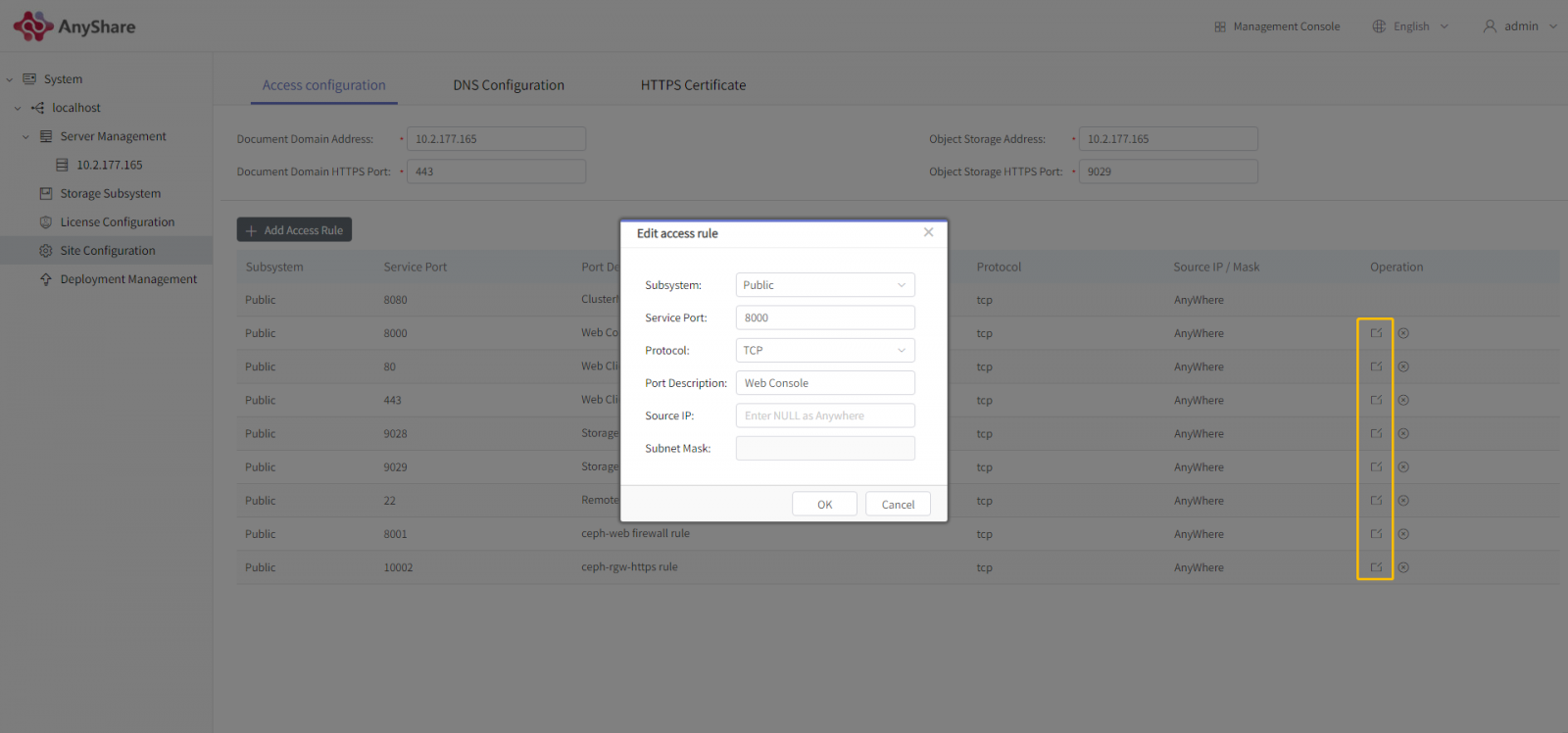
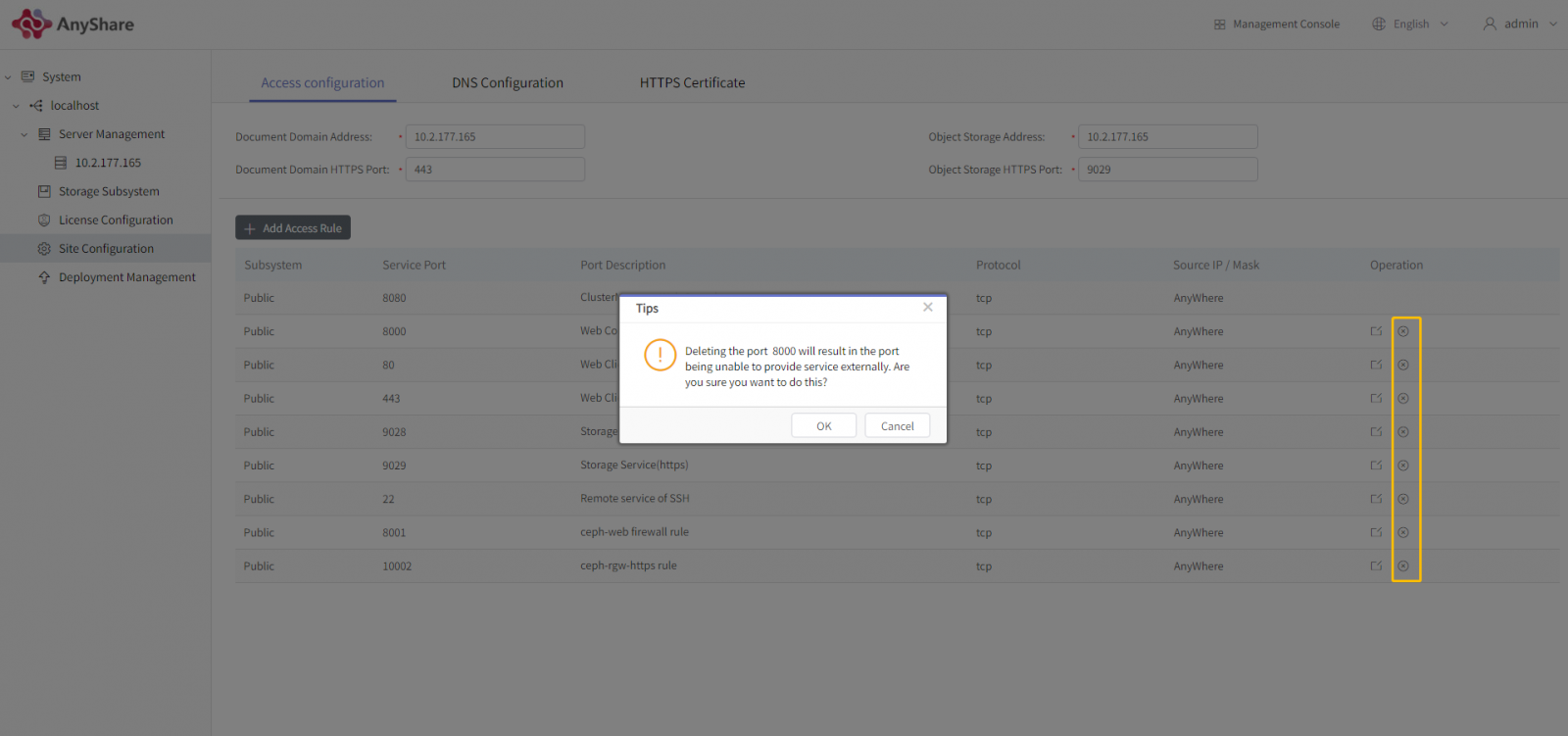
II DNS Configuration
DNS (domain name server) is a server that translates domain names and the corresponding IP addresses.
Fill the DNS server address: the three input fields including “Preferred Address”, “Alternative Address 1” and “Alternative Address 2” are available. Click on the above input box to edit. Then click on [Save] after inputting. The prompt “Save Successful” indicates the successful save of the editing result.