Updated at: 2022-12-09 03:49:50
What should you do after deleting a file you still need by accident? Let others worry about that because Trash in AnyShare offers the one-tap restoration action.
What is Trash?
Trash in AnyShare can not only help users restore files that have been deleted accidentally but also permit users to empty their trashes and configure policies on it which is a nice service of restoration.
Work with Trash
Use Trash
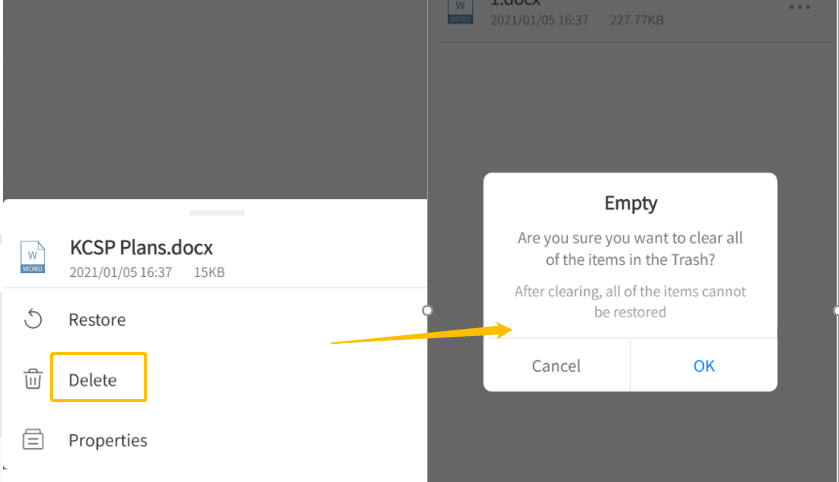
What is Trash?
Trash in AnyShare can not only help users restore files that have been deleted accidentally but also permit users to empty their trashes and configure policies on it which is a nice service of restoration.
Work with Trash
- Ease of retrieving what you have deleted by accident
Use Trash
- Restore Content
Go to [Me]→[Trash], enter arbitrary document trash on the left sidebar, and you can see all deleted files. Tap [...] at the far right of a file or folder and select [Restore] to restore it into the original directory.
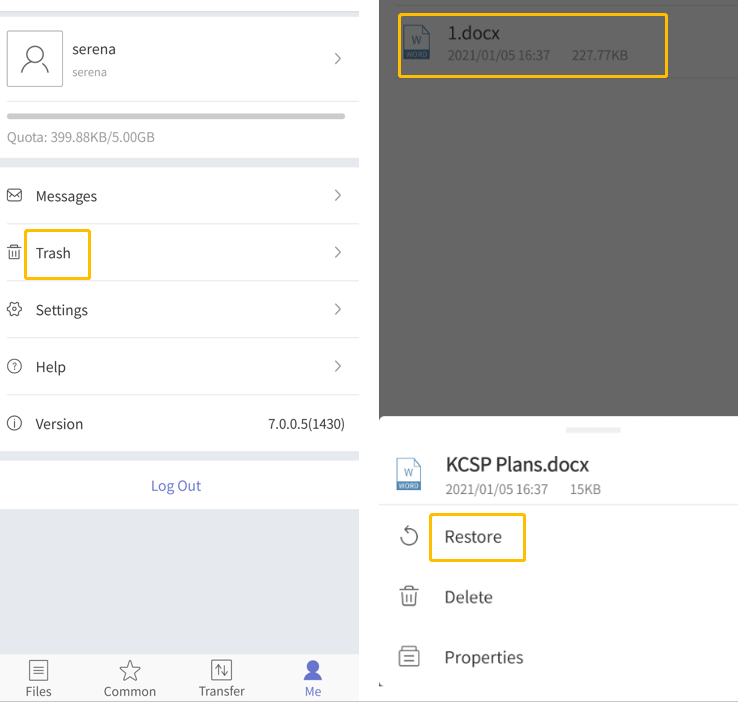
- Delete Permanently
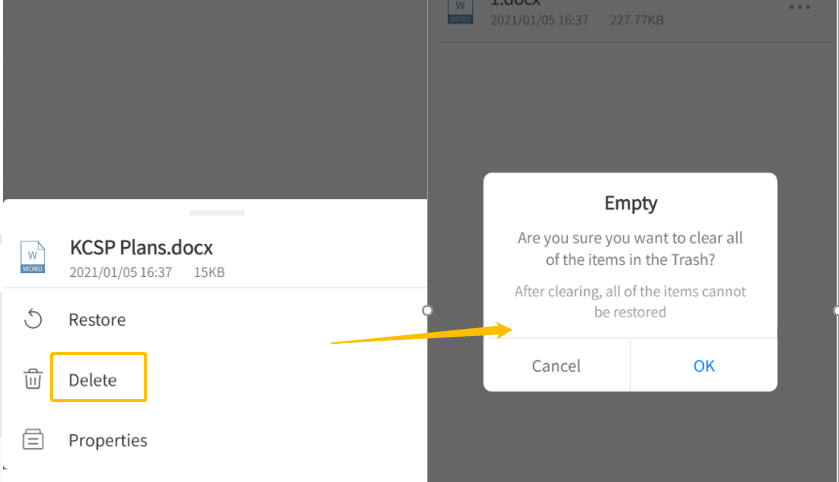
- Empty Trash
< Previous:
Next: >

















